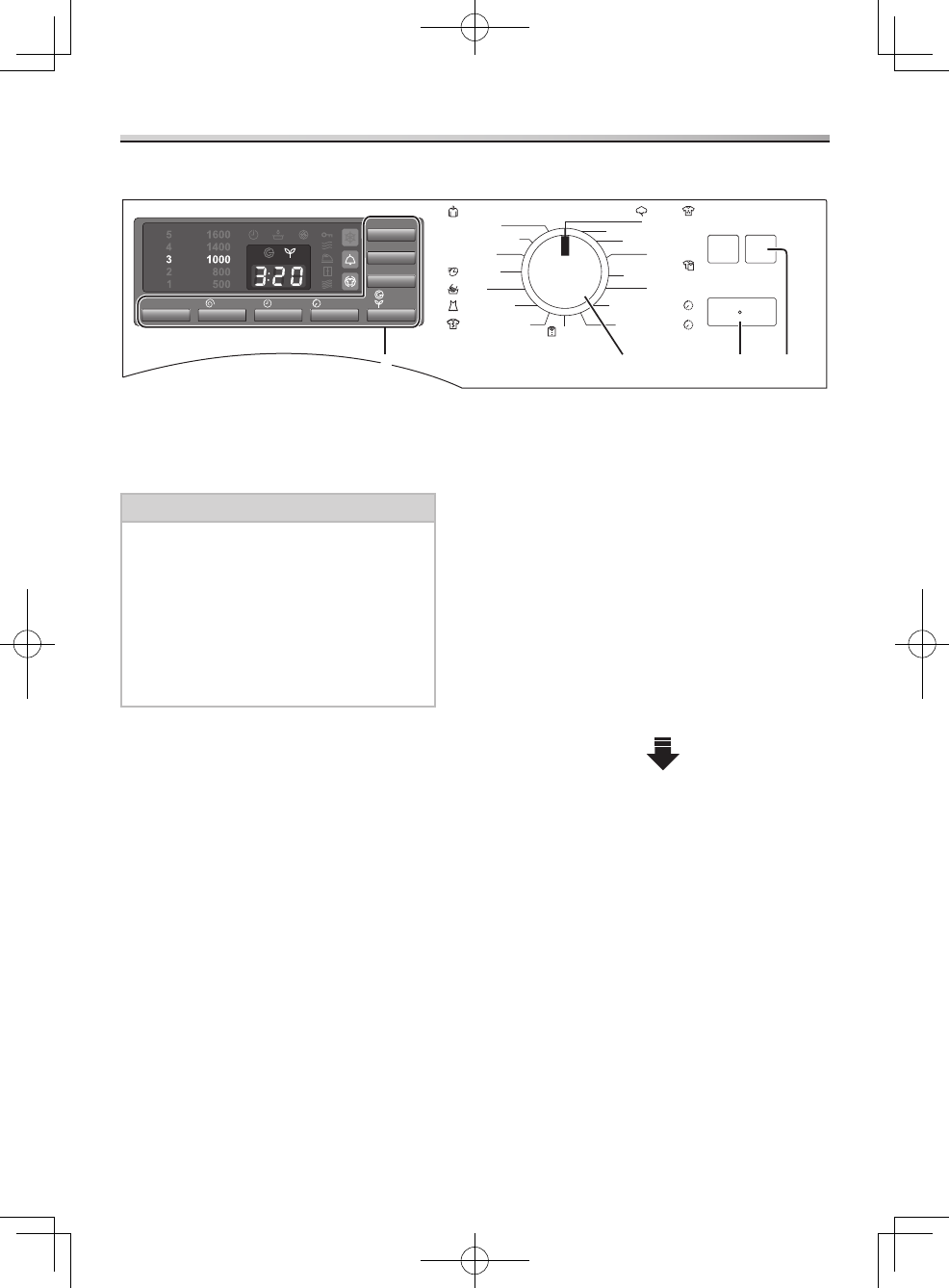
10 - Drying Instructions
Drying
1. Open the door and put the laundry
into the drum.
For details about preparing and sorting
the laundry, see pages 12, 13 and 16.
Caution
- Make sure that no laundry gets
caught in the door.
- Do NOT overload the drum.
Observe the capacity of the
selected programme.
Overloading may cause excessive
vibration, damage to the appliance,
and more creasing of the load.
2. Close the door and press the On
button.
3. Turn the programme selection dial
either way to select the programme.
A drying time will be displayed.
4. Select optional functions.
- Additional functions (See page 9.)
- Spin speed (See page 8.)
- Drying Level (See page 8.)
For more details about available
functions and settings for each
programme, see pages 14-15.
5. Press the Start button.
After the appliance has started, the
laundry is weighed. After about
3 minutes, a new drying time will be
displayed. If you select the Wool, Silk/
Lingerie, Shirts, or Timed programme,
the laundry is not weighed.
The buzzer will sound when the
programme has finished.
For details on setting the buzzer,
see page 9.
Remove the laundry and rearrange where
necessary. Do not leave it in the drum too
long after the programme ends, because it
may be seriously creased.
When you dry items with long fibres,
such as bath mats, a lot of lint may be
generated, and the lint balls may adhere to
the other clothing.
Setting drying
Cupboard Dry
Iron Dry
Cupboard Dry
Cupboard Dry Plus
Iron Dry
Cupboard Dry
Iron Dry
Rapid 40
Wool
Outdoor/Sports
Drying Level
Anti-crease
Speed
Eco
Buzzer
Gentle Dry
Mixed
Add TimeTimer/min
Child Lock
Start/Pause
Off On
Extra Dry
Easy-care
Extra Dry
Silk/Lingerie
Shirts
Timed Prog.Cold
Timed Prog.Warm
Cotton /Colours
5
3
2
44
NH-P70G2_AUS_NZ.indb 10 2013/07/04 11:44:11


















