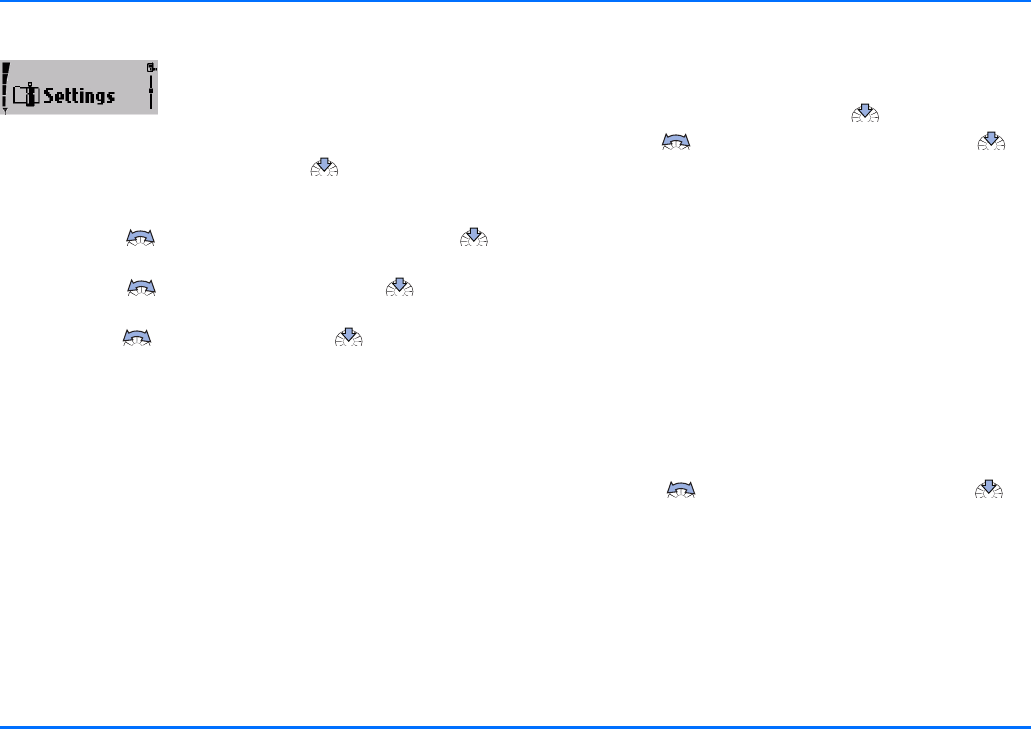
Settings
Copyright © 2004 Nokia. All rights reserved. 37
Settings
You may customise a number of the
settings in your car kit phone.
a To make any of the settings below, select the Settings menu
from the standby display and press to open it.
Setting the time and date
a Scroll with to the Time settings item and press
to select it.
a Scroll with to Set the time and press to select
this option.
a Scroll with to set the hour. Press to take over the
setting and continue with the minutes.
a Repeat the above step to set the minutes.
a Repeat the above procedure to access the options Time
format, Set the date, and Date format to make the desired
settings.
Call settings
This option lets you set a variety of call features. To make call
settings, with the display in standby:
a Select the Settings menu and press to open it.
a Scroll with to the Call settings item and press to
select it.
Own number sending (network service)
p Set by network
This will activate the setting you have agreed with your
network operator.
p On
Selecting this option will activate your caller ID: the person
you are calling will then be able to view your car kit phone
number.
p Off
If you do not wish your number to be sent to the called
party, use this option to deactivate your caller ID.
a Scroll with to the desired option and press to
select it.


















