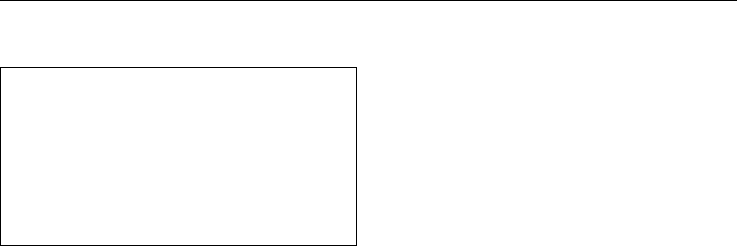
Water plus system
The "Water plus" button offers four op-
tions, increasing water level and / or
bringing in an extra rinse cycle. To
activate the option press the "Water
plus" button when selecting your
wash programme before pressing
the START button.
Option 1
Increase in the rinse water level in the
Cottons, Minimum iron, Quick Wash
and Mixed wash - Poly/Cottons pro-
grammes, where for example rinse re-
sults are particularly important.
Option 2
Increase in the water level in main
wash and rinses for Cottons, Minimum
iron, Delicates, Quick wash, and Mixed
wash particularly for fabrics that need
special care, or where extra attention
must be given to dissolving detergent.
This option is already set when the ma-
chine is delivered from the factory.
Option 3
An extra rinse cycle is introduced to the
Cottons programme, e.g. when rinse re-
sults are particularly important.
Option 4
Is Option 2 plus Option 3, where this
quality of rinse is required.
Before the "Water plus system" pro-
grammable function can be selected
you must first select programming
mode.
Selecting programming mode
1 The machine must be switched off
and the drum door closed. The pro-
gramme selector must point to "Fin-
ish".
2 Press the additional option buttons
"Short" and "Water plus" at the same
time and hold pressed in and:
3 . . . switch the machine on with the
“I-ON/0-OFF”-button.
4 Let go of all these buttons.
The indicator light "Main wash" flashes
in the sequence display.
Selecting the programmable function
To select the "Water plus system" pro-
grammable function turn the pro-
gramme selector to – Separate rinse.
The indicator lights in the sequence dis-
play correspond to the four options
available. As Option 2 has been set at
the factory, when the programme selec-
tor is turned "Separate rinse", the indica-
tor light for Option 2 "Rinse hold" will
come on.
Programmable functions
31


















