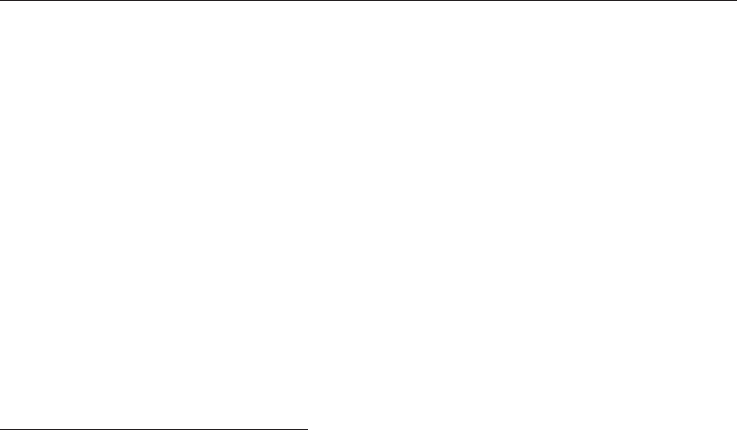
Soak
A length of time of between 30 minutes
and 2 hours can be programmed in
30 minute increments for the soak
process.
If the Soak option is pressed, the
selected soak time will be carried out
for the period selected before the wash
programme is run.
The machine is delivered with a two
hour soak time set as standard.
Follow steps A to G to programme
and store in memory.
Before you begin, first ensure that:
– The washing machine is switched off.
– The machine is properly closed.
– The programme selector is at
Finish
.
A Press the
Start
button and keep it
pressed in whilst carrying out steps
B-C.
B Switch the machine on with the
I-On/0-Off
button.
C Wait until the
Start
button indicator
light comes on . . .
D . . . and then release the
Start
button.
E Turn the programme selector to
Minimum iron 40°C
:
A P will flash in the display alternating
with the number 1, 2, 3 or 4.
F Each subsequent press on the
Start
button selects a different setting.
The number alternating with the P in
the display refers to the settings as
follows:
1 = the soak time is 2 hours
(default setting)
2 = the soak time is 1 hour 30 minutes
3 = the soak time is 1 hour
4 = the soak time is 30 minutes
G Switch the machine off with the
I-On/0-Off
button.
The
Soak
button has now been
allocated the setting you have chosen.
This setting will remain in memory until
another setting is programmed.
Programmable functions
60


















