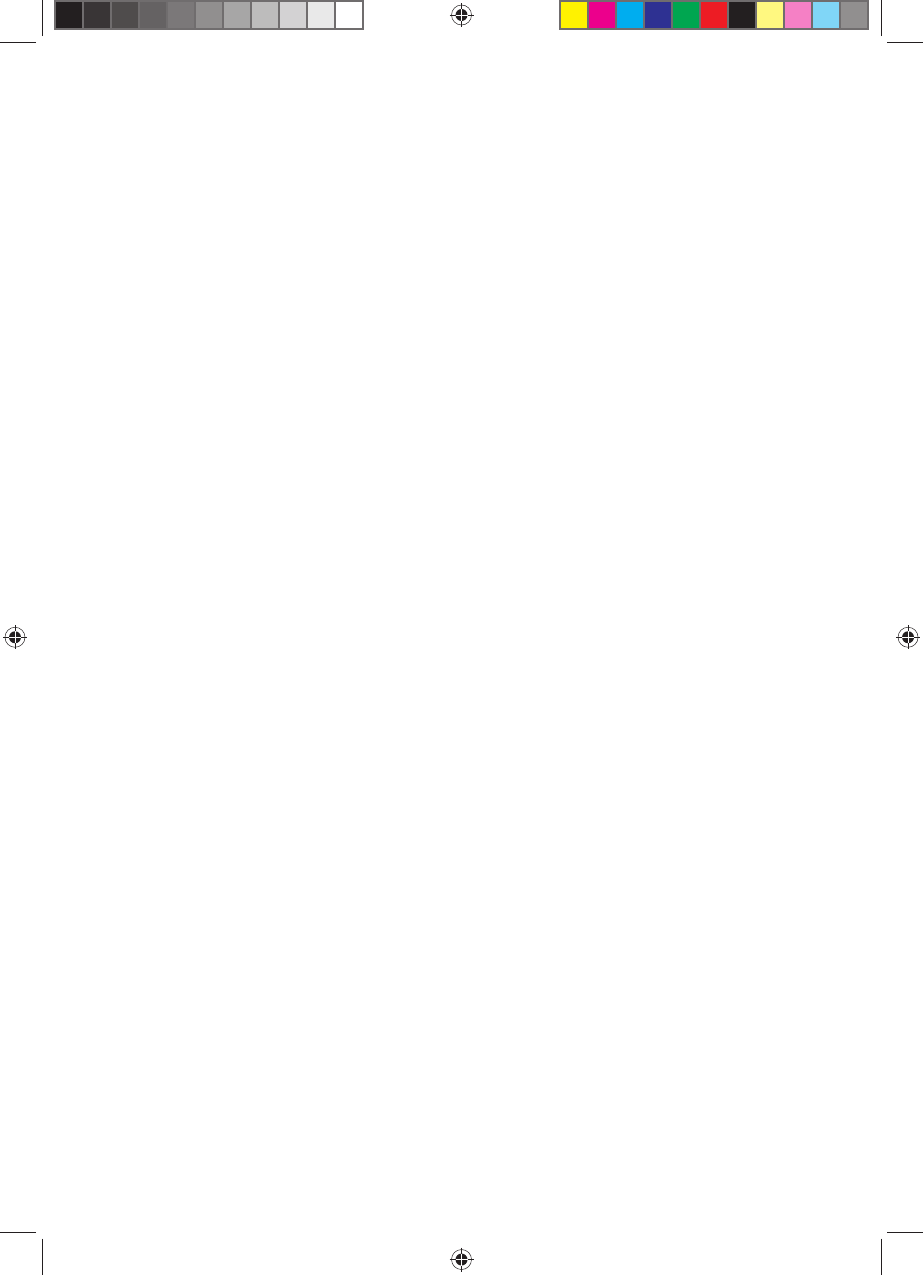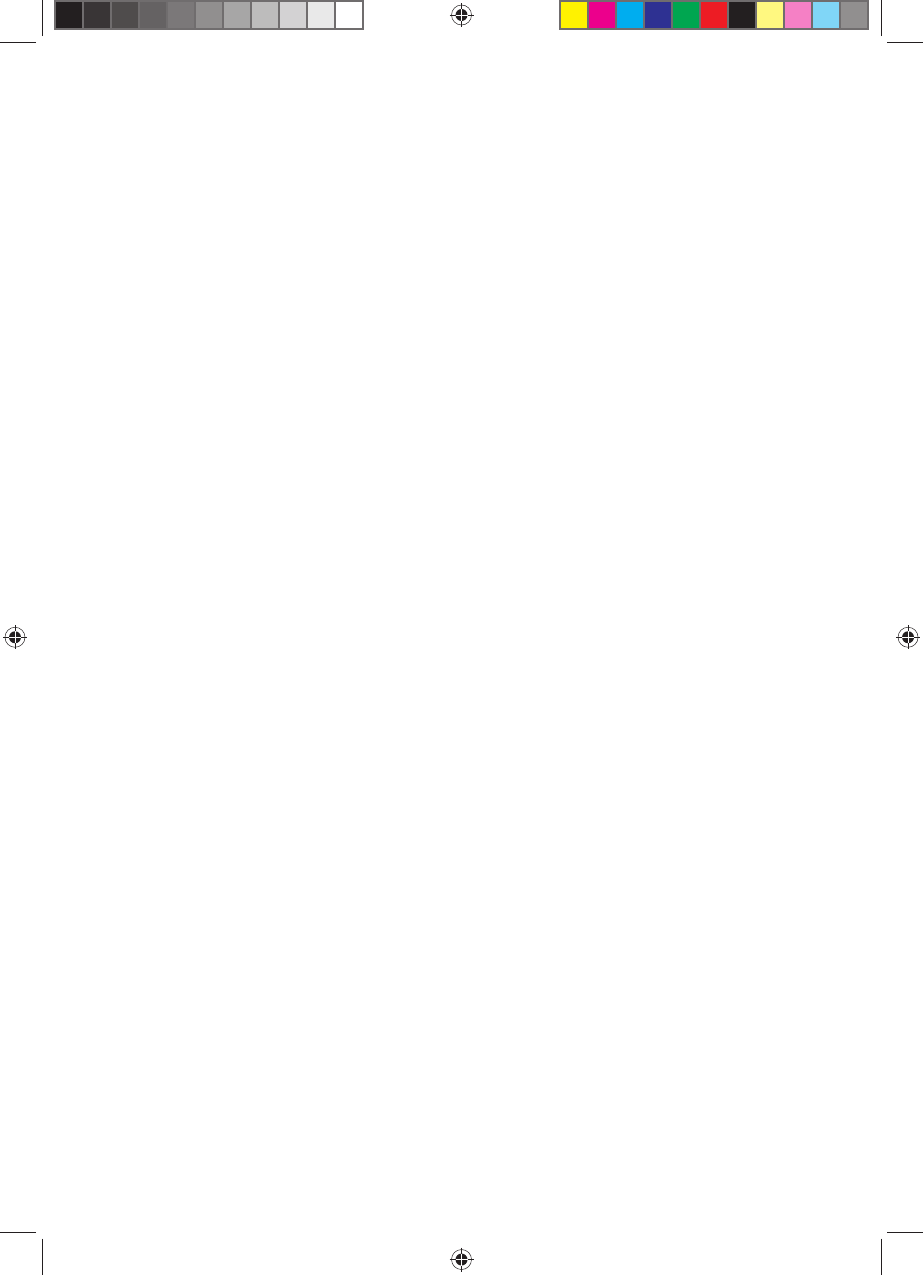
Breakdowns and repairs
In the event of any breakdown, check the follow-
ing chart.
- In the event of malfunctions, take the appliance to
an authorized Technical Support Service.
- Do not try to dismantle or repair it yourself as this
may be dangerous.
- If the mains connection is to be replaced, pro-
ceed as in the event of a malfunction.
Breakdowns and repairs
In the event of any breakdown, check the follow-
ing chart.
- In the event of malfunctions, take the appliance to
an authorized Technical Support Service.
- Do not try to dismantle or repair it yourself as this
may be dangerous.
- If the mains connection is to be replaced, pro-
ceed as in the event of a malfunction.
After each ironing
-Switch off the professional iron by pressing
switches (B) and (A).
-Unplug the power cable (G) from the mains.
-Clean the base of the iron while it is still hot,
using a damp cloth, after each use.
-The rest of the appliance can also be cleaned us-
ing a damp cloth.
Never submerge the appliance in water or any
other liquid, or hold it under a running tap. Do
not use solvents or abrasive products to clean
it.
Maintenance
With the boiler’s descaling system, limescale in-
crustations are reduced thanks to the exclusive
features of the stainless material used. To clean the
inside of the boiler, you simply have to proceed as
follows every three months:
Fill the boiler with tap water, shake and empty. Re-
peat these steps two or three times consecutively.
To descale:
-Unplug. Empty the content of a bag into the boiler.
Fill with water and select the steam position.
-Plug in. Switch the professional iron on.
-Place the iron in the ironing position. Activate the
steam, shake the iron softly.
-Let the product work for 10 minutes.
-Rinse thoroughly with water & empty completely.
MW_EX_23810_BRAVISSIMO_PRO 2_IM.indd 6MW_EX_23810_BRAVISSIMO_PRO 2_IM.indd 6 11/17/2009 12:49:22 PM11/17/2009 12:49:22 PM