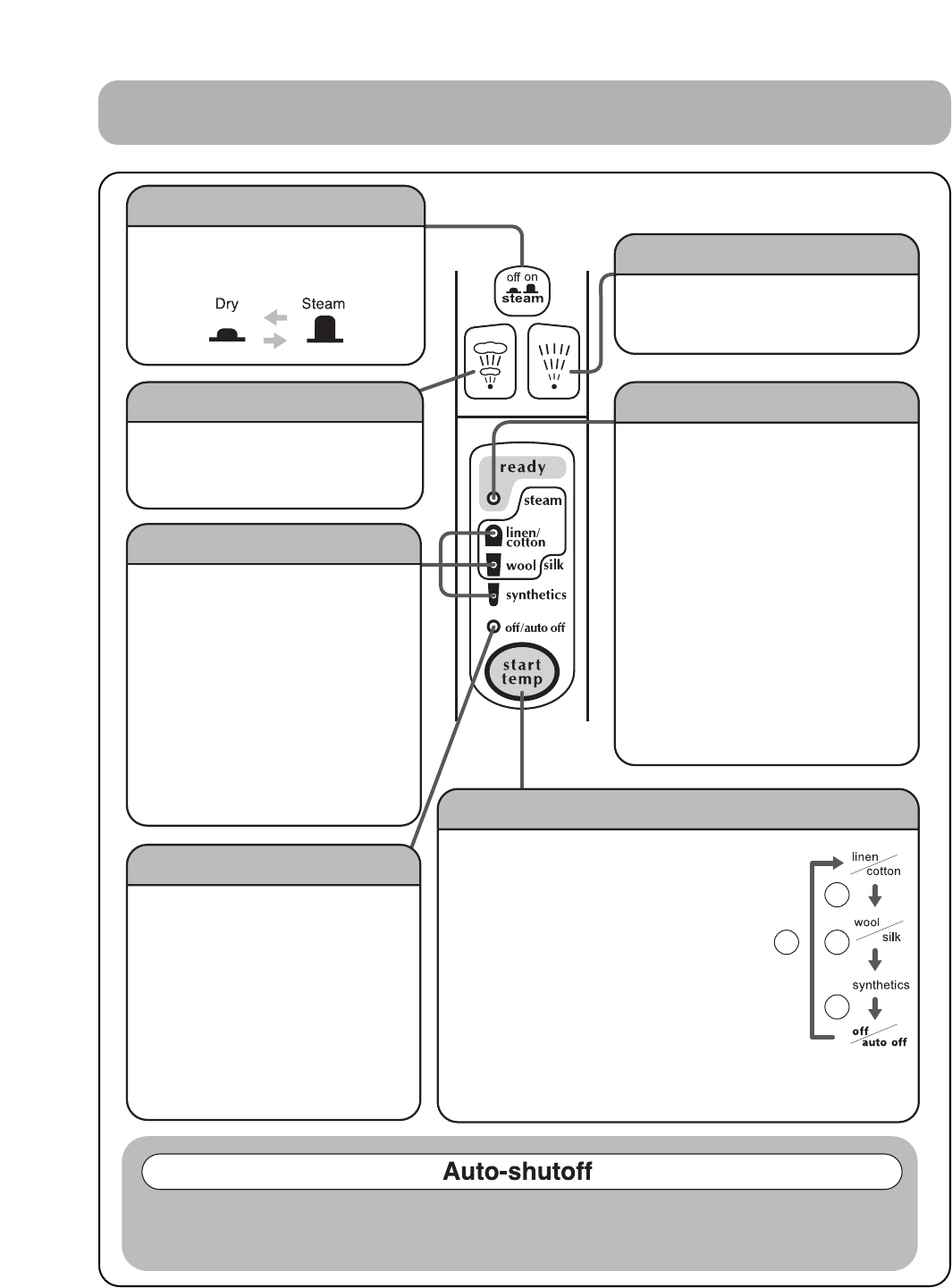
3
CONTROLS
13
2
4
Temperature Control Button
Off/Auto Off Light
Temperature Indicator Lights
Burst of Steam Button
Steam Button
Spray Button
Ready Light
• Pressing this button will
discharge a powerful shot
of steam.
• This light will illuminate when the
appropriate operating
temperature is reached.
• During ironing, the ready light will
begin to flash whenever the
temperature of the iron starts to
decrease. If the temperature
continues to decrease, the light
will eventually turn off. When the
light begins to flash, place the
iron back on the cradle for
reheating. Once the soleplate
heats up to the appropriate
operating temperature, the light
will again illuminate.
• The selected light will continue
flashing until the preset
temperature is reached.
• Once the preset temperature is
reached, the light will stop
flashing and remain illuminated.
• If the iron is not on the cradle,
these lights will not be
illuminated.
• Leave button up for steam, press
down for a dry iron.
• Pressing this button will
discharge a mist of water from
the spray nozzle.
The “OFF / AUTO OFF” light will
flash when:
• The electrical plug is inserted into
the electrical outlet.
• The temperature is set to “OFF”.
• The auto-shutoff function is
activated.
• If the iron is left on the cradle with the power still on, it will automatically shut off after
approximately 10 minutes. The “Auto off” light will illuminate.
Press this button firmly, once the iron
has been placed on the cradle.
• Each time this button is pressed, the
flashing light will cycle to the next
temperature indicator, in the order
shown by the arrows in the diagram.
• In order to avoid a malfunction
caused by accidental button contact,
the iron has been designed so that
the activation of the temperature
control button requires additional
pressure.


















