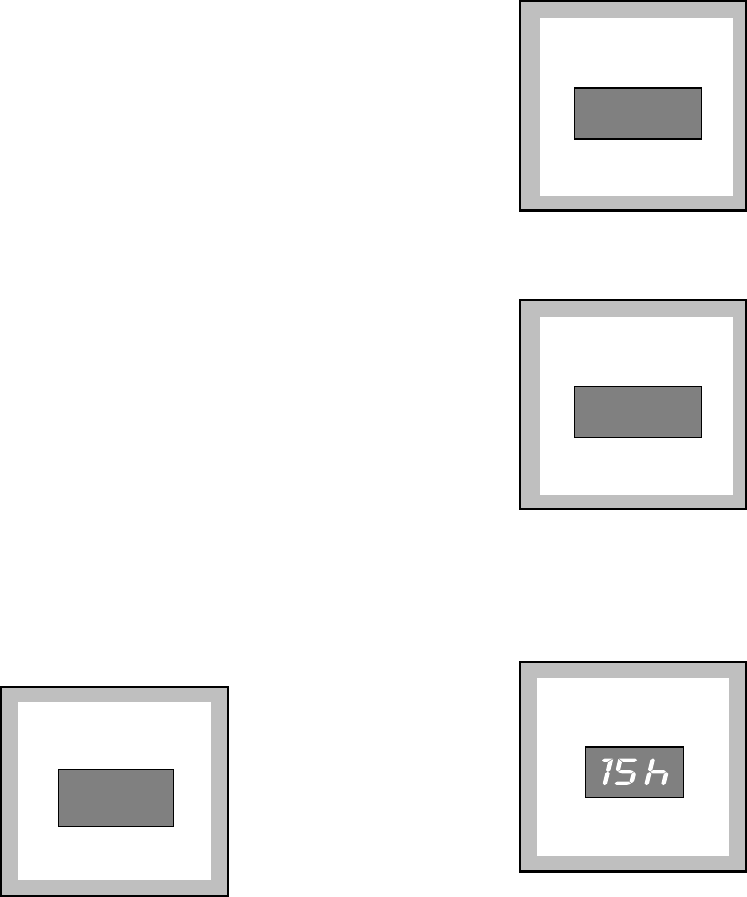
8
• Pause: when you press this button again, the
programme in progress is interrupted. The light above
the button will start flashing. To restart the
programme from the point at which it was
interrupted, press the button again.
• Draining of water: by depressing the “Start/Pause”
button the water of programme “Soak 30°” is
emptied out
.
When you PAUSE the cycle, and it becomes possible to
open the door, provided:
• the washer-dryer is not in the heating or drying
phase;
• the level of the water is not high;
• the drum is not turning.
If all these requirements are met, the door locked light
goes off.
Important! You must set the washer-dryer to Pause
before you make any change in the programme in
progress.
9 Display (Programme time)
The following pieces of information are shown on the
display:
• Duration of washing programme in hours and
minutes, after you have selected a programme (for
example 2.05).
The duration is calculated automatically on the basis
of the maximum recommended load for each type of
fabric.
While the programme is running (after you have
pressed the Start/Pause button), the displayed time
value decreases by one unit every minute.
• The washer-dryer has stopped with water in the
tub, when the “None” option has been selected or
at the end of the “Soak 30°”: this is indicated by a
static zero.
2.05
• The washer-dryer has completed the
programme: this is indicated by a flashing zero.
After starting the programme, the remaining time is
updated every minute.
• Selection of drying time in minutes or hours and
minutes.
• Delay start, a time value indicated in hours and
selected by means of the relevant button.
The delay time is displayed for 3 seconds, then the
duration of the selected programme reappears.
After you have pressed the Start/Pause button, the
countdown begins, and the delay time value decreases
by one unit every hour.
1.25
0


















