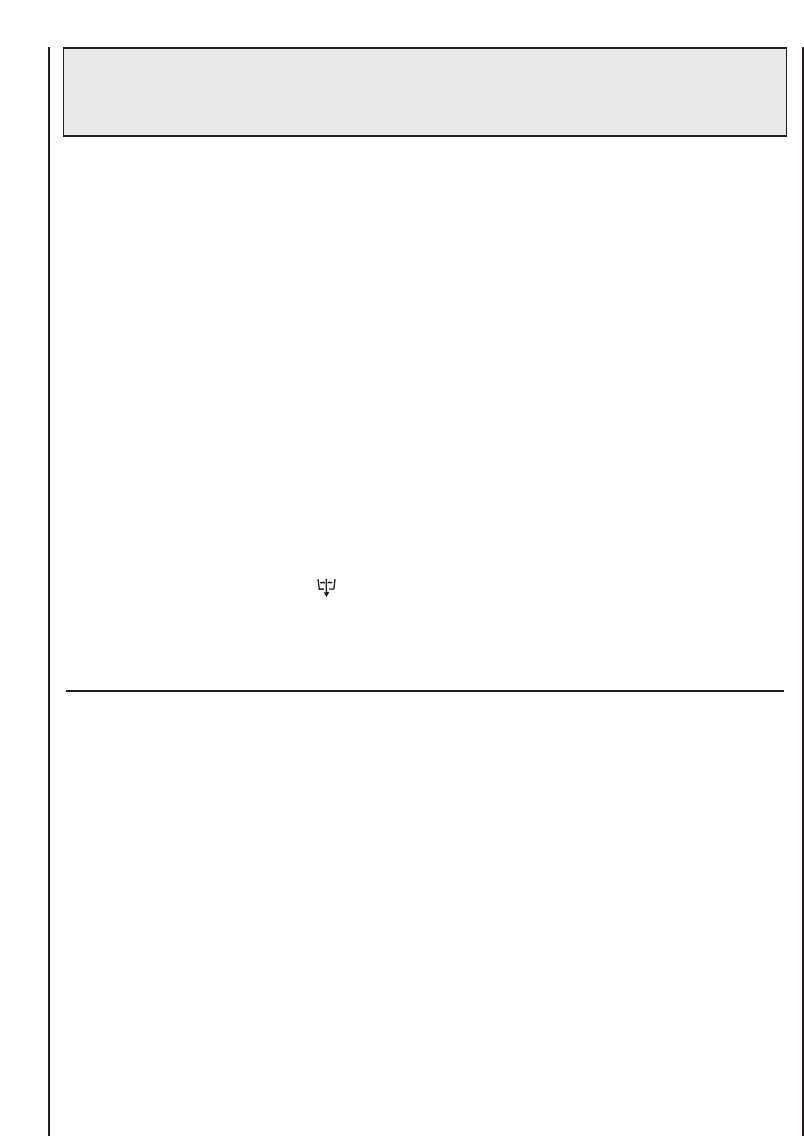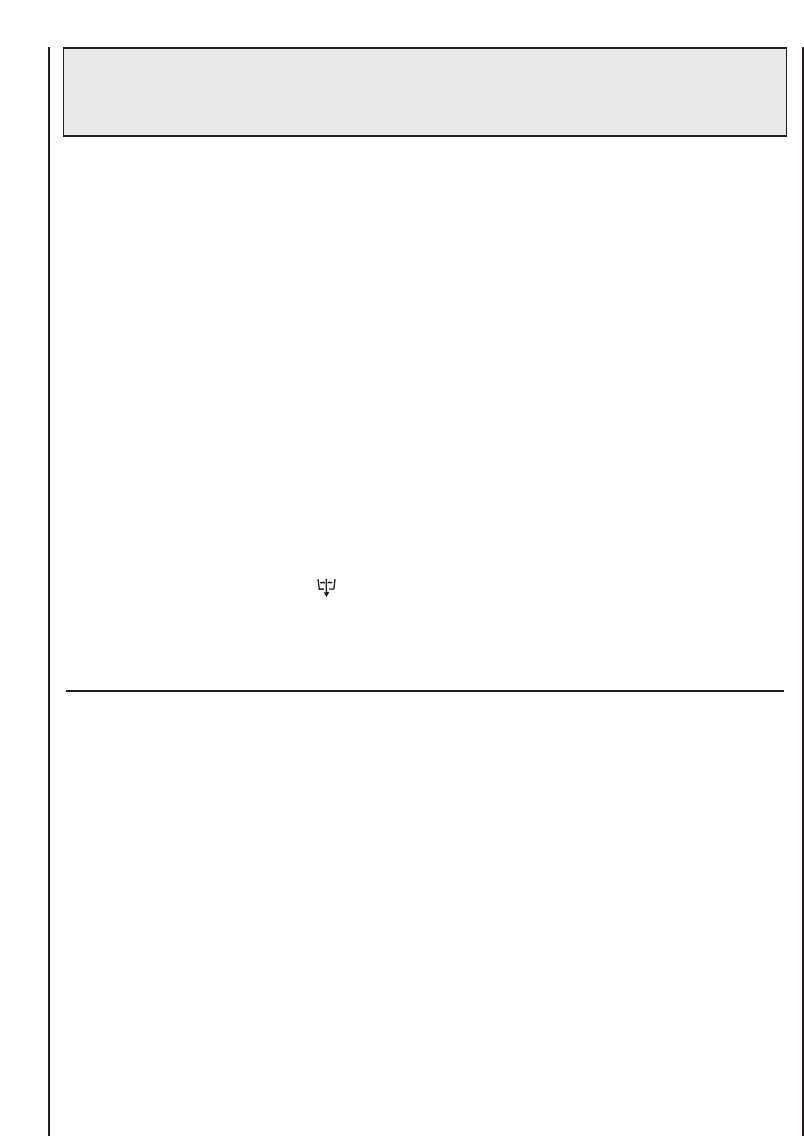
9
D
The option buttons should be selected before pressing
the "Start/Pause" button.
“TEMPERATURE” selection button
When a programme is selected the relevant indicator will light up to show the recommended
wash temperature. The Temperature button can be used to decrease or increase the
temperature of your chosen wash cycle. Each time the button is pressed, the new
temperature level is shown on the Wash Temperature Indicator.
E
“FAST IRON” button
The Fast Iron function (Not available on COTTON programmes) minimizes creases as much
as possible with a uniquely designed anti-crease system that is tailored to specific fabrics.
MIXED FABRICS - the water is gradually cooled throughout the final two rinses with no
spinning and then a delicate spin assures the maximum relaxation of the fabrics.
DELICATE FABRICS – after the final two rinses with no spinning the machine stops in the
final rinse stage and the option indicators blink. The load is held in the water in the drum,
thus reducing creasing and enabling easier ironing.
WOLLENS/SILK – after the final rinse the load is held in the water in the drum, thus
reducing creasing and enabling easier ironing and the option indicators blink.
To complete the cycle press the Fast Iron button and the machine will pump out the water
and complete the cycle.
If you do not want to spin the clothes and activate drain only:
- Turn the programme selector to the "OFF" position;
- Select programme drain only ;
- Switch on the appliance again by pressing the "Start/Pause" button.