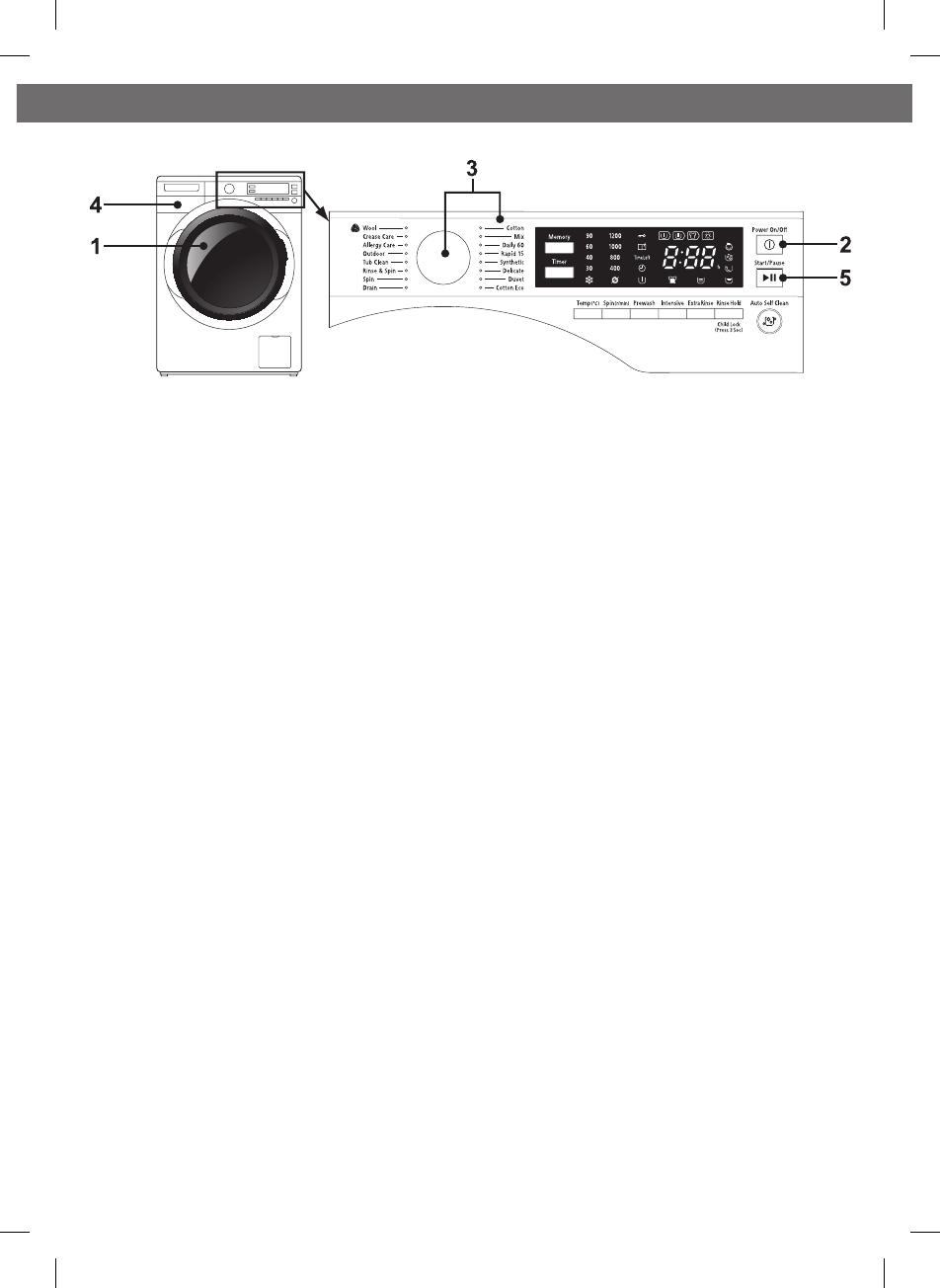
10
11
3WPL090501
■
Lightly to normally
soiled
: No washing options (Prewash / Intensive) are
necessary for more eco-friendly operation.
■
Normally to heavily
soiled
: Select Intensive as an option for better washing
results.
■
Heavily soiled : Select Prewash as an option for better washing
results.
■
Use the amount of detergent recommended on the detergent package.
The type and amount of detergent depends on the type of fabric, load
size, degree of soiling and hardness of the water used.
Use less detergent if :
- you wash a small load.
- the laundry is slightly soiled.
■
Too much detergent can result in excess foam formation which
reduces rinse ef ciency or may cause a water leak.
■
Depending on the detergent brand, detergent may remain undissolved
when the water pressure is low, or when the water temperature is low.
ÆPage 20 : Care and Maintenance (Cleaning the detergent
dispenser).
■
Do not use liquid detergent when using the Prewash option.
■
The detergent and any additives must be poured into the appropriate
dispenser.
ÆPage 6 : Product Descriptions (Detergent Dispenser).
■
Pour in the detergent before you press the Start/Pause button. If you
add the Prewash option, pour detergent into both dispensers (
)
before starting.
■
For dyeing and bleaching, use dyes and bleaches that are suitable for
washing machines.
■
For water softener and limescale removal agents, follow the
instructions on the package.
Before You Start Washing
How to Use the Washing Machine
1
Sort and load
the laundry
2
Press the
Power button
to switch power
on
3
Select and adjust
the program
4
Add detergent
into the detergent
dispenser
5
Press the
Start/Pause button
■
Sort the laundry according to type of fabric, care label symbol, color
and degree of soiling.
ÆPage 9 : Preparation of the washing.
■
Do not exceed the maximum load.
■
Close the door. Take care not to trap any items of clothing between the
door and rubber seal.
■
If no program is selected or no button is pressed for 10 minutes,
the washing machine automatically switches itself off. Press the
Power button again to turn power on.
■
Select a washing program rst with the Jog Dial.
■
The duration of the selected program is shown on the display as a
guide. Actual washing time may vary depending on the conditions.
■
Use the option buttons to set additional functions.
ÆPage 7 : Control Panel and Display.
ÆPage 16 : Program Overview.
■
If you select the wrong program by mistake, reselect the washing
program by turning the Jog Dial.
■
When the Cotton program is selected, settings such as spin speed,
additional options, etc., are memorized. Same settings can be used
when the Cotton program is selected again.
■
The detergent and any additives must be placed in the appropriate
dispenser.
ÆPage 6 : Product Descriptions (Detergent Dispenser).
■
Add the appropriate amount of detergent suggested in the
manufacturers’ instructions.
ÆPage 10 : Detergent and additives.
■
The washing machine starts to detect laundry size, fabric type and
water temperature before setting the wash time.
■
The wash time displayed on the remaining time indicator varies
according to the conditions.
ÆPage 8 : Control Panel and Display.
■
Once a program starts, settings cannot be changed except for the spin
speed setting of programs other than the Cotton/Cotton Eco programs.


















