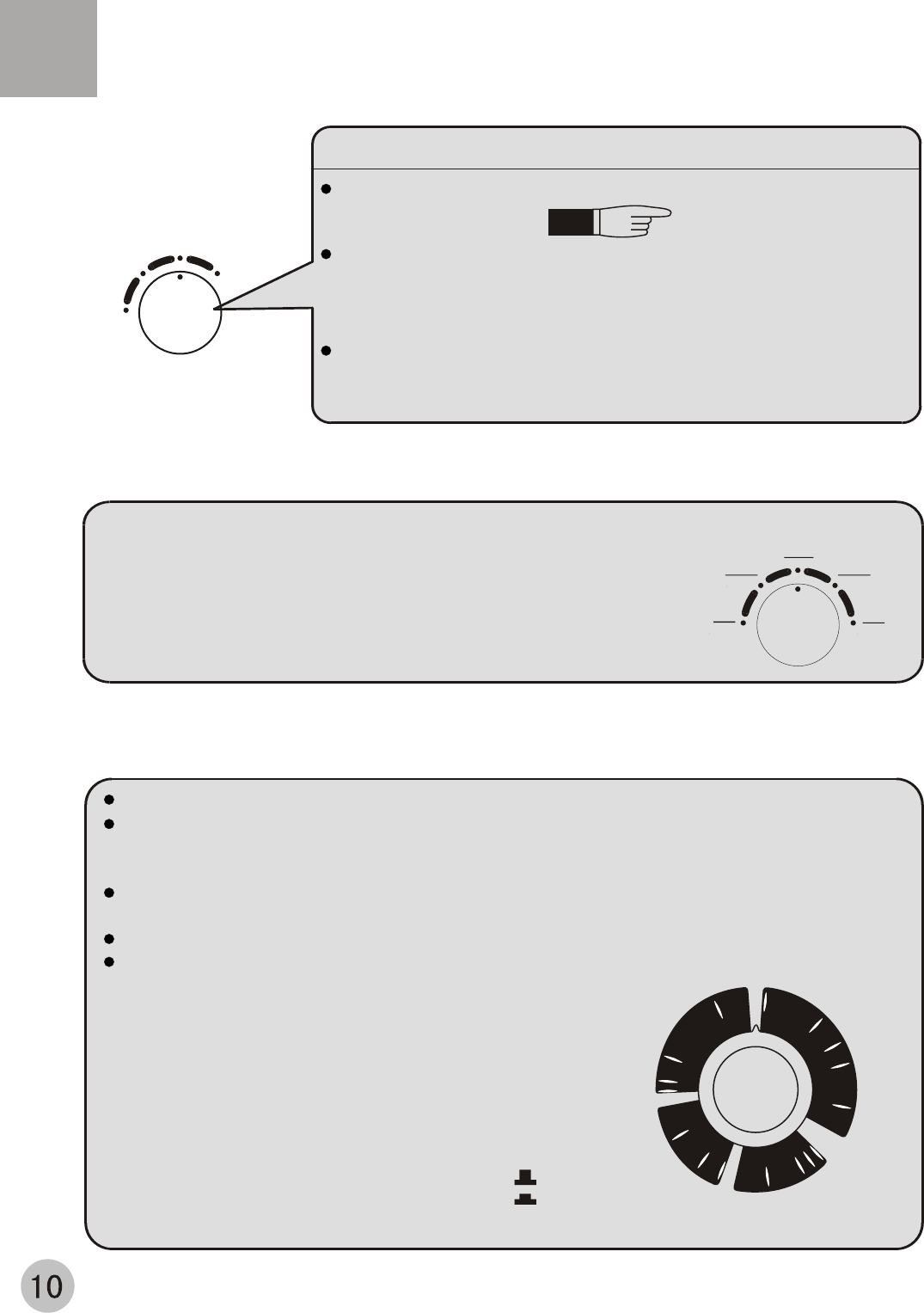
RESET
LARGE
SMALL
MEDIUM
LOAD SIZE
WARM
COOL
WARM
WARM
HOT
WARM
COOL
COOL
HOT
COOL
TEMPERATURE
5 Select water level
RINSE
WASH
OFF
OFF
OFF
OFF
REGULAR
DELICATESHAND WASHABLE
PERM PRESS
PULL TO START
PULL TO STOP
Soak
Heavy 15
Regular 6
Regular 6
Light 6
Regular 9
Regular 6
Light 3
Rinse
Rinse
Rinse
Rinse
Spin
Spin
Spin
Spin
LOAD SIZE KNOB
Three water levels available according to the laundries quantity:
Large; Medium; Small.
Page 8
After the water inlet as per the preset water level, in case
additional water quantity is required, please first set the button
to the "RESET", and perform automatic water inlet. When it
reaches the suitable water level, you can turn it to the preset
water level.
After the water inlet under set water level, if higher water level is
needed, please first turn the knob to " Reset ", then turn back to
needed water level. The washing machine will fill water to the
new water level automaticly.
6 Set of temperature of wash and rinse water
7 Cycle program select
According to the different washing laundries,5 kinds of different
wash/rinse temperature may be selected.
Note:
For the marked temperature, the upper is wash temperature,
and the lower is rinse temperature.
First push on the cycle selection button.
Rotate this button in clock wise direction. You may select the following cycles singly:
REGULAR cycle, DELICATES cycle, HAND WASHABLE and PERM PRESS cycle.
The wash time may be set for each cycle according to the requirements.
After finishing the selection of cycle, pull out the button and the washing machine may
begin to work.
If want to stop the washing machine at any time, push in the cycle control button.
If restart the washing machine, close the cover
first, then pull out the cycle control button.
Note:
There is pause step in each washing cycle, this is
normal in operation of washing machine. In the
operation of washing machine, sounds appeared
in P may be heard, and most of these sounds are
normal.


















