Push the RINSE button to set the rinse
procedure.
During standard and blanket programs,
push the RINSE button to set different
rinse times ( 0, 1,1., 2,2., 3,3., 4,4. Times),
when display (1.,2.,3.,4.),the first rinse is
overflowing.
During cotton woollen and silk programs,
push the RINSE button to select rinse
procedure, but the rinse times can not
be changed.
During other programs,push the RINSE
button, the machinehave no reaction.
RINSE button
Using process
Using process
1 Preparation before washing
Pay attention to followings before washing the laundries
Preparation before washing
1.Connect the water inlet hose. Open the water faucet.
2.Confirm that the washing machine is earthed reliably.
Then insert the power plug into the receptacle. The
earth terminal shall not link to gas pipeline and faucet
water pipeline.
3.Put down the drain hose.
Check if the
laundries has
special requi-
rement on w-
ashing
Clear the pocket.
Take out the coi-
ns, sand, hairpins
etc.
Tie the long
strips; fasten
the buttons;
close zippers.
When the pulsator
is running, the but-
tons of the laundri-
es may cause noi-
se. For the sake of
discretion, please
put the laundries
with buttons into
other laundries.
The quantity of
the laundries
shall not be too
large. Stretch
and loosen the
laundries before
putting them in
the tub.
a. Check if the laundries are applicable for washing with machine.
b. Divide the laundries that are not colorfast from other laundries.
c. Put those laundries difficult to absorb water into water with hand.
d. For those laundries with heavy soil, please first remove the dirt like mud or dust.
For the parts with heavy soil, please apply detergent on them in advance, which
can make it easier to remove the soil.
e. For those laundries that may get lint ball and those with long fur, turn it over before
putting in.
f. Do not put those laundries polluted by chemicals into the washing machine directly.
Pay attention to the followings before washing
7
TIMES
WASH
RINSE
MINUTES
MINUTES
MINUTES
SOAK
HWM90-96A
SPIN
+
Description of the function of the buttons
4 Use the operation buttons
Mode and meaning of the indicator
the frame of the indicator is on : indicate the program about to run,
or indicate the selected mode
Digital tube
During sensing, it displays "--"
During operation of programs, it displays the
remained time (minute) or remained times of
the corresponding procedure
The digital tube corresponding to the running
program lights.
Push the WASH button
to set the wash procedure.
During standard and blanket
programs, push the WASH
button to set different wash
time (from 0 to 25 minutes)
During cotton woollen and silk
programs, push the WASH
button to select wash
procedure, but the wash time
can not be changed.
During otherprograms, push
the WASHbutton, the machine
have no reaction.
WASH button
Push the SOAK button to set
the soak procedure.
During standard and blanket
programs, push the SOAK
button to set different soak
time (10,20,30 or 40 minutes)
During cotton programs, push
the SOAK button to select
soak procedure, but the soak
time can not be changed.
During otherd programs, push
the SOAK button, the machine
have no reaction.
SOAK button
SPIN button
Using process
Using process
10
Push the SPIN Button to
set the spin
During standard and blanket
programs, push
the SPINbutton
to set
different spin time
(from 0 to 9 minutes)
During cotton,
woollen and
silk programs, push the SPIN
button to select
spin procedure,
but the spin time can not be
Changed.
During the other program,
push the SPIN button, the
machine have no reaction
nano wash
Super-power d
igi
tal i
ntellig
ent contr
ol
Digital tubdisplay
10 water level selection
12minsquickwash
Attention
During the machine works,all buttons except LEVEL
button and START/PAUSE button unselect.
During the machine works,opening the top lid the machine
will give a beep alarm.