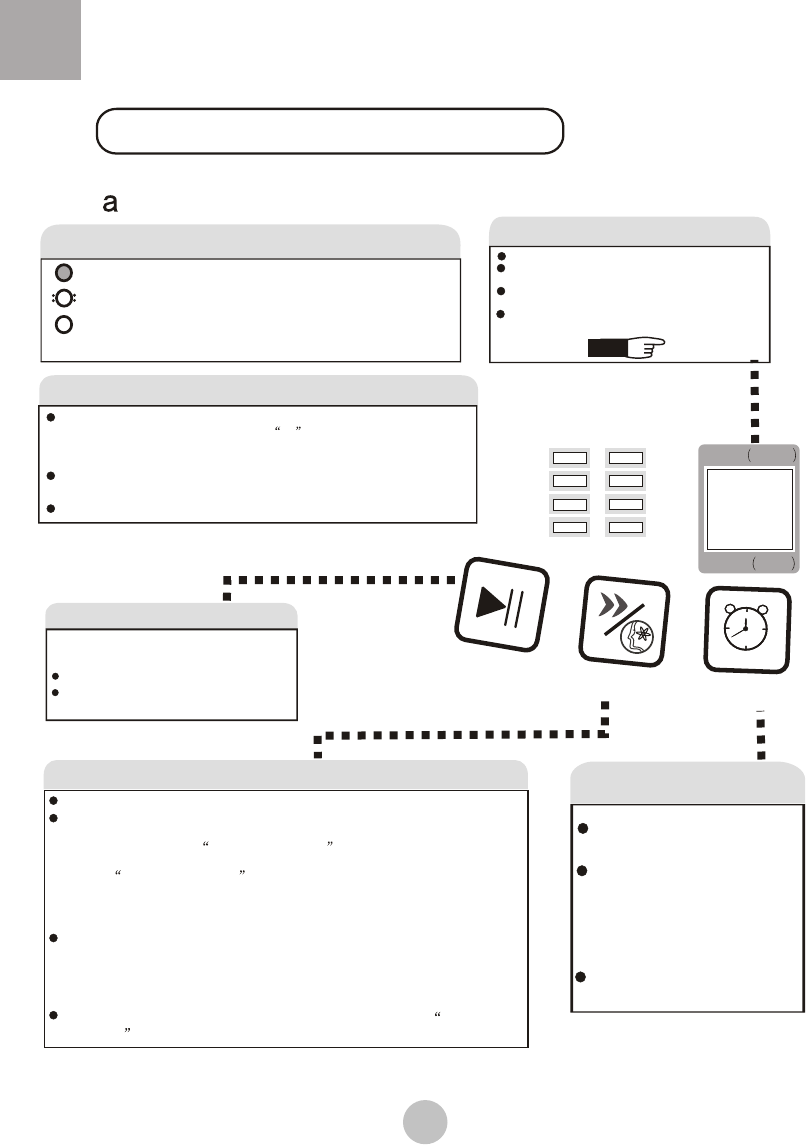
10
4 Close the top lid
Except draining, if the top cover is opened, the washing machine
will stop running and alarm.
Description of the function of buttons
5 Use the operation buttons
Page 15
Mode and meaning of the indicators
The light is off
Flashing: indicate the running program or indicate the water level
On: indicate the program about to run, or indicate the selected
mode or indicate the water level
Reserve/remain time indicator digitron
During sensing, it displays --
During reserve procedure, it displays the remained
reserve time (in hours)
During operation of programs, it displays the re-
mained time (minutes).
In case of abnormal phenomenon, it displays the
abnormal symbol (see to Page 15)
Child lock function
Enactment: Push down the PROGRAM button and RESERVE button, then push down the
POWER ON/OFF button. The digitron displays CL ,at the same time, three beeps sound,
the child lock function is ok. After setting, push down the start/pause button. The child lock
function is activated. All of the buttons are locked and cannot make selection.
Release the child lock function: push down the PROGRAM and REVERVE button at the same
time for more than 2 second. After a beep sound, the child lock function is released.
After the program is finished, the child lock function is released automatically.
WASH
SOAK
RINSE
SPIN
RESERVE HOURS
SURPLUS MINUTES
HEAVY WASH
HEAVY RINSE
HEAVY SPIN
GENTLE SPIN
START/PAUSE
RESERVE
"Reserve" button
The digitron displays remain time
before washing is finished (in minutes)
Push "reserve" button, the digitron
displays the reserve time of washing
(in hours). The indicator flashes to
indicate that the reserve function
is operating.
Push "reserve" button to display the
reserve mode.
PROCESS/FUNCTION
"Start/pause" button
After the power is switched on, press it to
start the machine
During working, push it to pause.
During pause, push this button to restart
and go on working
"Procedure/Fuction"button
You can choose one or more procedure among soak, wash, rinse, spin.
This machine can set function(heavy wash, heavy rinse, heavy spin, gentle spin),you can
choose one or more among them. When you switch on the power, the machine will set to
PROCESS state; push the PROCESS/FUNCTION for more than 2 seconds,After a
beep sound, switch to FUNCTION state, at this time, you can choose different function;
push the PROCESS/FUNCTION for more than 2 seconds, After a beep sound, switch
to PROCESS state. Whether at which state before switching on the power,After switching
on the power, the machine set to process state automatically , and you can not change; If
you want to choose function, please switch off the power first, then switch on the power again.
You can choose function as below:
Heavy wash, adding 10 minutes washing time at the primary time.
Heavy rinse, adding one rinsing with store water at the primary state.
Heavy spin, adding 3 minutes spinning time at the primary time.
Gentle spin, setting to gentle spin at spinning.
When you choose quick,postable,tub dry program, you can not choose PROCESS/
FUNCTION


















