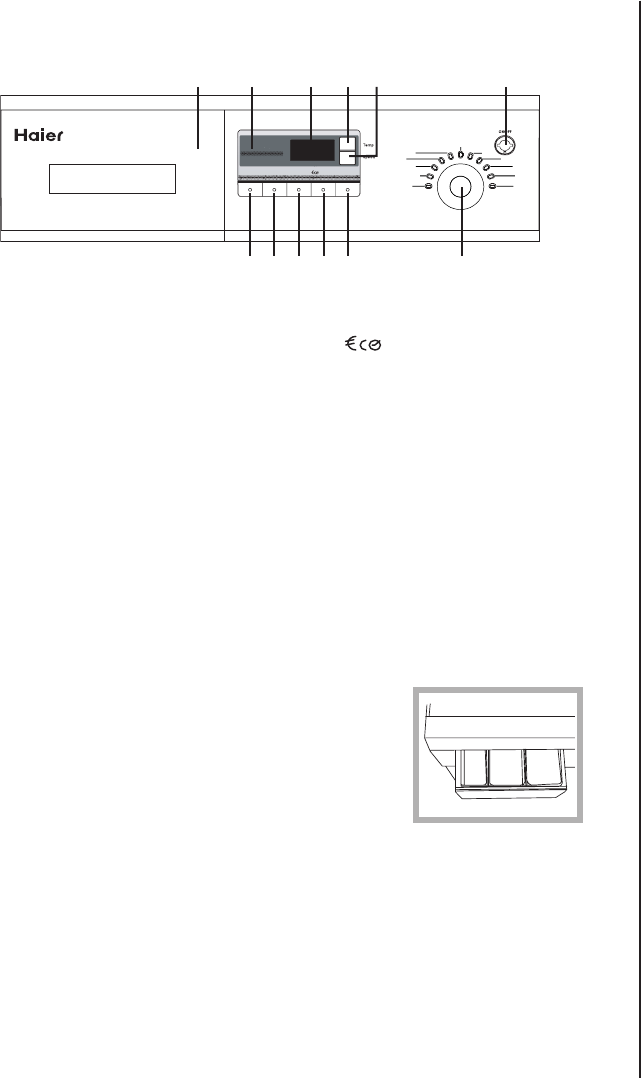
7
Con t r ol pa nel
A. Power button G. Start/Pause button
B. Programme selection dial H. button
C. Detergent distribution drawer I. Dry button
D. Spin speed setting button J. Extra rinse button
E. Display K. Delay button
F. Wash status indicator L. Wash temperature button
Funct ions
A. Power button
Press this button to switch on the washing machine. Press it again to switch
it off.
B. Programme selection dial
Turn the dial clockwise or anti-clockwise to select the required programme.
(Refer to Programme selection guide).
C. Detergent distribution drawer
Programme descriptions are printed on the front of
the detergent distributor, there are three detergent
compartments numbered 1, 2, 3.
Box 1: Standard washing - extra-fast washing
Box 2: Softener
Box 3: Pre-washing detergent
D. Spin speed setting button
Touch this button to select the desired speed. Refer to page 10 for guidance
on spin speeds.
E. Display
Information such as remaining wash time, temperature and speed setting
and error messages are shown here.
F. Wash status indicator
This light shows the stage of the cycle of the selected programme.
C
K
I
J H G
F E L A
B
1 2 3
D
WashRinseSpin Dry
Time
Delay Extrarinse Dry Start/Pause
Rinse
Wash
Prewash
Cotton&Linen
Synthetics
Wool
Quickwash
Spin
Dry
Iron
Air wash


















