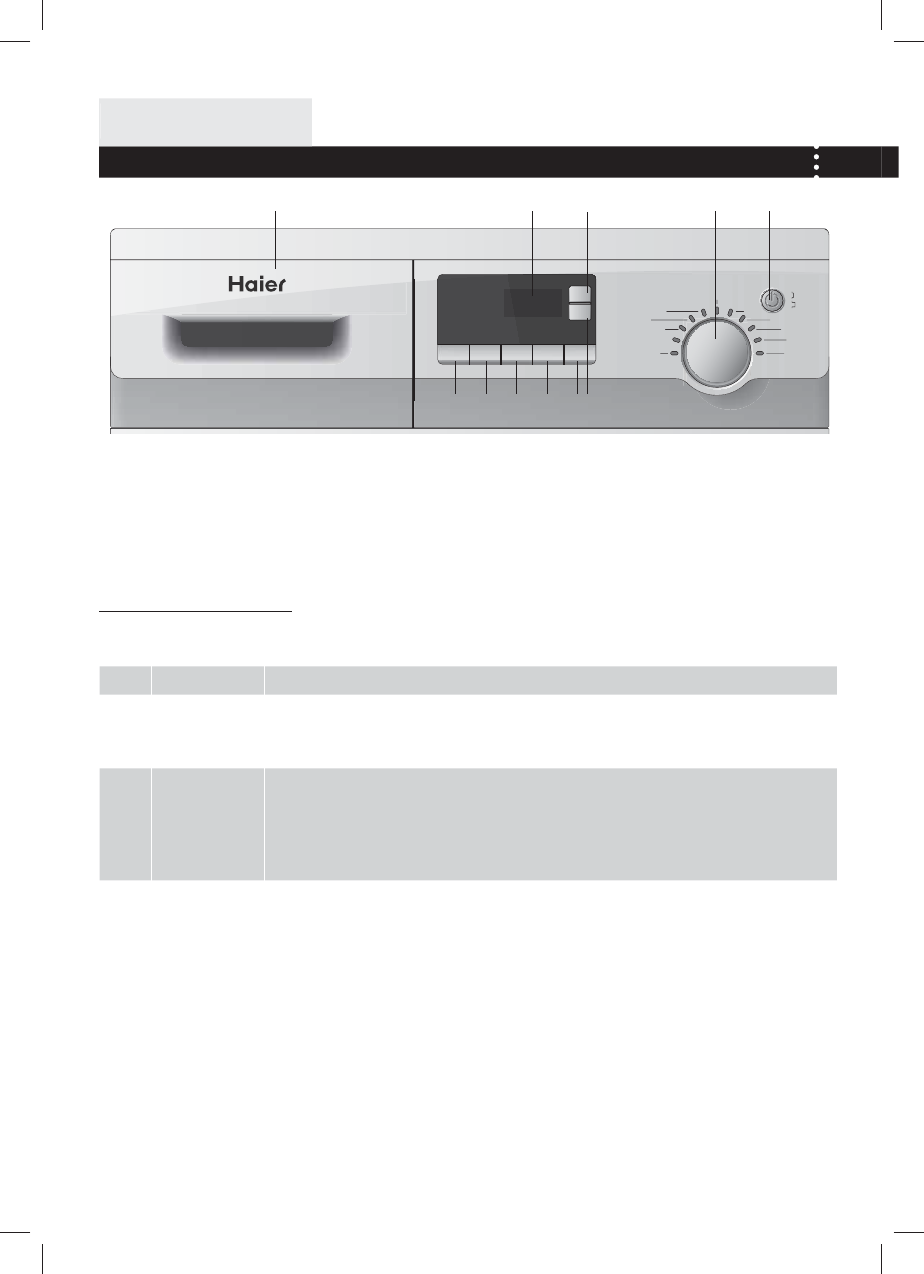
8
BEFORE USE
Quickwash
Wool
Synthetics
Cotton&Linen
Prewash
Delay
Wash Rinse Spin Dry
Extra
rinse
Dry EcoTime Start/
Pause
Power
Temp
Speed
Delay Extra
rinse
Rinse
hold
Eco Start/
Pause
pre-
wash
Rinse SpinWash
Silk
Sport
Quick Wash
Rinse
Spin
Drain
ON
OFF
KA
DE
J
FHG C
BI
A ¬ Program knob _Select program by turning the knob .
B ¬ Temperature
button
_ Select the desired washing temperature (--,30,40,50, 60,90°C ) by pressing and holding down
this button. When selected, the temperature is shown on the display. Cold wash is selected when the
symbol "--" is displayed.
C ¬ Speed button _ Select the desired spin speed (0, 400, 600, 800, 1000, 1200,) by pressing and holding down this
button. When selected, the speed value is shown on the display. The washing machine does not spin
when "0" is displayed. The washing machine spins at 1200 rpm when "1200" is displayed.
D ¬ Start/pause
button
_ If you press this button, ":" will be displayed and operation will start. If you press this button during
a wash cycle, the ":" sign will start blinking and operation will pause. Press it again to resume opera-
tion. Note: After operation is suspended, the washing temperature, spinning speed
and other functions can not be reset.
A Program knob
B Temperature button
C Speed button
D Start/pause button
E Eco button
F Rinse hold button
G Extra rinse button
H Delay button
I Display
J Detergent distribution drawer
OPERATIONAL FUNCTIONS
CONTROL PANEL
K Power button


















