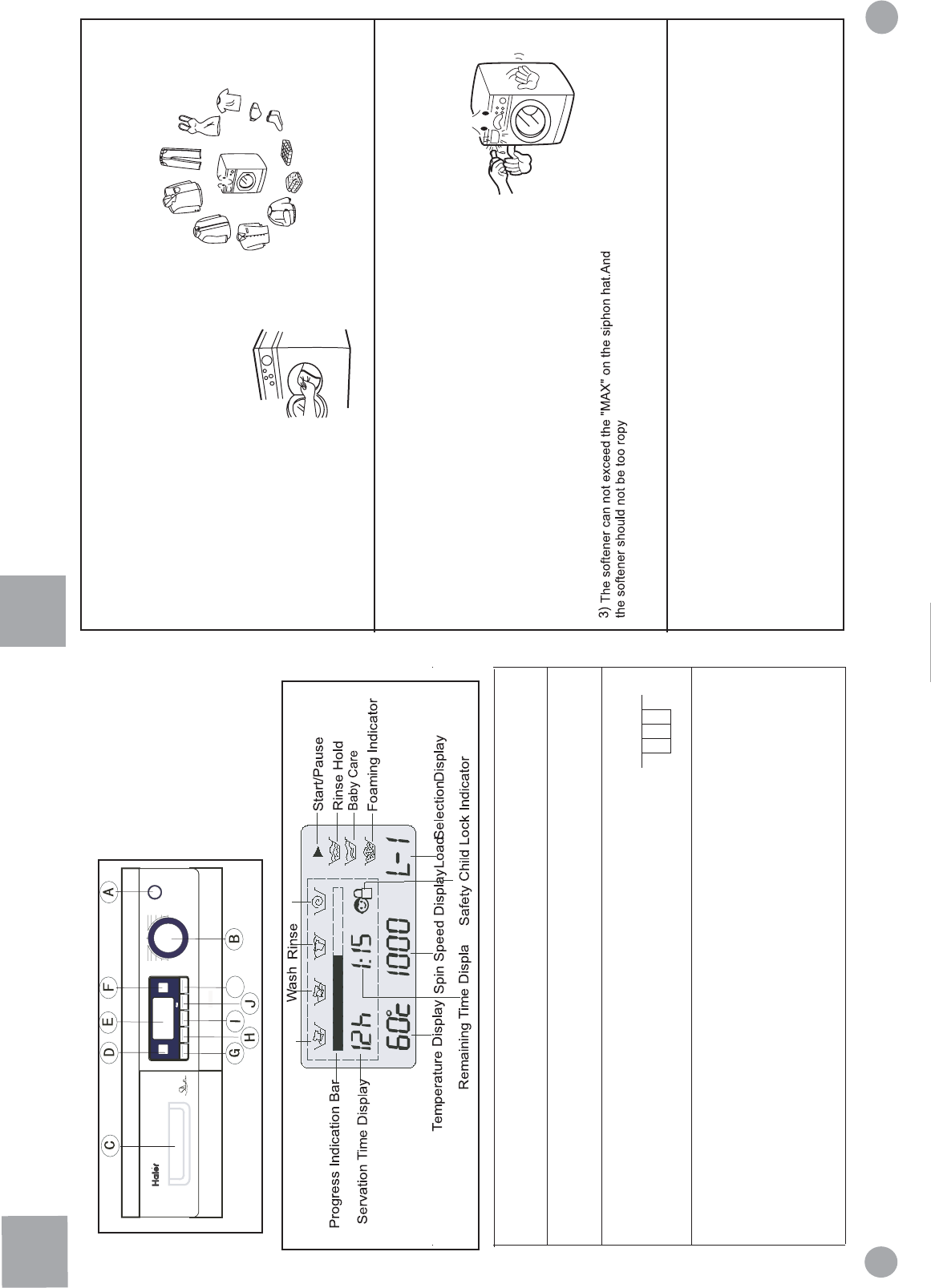
Spin-dry
Pre-
wash
y
Operational Functions
Display Information Introduction
A. Power On/Off Key
Press the key and the washer will be automatically energized, release the key and powe
is disconnected.
B. Program Selection Knob
Tur n the knob clockwise/counterclockwise to select the desired program. (please refer to
Program Setting Guidance Table for details)
C. Detergent Distribution Box- See Figure a for the drawer- type Detergent Dispenser
Open the dispenser box and you will see four detergent compartment of 1, 2, 3:
Compartment 1: Pre-wash Detergent
Compartment 2: Washing Detergent
Compartment 3:Softener , Conditioner and Perfume
D. Reservation Selection Key
Press the key to select the desired time when the washing progress completes. Wh en
setting this feature, th e indicator lamp on the upper left corner of the key w ill illumin ate.
Time reservation range is from 1 to 24 hours. The reserved time will increase by one
hour at each press of the key. When t he feature is set, press Start/Pause key and th
e
reserve time will be displayed and countdown will start. At the same time, reservation
indicator lamp will start blinking and will go off after th e washer enters into normal
washing progress.
Figure a
Control Panel Function Description
Washing Procedure
Notes: 1) When first using the washing
machine,let it run unloaded for one program
to prevent the laundry from being tainted by
oil or dirty water from the washing machine.
2) Do not overload the washing
machine.
To get the best washing effect, an appropriate washing program should be selected
according to the laundry type.
Note: The above operations refer to conditions without power-off memory. Or the washing
machine will continue operation from where the program was broken. To clear memory,
press the Start/Pause button. Turn off the power for a few seconds and turn on again, all
the settings will be renewed.
1. Loading
Slide out the detergent drawer and put the required detergent and
softening agent into the corresponding boxes. Push back the drawer gently.
Caution:
1) For pre-washing program, detergent should be added to both
compartments 1 and 2. Compartment 2 allows only solid detergents.
For other programs, do not add detergent to compartment 1.
2) Do not overuse softener; otherwise, it will damage the artificial
fibers. Refer to the instructions during use.
2. Adding detergent
3. Selecting washing program
Load Reference
ƽ
Overalls
(cotton appr 950g)
ƽBlended fabric
clothes
(appr 800g)
ƽ
T -shirt
(cotton
appr 300g)
ƽ Jackets (cotton
appr 800g)
ƽ Woolen
blankets
(appr 3000)
ƽ Single bed sheets
(cotton appr 800g)
ƽ Socks (blended
fabrics appr 50g)
ƽ
Underwear
(blended fabrics a ppr 7 0g)
ƽ
-HDQV
J
ƽ Pajamas
(appr 200g)
ƽ Shirts
(appr 300g)
Open the door, put in the laundry piece by piece.
Close the door tightly.
231
.
ⳳ㑪
Slik
Quick wash
Single wash
Rinse
Drain
Spin
Power
Slim5
HVS1000
Cottonprewash
Cotton
Synthetic
Wool
Cashmere
㕞㑪
㕞↯
࣪㑪
ẝ咏
ẝ㑪⋫
䗳⋫
ⓖ
ᥦ∈㒛
㑪∈
㑪㑪
4)If select the delay-time function,make sure the compartment is dry,or the detergent
will remain in the compartment.
Delaytime
Babycare
Speed
Temp.
Rinsehold
Start/Pause
Time
Cotton
prewash
Cotton
Synthetic
Wool
Cashmere
Silk
Quick wash
Single was h
Rinse
Drain
Spin
Power
HVS1000
.












