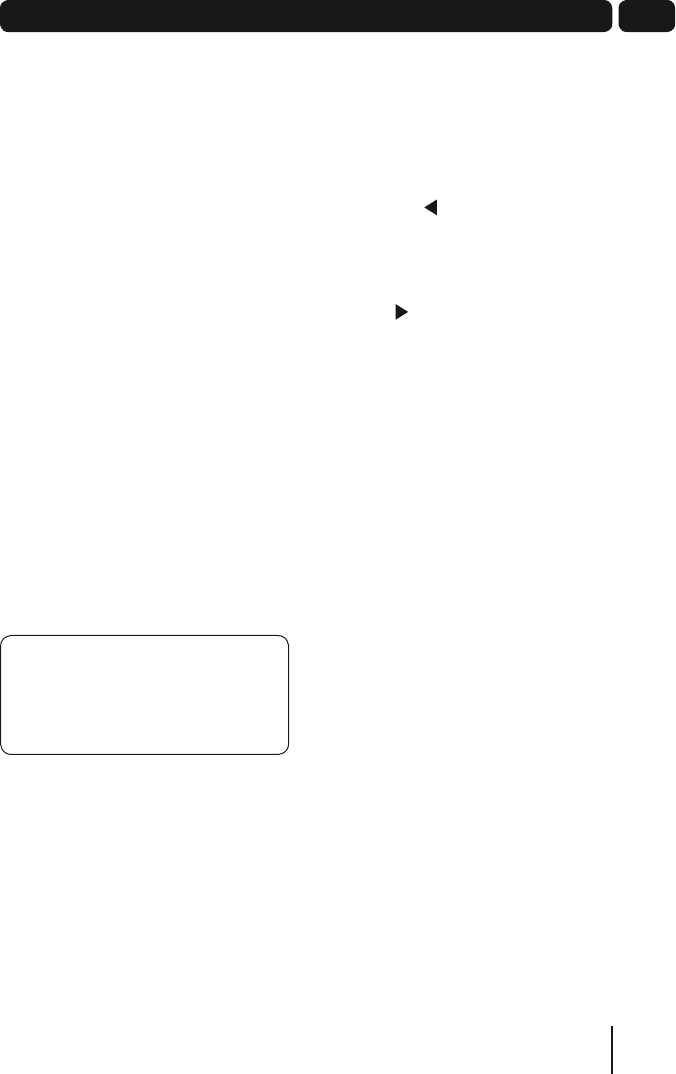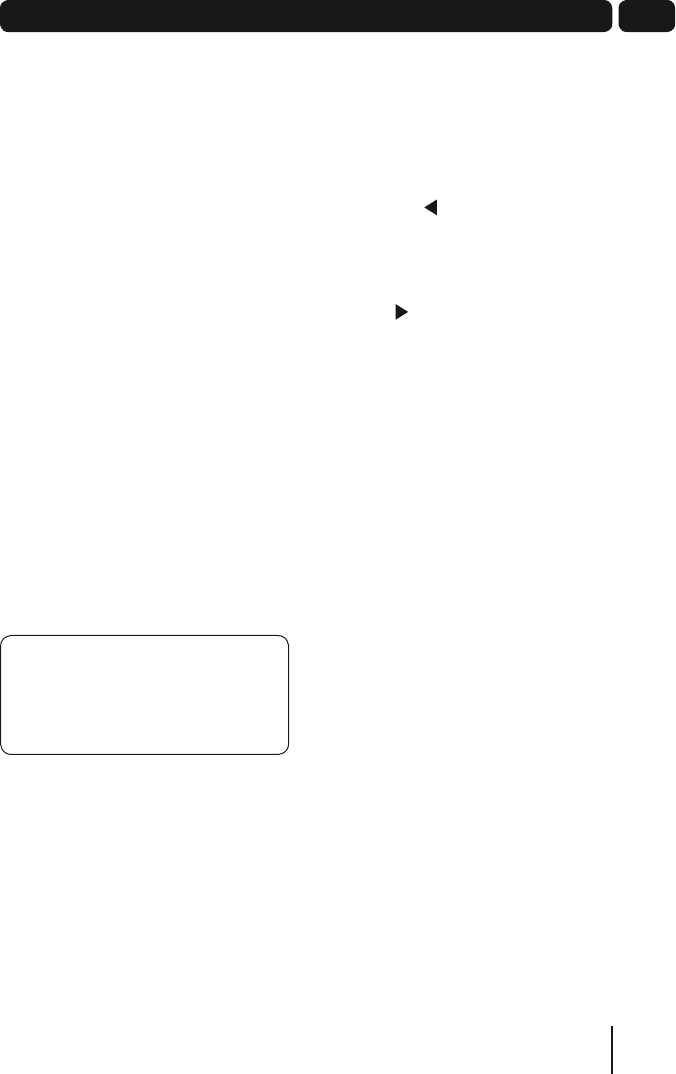
15
06The programme guide window
When the programme is about to start,
a warning screen will be displayed. You
can change the channel, cancel the
reminder or delay the reminder. Use the
p and q buttons to select the option
and the OK button to confirm your
selection.
Setting a recording
You can record two programmes at the
same time using this Freeview+ digital
TV recorder.
Select a programme you want to record
and press the
RECORD button.
If the programme is part of a series
and has a series link you will be asked
if you want to record the series or the
single programme. Use the p and q
buttons to select the option and the OK
button to confirm your selection. When
a recording has been set the record icon
is shown before the programme name.
DON’T FORGET! You can change
channel and watch a programme
or recording when the Freeview+
Digital TV Recorder is recording.
Recording Clashes
If you try to record more then two
programmes at the same time you will
see a warning screen. If you want to
continue to set the recording select
YES with the button and a list of the
recordings will appear.
Use the p and q buttons to select the
recording you want to cancel and then
press the
button the cancel it. A tick
will appear in the delete column.
Press the OK button to confirm your
selection.
To cancel the new recording, press the
EXIT button
A5 GDB1225DTR_UserGuide.indd 15 3/31/2010 9:58:27 AM