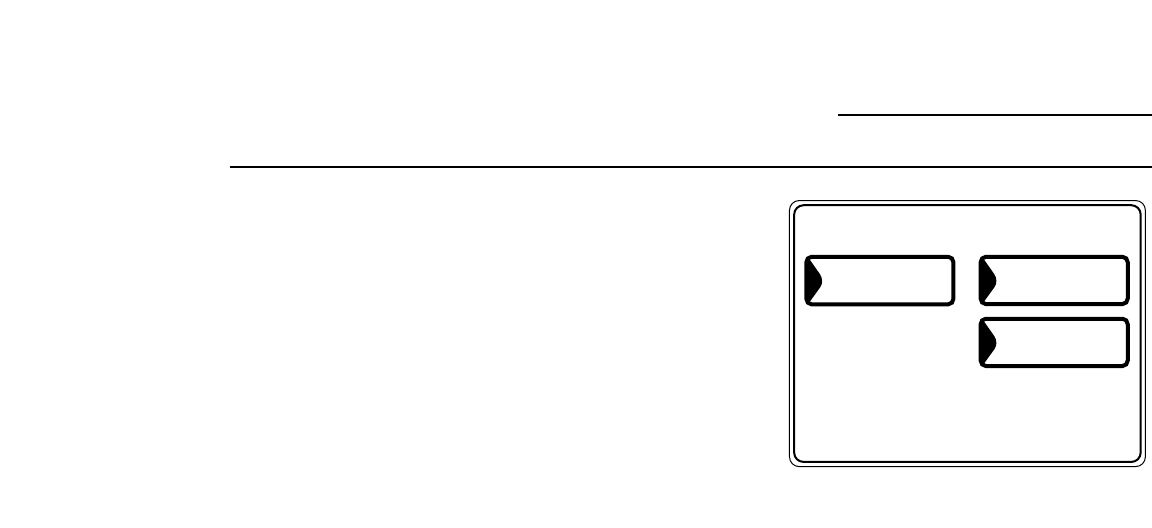
The machine settings on the Help feature
allow you to control the volume of the button
beep and end-of-cycle signal, and turn the
washer/dryer communication feature on
or off.
Press the HELP button, then select from the
on-screen options.
Button Beep
The button beep controls the volume of the
beep that is made when you press any of the
buttons on the control panel or Touch Screen.
To change the volume of the button beep:
1 From the Home Screen, press the HELP
button.
2 Select MACHINE PREFERENCES from the
Touch Screen.
3 Select BUTTON BEEP from the Touch
Screen.
4 Use the arrows to make the volume louder
or softer, or to turn the beep off.
5 Select OK from the Touch Screen.
The new volume is now saved as the default
setting.
Washer/Dryer Communication
Washer/Dryer communication allows your
dryer to receive cycle information from your
washer to create a dry cycle that matches your
wash load.
After the wash cycle is complete,
communication begins once either the washer
or dryer Touch Screen is activated.
Once the information is sent, your dryer can
then create the optimal dry cycle for your load.
To turn the Washer/Dryer Communication
feature on or off:
1 From the Home Screen, press the HELP
button.
2 Select MACHINE PREFERENCES from the
Touch Screen.
3 Select WASHER/DRYER
COMMUNICATION from the Touch
Screen.
4 Touch the pad at the bottom of the Touch
Screen to select ON or OFF.
5 Select OK from the Touch Screen.
End-of-Cycle Signal
The End-of-Cycle signal alerts you when the
cycle is complete.
To change the volume of the end-of-cycle
signal:
1 From the Home Screen, press the HELP
button.
2 Select MACHINE PREFERENCES from the
Touch Screen.
3 Select END OF CYCLE SIGNAL from the
Touch Screen.
4 Use the arrows to make the volume louder
or softer, or to turn the signal off.
5 Select OK from the Touch Screen.
The new volume is now saved as the default
setting.
Help
www.GEAppliances.com
MACHINE PREFERENCES
END OF CYCLE
SIGNAL
BUTTON BEEP
WASHER/DRYER
COMMUNICATION
Setting the
Machine
Preferences
14


















