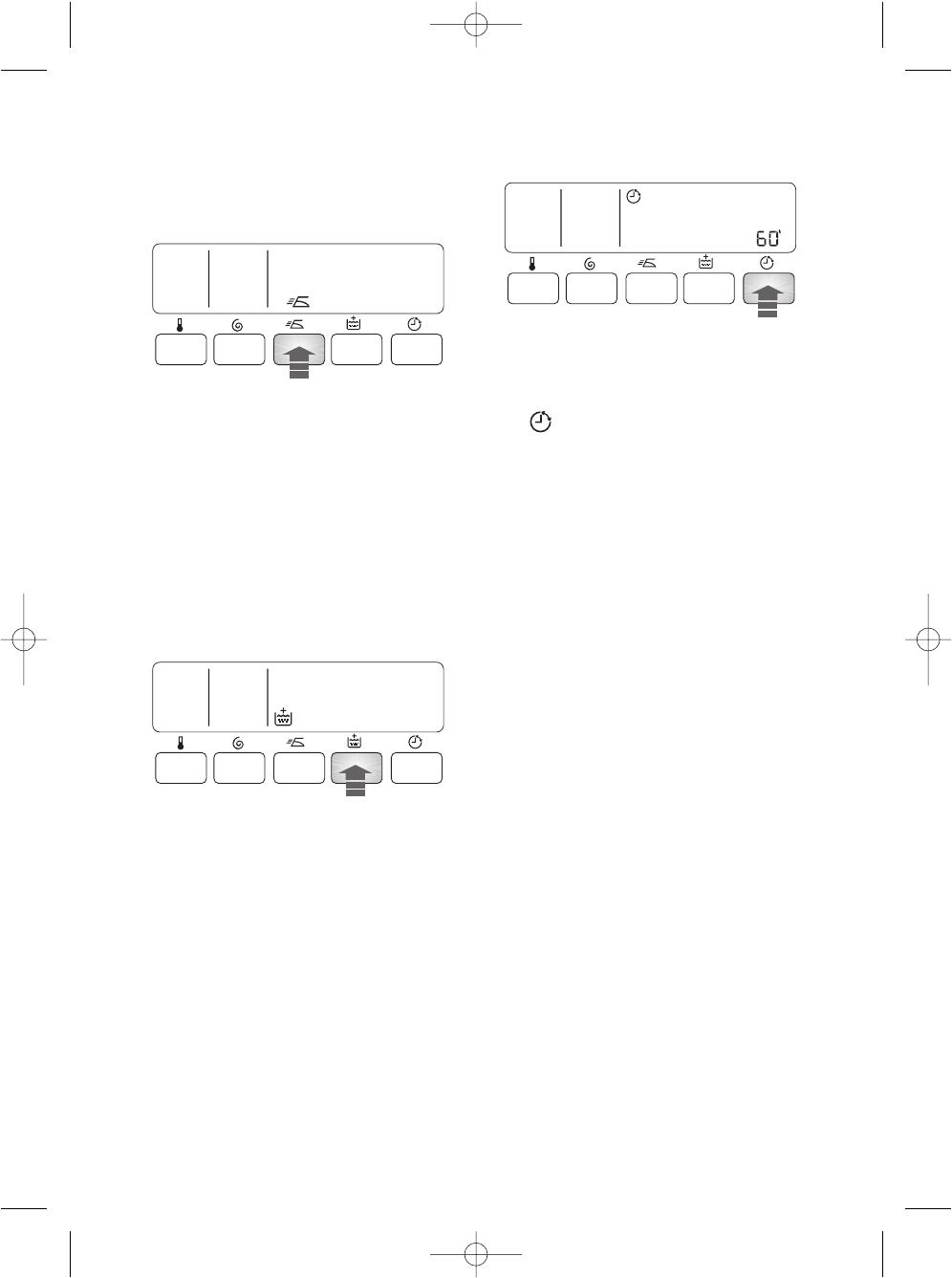
12 electrolux use
To empty out the water, please
read the previous option steps.
Select the Easy Iron option
Selecting this button the laundry is
gently washed and spun to avoid any
creasing. In this way ironing is easier.
Furthermore the machine will perform
some additional rinses for cotton,
synthetics and Jeans programme. This
function can be used for cotton and
synthetic fabrics. If this option is selected
for cotton and Jeans programmes, the
spin speed automatically will reduce to
900 rpm.
Select the Extra Rinse option
This button can be selected with all
programmes except the Wool,
Handwash,Lingerie, Silk, Jeans,
programmes. The machine performs
some additional rinses.
This option is recommended for people
who are allergic to detergents, and in
areas where the water is very soft.
Select the Delay start
Before you start the programme, if
you wish to delay the start, press the
Delay Start button repeatedly, to select
the desired delay. The corresponding
icon will appear on the display in the
upper part of the display.
The selected delay time value (up to 20
hours) will appear on the display for
about 3 seconds, then the duration of
the programme will appear again.
You must select this option after you
have set the programme and before you
press the Start/Pause button.
If you wish to add laundry in the
machine during the delay time you will
press Start/Pause button to put the
machine in pause. Add the laundry,
close the door and press Start/Pause
button again.
You can cancel the delay time at any
moment, before you press the
Start/Pause button.
The wash programme can be delayed
from 30 min - 60 min - 90 min, 2 hours
and then by 1 hour up to a maximum of
20 hours by means of this button.
Selecting the delayed start.
• Select the programme and the
required options.
• Select the delay start.
• Depress Start/Pause button: the
machine starts its hourly countdown.
The programme will start after the
selected delay has expired.
132979391_EN.qxd 01/12/2006 12:36 Pagina 12


















