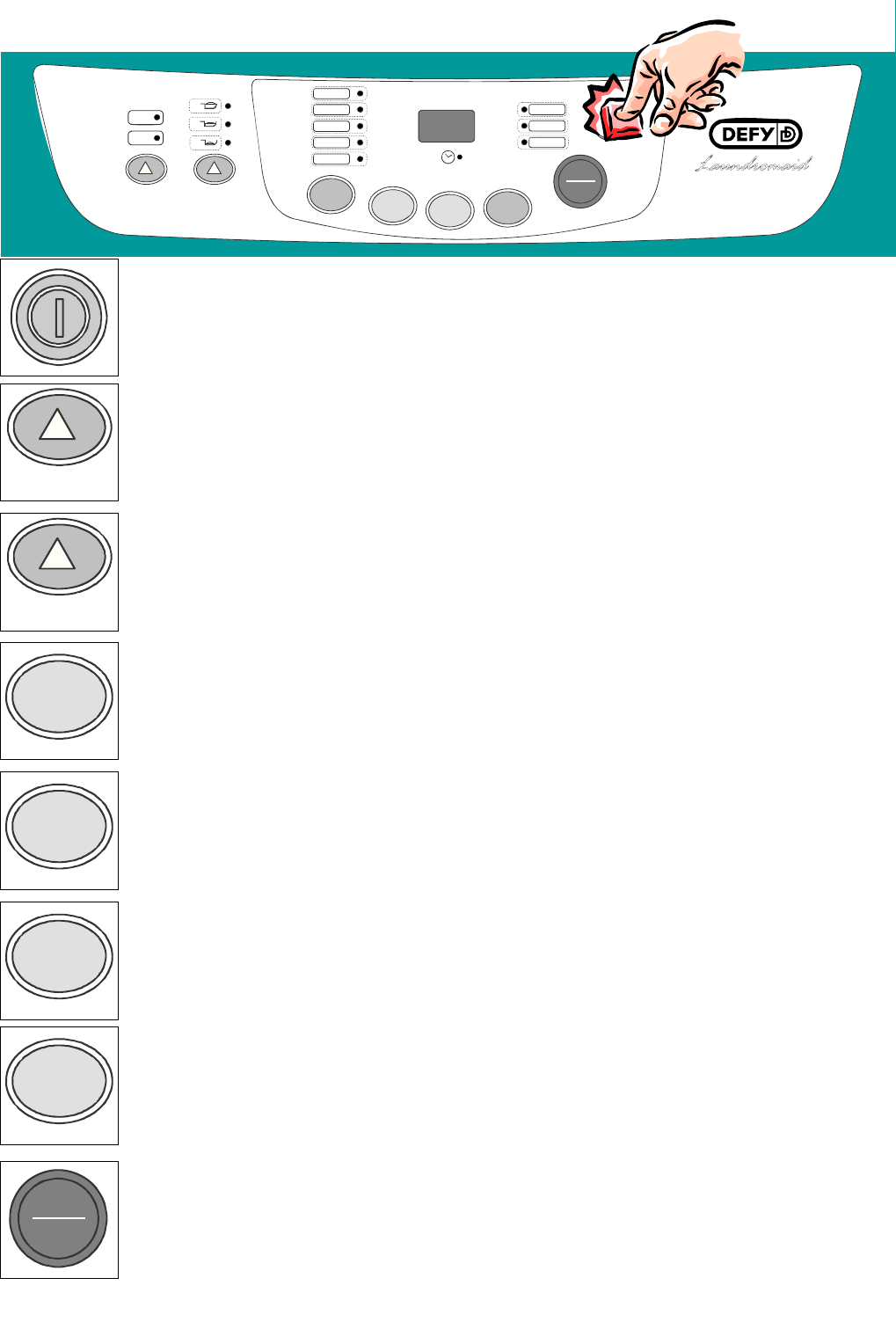
Page 7
Press this pad to turn the power on or off.
Press this pad to select the water temperature. Repeated pressing will
highlight COLD only, then COLD and HOT (warm) and then HOT only.
Pilot lights in the display panel will indicate the options that are selected.
Press this pad repeatedly to select WASH, RINSE, SPIN or any combination
of these three modes.
Pilot lights in the display panel will indicate the options that are selected
Control functions
Press this pad to commence operation. Pressing it a second time will cause
the machine to pause, during which time any settings may be altered. Press-
ing it again will cause the machine to resume the wash cycle at the new set-
tings.
HOT
COLD
HIGH
MED.
LOW
PROG.
TIME
DELAY
CONTROL
MODE
START
HOLD
POWER
WASH TEMP.
SOAK
FUZZY
HEAVY
QUICK
WOOL
WASH
RINSE
SPIN
HOURS
MIN
REM
WATER LEVEL
E L E C T R O L O G I C 7 2 0
TEMP
LEVEL
TIME
DELAY
CONTROL
MODE
START
HOLD
Press this pad to select the required water level. Repeated pressing will
select HIGH, MEDIUM or LOW.
Pilot lights in the display panel will indicate the options that are selected
Press this pad to select the time you wish the washing to be completed.
Example: If it is 8.00 am and you wish the wash to be completed at 5.00pm
press the button 9 times . i.e. one press for each hour delay. The display will
indicate your selection. The wash will be completed by the end of the se-
lected time.
Press this pad to change wash time, rinse time, or spin time. First select the
mode and then press the CONTROL pad to change the time for that mode.
The display will indicate your selection.
PROG.
Press this pad repeatedly to select one of the fully automatic programmes.
SOAK > FUZZY > HEAVY > QUICK or WOOL.
Pilot lights in the display panel will highlight the options that are selected
E L E C T R O L O G I C 7 2 0


















