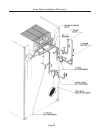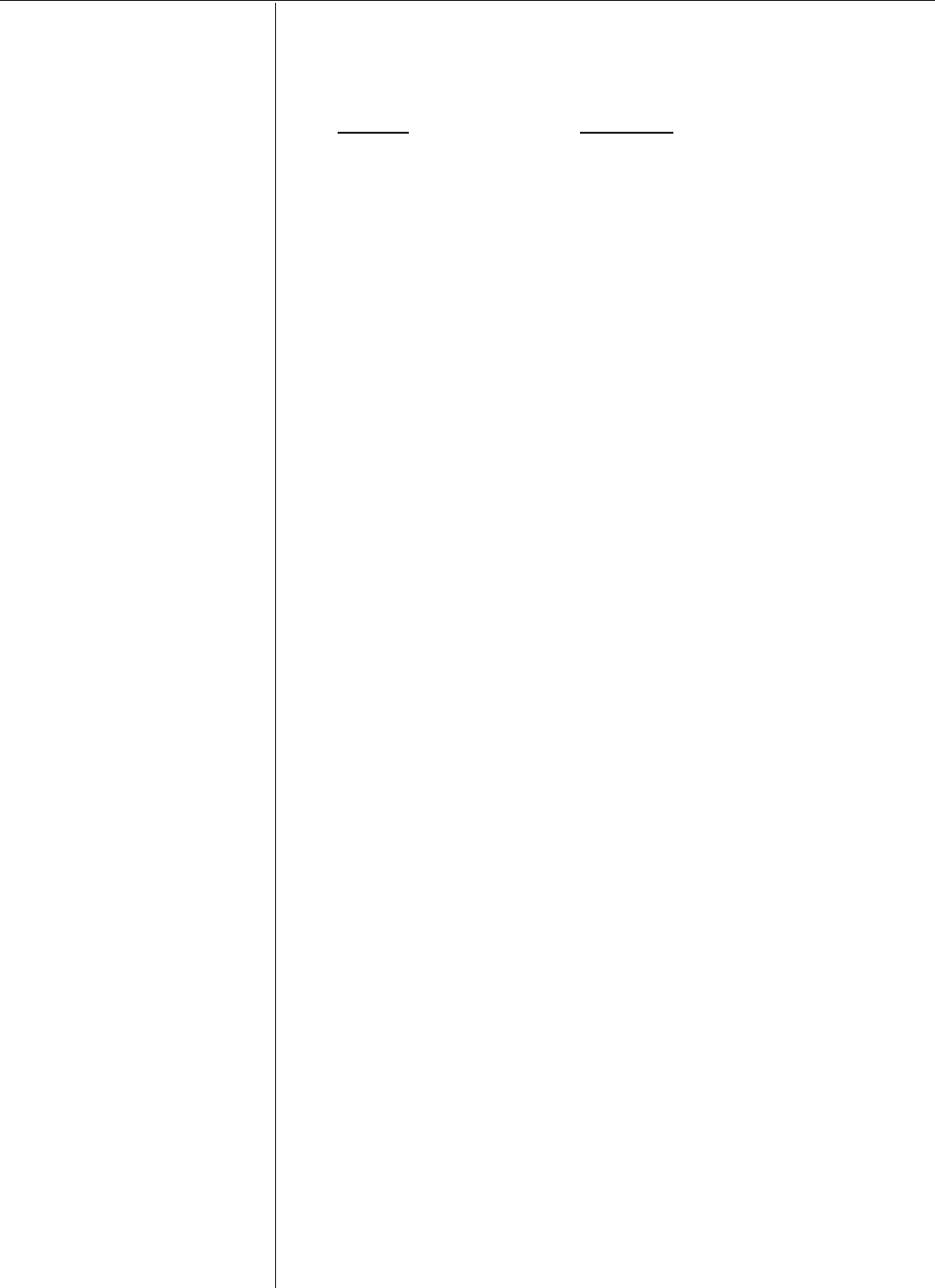
Page 31
Automatic Computerized Drying Control
LED DISPLAY MESSAGES
Display Condition
“__0” Normal display between loads.
Dryer is waiting for the next
load.
“012” Normal display during drying/
cooling cycle. Display shows
“time used” when in automatic
and “time remaining” when in
timed mode.
“012” (Flashing) The door has been opened. Close
the door and press START to
continue the cycle.
“-S-” (Flashing) The dryer is in the Safety
Tumble mode. The cycle has
ended and the dryer can be
unloaded.
“_PF” (Flashing) There has been a power failure.
To restart the dryer, press ON
and START. To terminate the
cycle press OFF/STOP.
“FFF” (Flashing) The temperature sensor has
failed. The dryer cannot be run
until it is repaired.
“-A-” Indicates the automatic mode
has been selected. (DRYING
TIME and COOLING TIME
only).
LED DISPLAY
MESSAGES