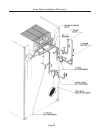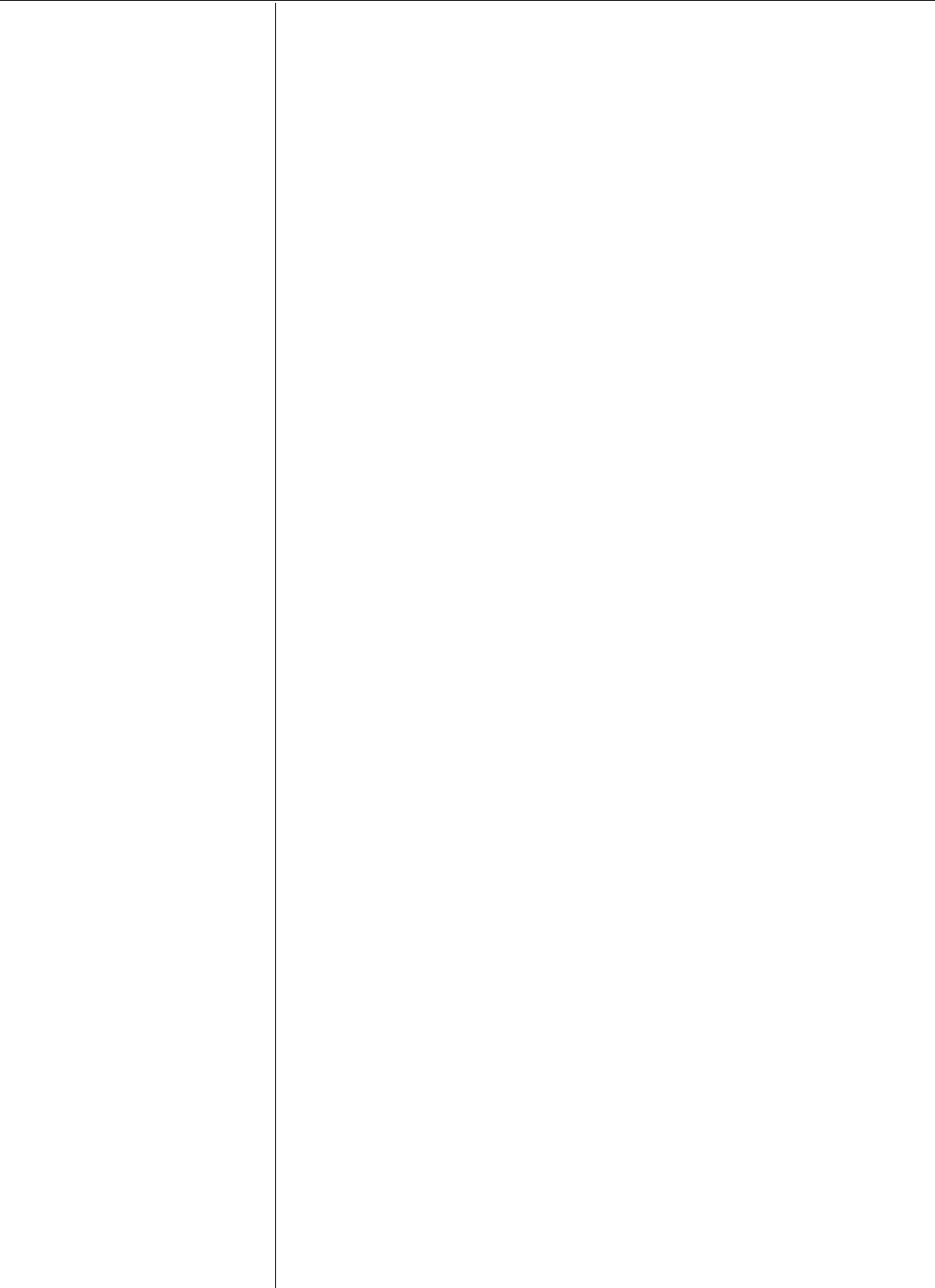
Page 29
Operating Instructions - Two Timer Model
OPERATING INSTRUCTIONS - TWO TIMER MODEL
Step 1. After loading the dryer with water washed clothes, close
the loading door.
Step 2. Turn the 60 minute drying (heat) timer to the desired
time. The drying cycle light will be on.
Step 3. Turn the 15 minute cooling (air) to the desired time.
The cooling light will come on after the drying finishes.
Step 4. Select the temperature desired:
High Heat
185°F exhaust temperature, heavy fabrics and hard to
dry.
Normal
185°F exhaust temperature, cottons and linens.
Permanent Press
150°F exhaust temperature, synthetic blends.
Low Heat
135°F exhaust temperature, delicate, sheer fabrics.
Step 5. Turn “on/off” toggle switch to “on” and press the
“push to start” button to start the drying and cooling
cycles.
Step 6. To shut the dryer off at any time during the cycles,
switch the “on/off” switch to “off”.
OPERATING
INSTRUCTIONS -
TWO TIMER MODEL
TEMPERATURE