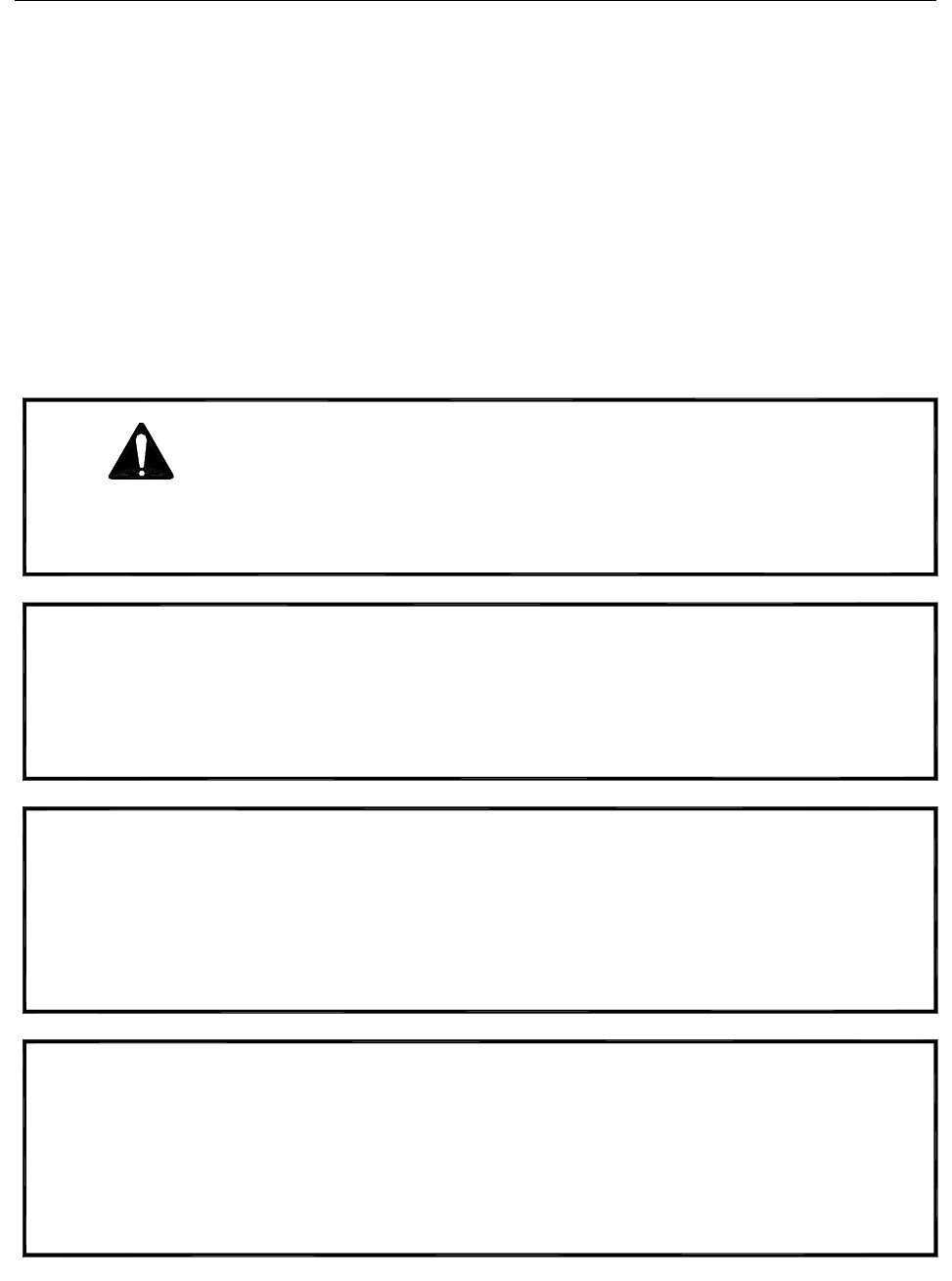
bühler
Allied Front-End Loader
- 7 - P4094
Safety Decals: Safety Decal Location illustrates the approximate location and detail of
safety decals. To install safety decals ensure the installation area is clean and dry.
Decide on the exact position before you remove the backing paper. Remove the
smallest portion of the split backing paper and align over the specified area. Carefully
press in place. Slowly peel back the remaining paper and smooth the remaining portion
in place. Small air pockets can be pierced with a pin and smoothed out. Keep all
decals clean and replace any that are damaged or missing. Replacement decals are
available from your local dealer.
Important Precautions: The alert symbol is used throughout this manual. It indicates
attention is required and identifies hazards; your safety is involved. Follow the
recommended precautions.
The safety alert symbol indicates ATTENTION ! BECOME ALERT ! YOUR SAFETY IS
INVOLVED ! The symbol appears in conjunction with statements and signs.
CAUTION
WARNING
The danger symbol indicates an imminently hazardous situation, which will result in
death or serious injury. This signal word is limited to the most extreme situations,
typically for machine components, which, for functional purposes, cannot be guarded.
DANGER
The caution symbol indicates a potentially hazardous situation, which may result in
injury. It may also be used to alert against unsafe practices.
The warning symbol indicates a potentially hazardous situation, which could result in
death or serious injury and includes hazards that are exposed when guards are
removed. It may also be used to alert against unsafe practices.


















