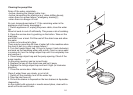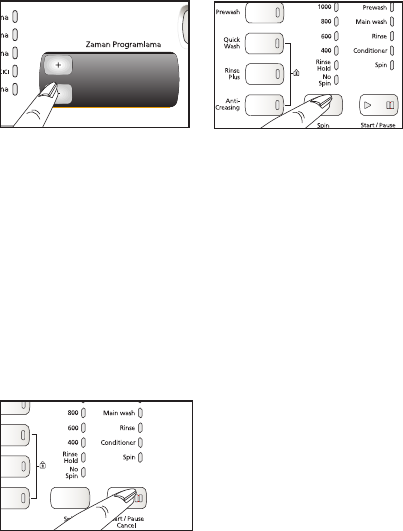
14
Time Delay
By using the time delay buttons, starting time of any program can be delayed. Time delay can be set at intervals of 30 min.
On the display, the delayed starting time is added to the duration of the program.
For example, if the program duration is 2 hours and 16 min and you delayed the program for 2 hours, the display will show “4:16”.
After the time delay is set, press Start/Pause button. The washing period will be started after 2 hours
Program Cancelling
If the program has not started yet, you can cancel the selected program by pressing Start/Pause button for 3 seconds. After 3
seconds the led of the Start/Pause button will be off and the led of the selected program will be on, where it is possible to set a
new program
If the program has started and you want to cancel it, press Start/Pause button for 3 seconds. The program will moveto the “spin”
step and related led on the program follower will be on. Machine will start to pump for draining and the door can be opened
after the door open led is on.