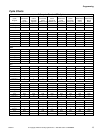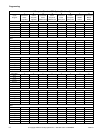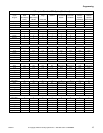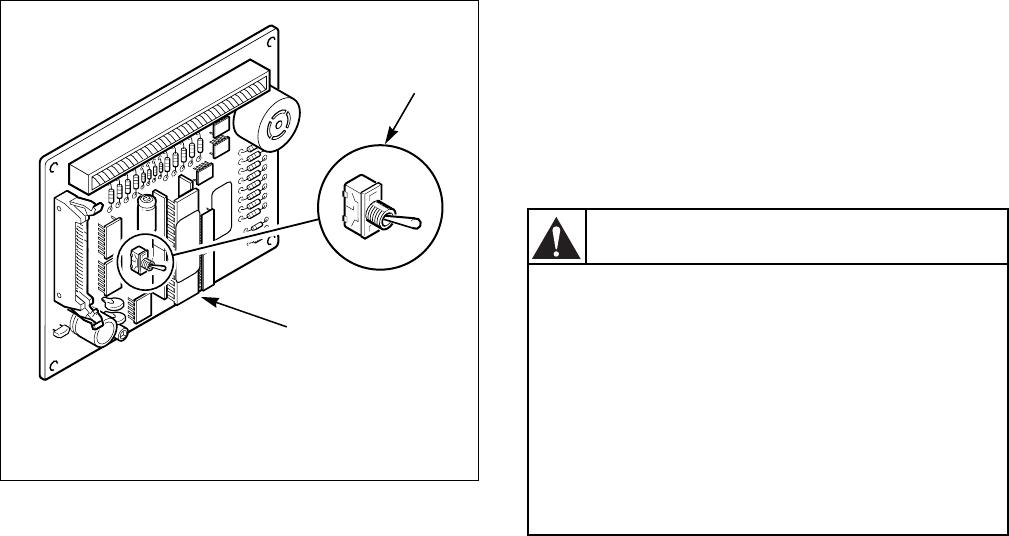
© Copyright, Alliance Laundry Systems LLC – DO NOT COPY or TRANSMIT
F232141
8
Programming
Entering Program Mode
1. Unlock and raise top cover.
2. Remove control module cover.
3. Locate the Run/Program Mode switch near
center of computer board inside control module.
Refer to Figure 1.
Figure 1
4. Flip switch to down position to enter PROGRAM
Mode. Display will show temperature of sump.
Procedures for Calibration of Temperature
Probe for V-Computer Controlled
Machines
1. Disconnect power to the machine. Ensure that the
V-Computer has no input power applied.
2. Mount an accurate temperature sensor probe
(part of temperature calibration equipment) in the
bottom of the machine basket. Make sure the
wires for the probe exit the top of the door to
ensure that the door gasket does not leak.
3. Close door and ensure that the door is locked.
4. Open machine top cover and remove control
component cover(s), if necessary, to gain access
to the V-Computer and output control board.
CHM282R
1 Run/Program Mode Switch
2 Computer Board
CHM282R
1
2
Dangerous voltages are present in the
electrical control box(es) and at the motor
terminals. Only qualified personnel familiar
with electrical test procedures, test
equipment, and safety precautions should
attempt adjustments and troubleshooting.
Disconnect power from the machine before
removing the control box cover, and before
attempting any service procedures.
SW005
WARNING