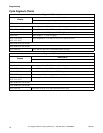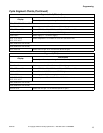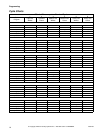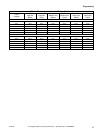F232139
8
© Copyright, Alliance Laundry Systems LLC – DO NOT COPY or TRANSMIT
Programming
S-Series Microcomputers
The computer board is inside the control module. Near
the center of the board is a small toggle switch: this is
the RUN/PROGRAM mode switch.
The RUN/PROGRAM switch is normally in the up
(RUN mode) position. To enter PROGRAM mode, flip
the switch to the down position. The display will now
show the current temperature in the sump.
Since the keypad operates in a slightly different
fashion when in PROGRAM mode, pay careful
attention to the programming instructions provided in
this manual.
Key Functions In Programming Mode
Up – The Up key is used to increase cycle numbers
(1 through 30) and other numerical values such as
times or temperatures (when creating wash formulas).
Down – The Down key is used to decrease cycle
numbers (1 through 30) and other numerical values
such as times or temperatures (when creating wash
formulas).
Start – The Start key acts as an enter key in program
mode. Use this key to enter data and move to the next
function in the cycle.
Stop – The Stop key saves all data and terminates the
programming procedure. If it is the first key pressed in
PROGRAM mode, the computer enters SETUP mode.
The Stop key can be pressed again to exit SETUP
mode and return to PROGRAM mode.
Cycle Count
To display the current cycle count, press the Start key
while the display is showing the temperature in the
sump. The display will show a 2-digit number
indicating how many cycles have been run to
completion (cycles which were stopped in progress are
not counted). Press the Start key to return to
PROGRAM mode without resetting the count. Press
the Up or Down key to reset the count to zero and
return to PROGRAM mode.
Cycle Programming
To edit an existing cycle or create a new cycle, press
the Up key while the display is showing the
temperature in the sump. The display will show
“CY01.” Press the Up or Down key until the desired
cycle number is displayed. Press the Start key to begin
editing the selected cycle.
All cycle programs (“CY01” – “CY30”) can be
customized within a preset program structure. Each
cycle program consists of eight program segments.
Refer to Table 1.
Table 1
When modifying a cycle, a time must be entered for
each segment. To skip a segment or spin, set the time
to “00” and press the Start key.
Dangerous voltages are present in the
electrical control box(es) and at the motor
terminals. Only qualified personnel
familiar with electrical test procedures,
test equipment, and safety precautions
should attempt adjustments and
troubleshooting. Disconnect power from
the machine before removing the control
box cover, and before attempting any
service procedures.
SW005
WARNING
Cycle Program Segments
Segment Display Segment Display
Prewash PrE Fill 3 FIL3
Wash UASH Fill 4 FIL4
Fill 1 FIL1 Fill 5 FIL5
Fill 2 FIL2 Fill 6 FIL6