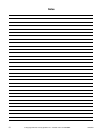Operating Instructions
70400201
18
© Copyright, Alliance Laundry Systems LLC – DO NOT COPY or TRANSMIT
DMP OPL Features
DIP Switch Settings
The DMP has an 8 position DIP switch bank that is
accessible from the back of the control board. By
switching these DIP switches, it is possible for the
operator to customize the display and some of the
operating features of the tumbler.
DIP Switch Functions Explained
1. Tumbler Type: This DIP switch selects the type
of tumbler, i.e., OPL or Coin.
2. Temperature Units: Selects ºF or ºC for the
temperature display. Factory setting is for ºF.
3. Local/Remote Reversing: Preset at the factory;
usually for local reversing. Remote reversing for
use with Reversing Timer Board only.
4. Empty: Preset at the factory; always ON.
5. Empty: Preset at the factory; always ON.
6. Buzzer Timer: This DIP switch determines the
length of time that the end of cycle buzzer will
remain on. “OFF” indicates that the buzzer will
sound for 5 seconds when the drying cycle is
completed. “ON” indicates that the buzzer will
sound continuously until the STOP button is
pressed or the loading door is opened.
7. Safety Tumble (OPL) or Coin count/Pay (Coin):
If DIP switch #1 is set for OPL, then DIP switch
#7 in the ON position enables the safety tumble.
If DIP switch #1 is set for Coin, then DIP switch
#7 in the ON position enables the display of the
coin count. DIP switch #7 in the OFF position
enables the display of “PAy,” to indicate that
coins are needed to run the tumbler.
8. Programming: This switch enables or disables
the programming feature and should normally be
in the OFF position.
Function OPL Coin
1 Tumbler Type OFF ON OPL=Off; Coin=On
2 Temperature Units OFF OFF ºF=Off; ºC=On
3
Local/Remote
Reversing
ON ON Local=On; Remote=Off
4 Empty ON ON Always ON
5 Empty ON ON Always ON
6 Buzzer Timer ON ON 5 Sec=Off; Continuous=On
7
Safety Tumble (OPL)
or Coin Count/Pay
(Coin)
ON OFF
#1 #7 DIP SWITCH
OFF ON SAFETY TUMBLE
OFF OFF NO SAFETY TUMBLE
ON ON COIN COUNT
ON OFF PAY
8 Programming OFF OFF Disable=Off; Enable=On
Table 2