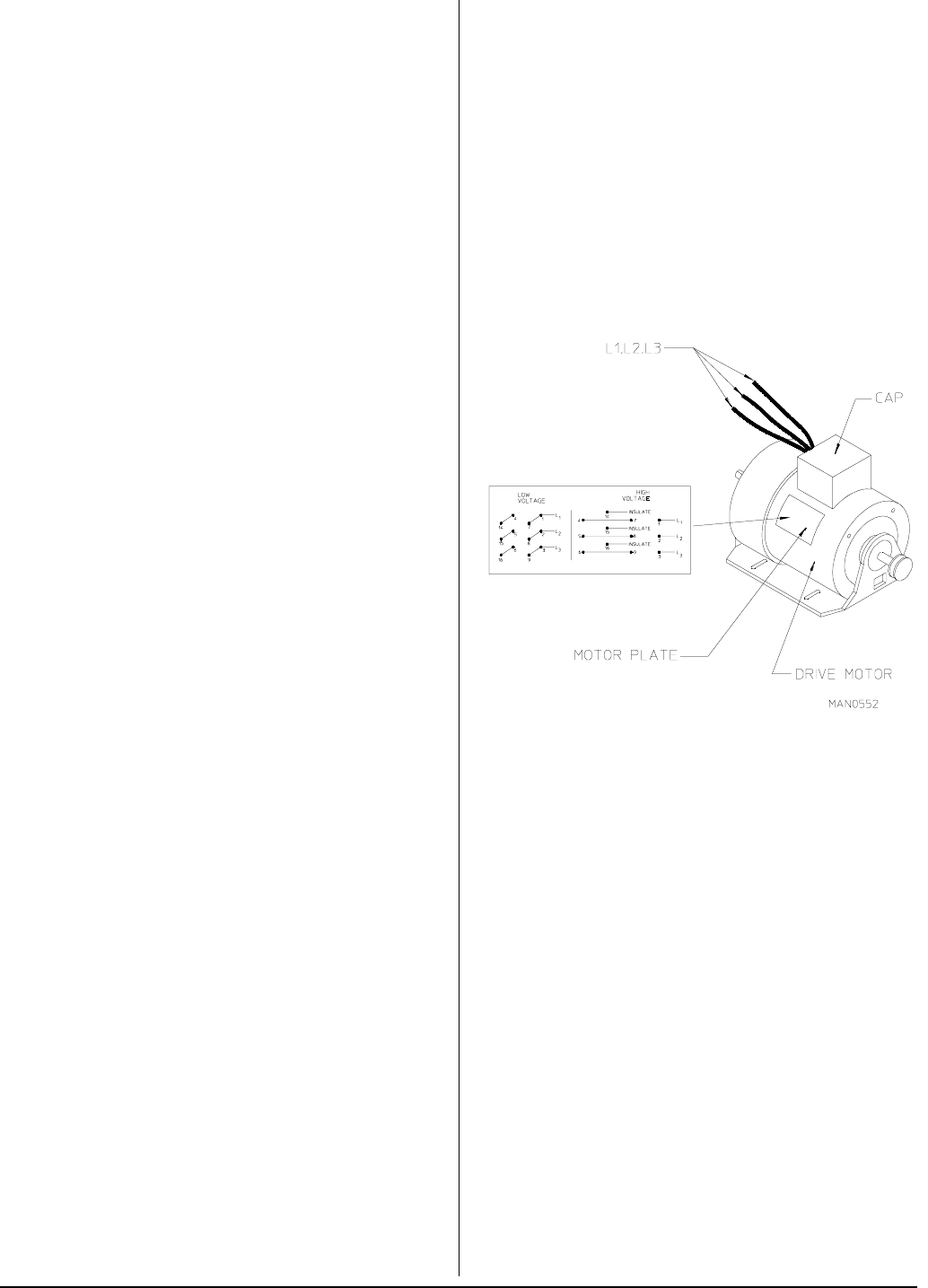
450431-3 www.amdry.com 25
Input / Output Board L.E.D. Indicators
Inputs
ESTOP – (RED L.E.D.): This L.E.D. will indicate the status of
the E-STOP. If the E-STOP has been pressed, then the
L.E.D. is on.
GAS_V – (RED L.E.D.): This L.E.D. will indicate the status of
the gas valve. If the gas valve is open (ON), then the L.E.D.
is on.
BRHL – (RED L.E.D.): This L.E.D. will indicate the status of
the burner high limit disk. If the disk is closed (temperature
below 330º F [166º C]), then the L.E.D. is ON.
SAIL – (RED L.E.D.): This L.E.D. will indicate the status of
the sail switch. If the switch is closed, then the L.E.D. is ON.
EXHL – (RED L.E.D.): This L.E.D. will indicate the status of
the exhaust high limit disk. If the disk is closed (temperature
below 225º F [107º C]), then the L.E.D. is ON.
MAIN – (RED L.E.D.): This L.E.D. will indicate the status of
the main door. If the door is closed, then the L.E.D. is ON.
LINT – (RED L.E.D.): This L.E.D. will indicate the status of the
lint drawer. If the drawer is closed, then the L.E.D. is ON.
FUSE – (RED L.E.D.): This L.E.D. will indicate the status of
the control voltage.
Outputs
STEAM – (GREEN L.E.D.): This L.E.D. will indicate the status
of the steam injection output. If the request to turn on the
steam injection is made, then the L.E.D. is ON.
_HEAT – (GREEN L.E.D.): This L.E.D. will indicate the status
of the heat output. If the request to turn on the heater is
made, then the L.E.D. is ON.
AIR – (GREEN L.E.D.): This L.E.D. will indicate the status of
the air jet output. If the request to turn on the air jet is made,
then the L.E.D. is ON.
REV – (GREEN L.E.D.): This L.E.D. will indicate the status of
the tumbler reverse direction output. If the request to tumble
the drum in the reverse direction is made, then the L.E.D. is
ON.
FWD – (GREEN L.E.D.): This L.E.D. will indicate the status of
the tumbler forward direction output. If the request to tumble
the drum in the forward direction is made, then the L.E.D. is
ON.
FAN – (GREEN L.E.D.): This L.E.D. will indicate the status of
the fan output. If the request to turn on the fan (blower) is
made, then the L.E.D. is ON.
Technical Information ________________
The following section contains various technical information
important to the service person in servicing and maintaining
the dryer.
Motor Plate (High and Low Voltage)
The motor plate is located on the side of the drive motor
(refer to the illustration below) and contains a graphical
representation of the motor wiring for both low voltage rating
and high voltage rating.
Removing the cap reveals the wiring to the motor. On each
wire there is a number which corresponds to the numbers
on the motor plate. Depending on whether the dryer is
operating on low voltage or high voltage, the wiring should
match the motor plate as follows:
The following is an example. You should follow the
information on your specific motor.
The dots and lines represent connections (refer to the
illustration). For example:
On Low Voltage: wire #14 is connected to wire #4
• Wire #1 is connected to wire #7, which in turn are both
connected to L1
On High Voltage: wire #14 is insulated or capped
• Wire #4 is connected to wire #7
• Wire #1 is connected to L1
Example


















