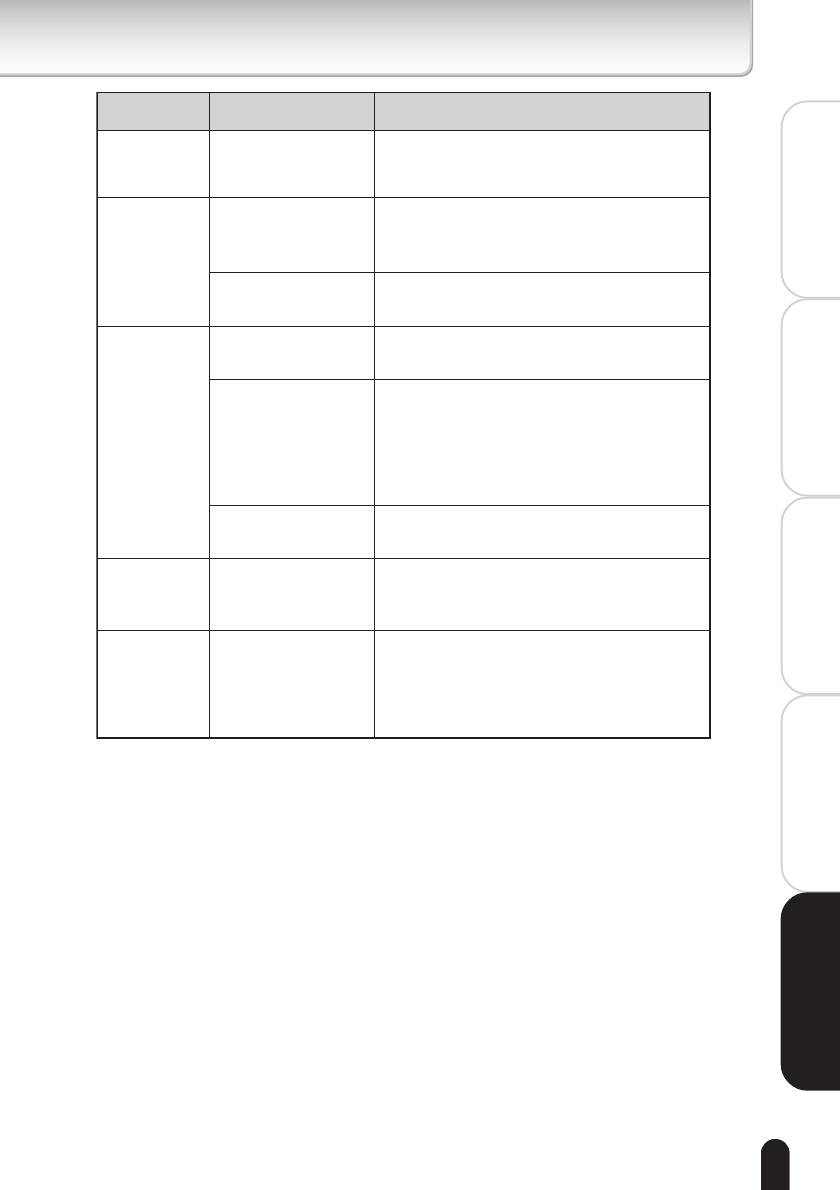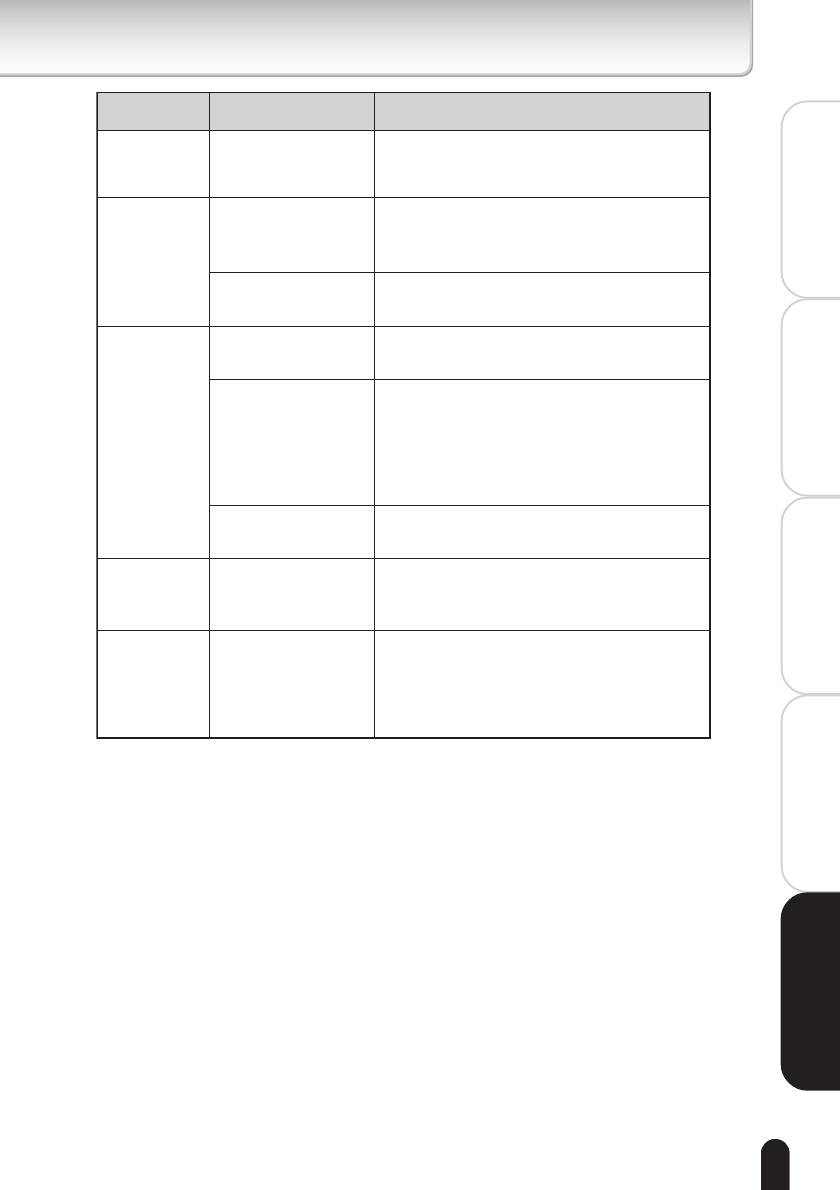
87
Installation/Set up
Viewing
and Operation
Recording
Setting up
Others
Colors of the
images are poor.
Focus of the
images is poor.
Cannot send
mail.
Cannot perform
Auto Time
Settings.
Couldn’t
complete
firmware
updating.
●
Monitor color setting of
your PC is set to 16 bit or
less.
●
The lens cover of the
camera is not clean, or
some dusts are on it.
●
Distance to an object is
too close.
●
Settings of SMTP, POP3
server may not be right.
●
DNS server setting may
not be right.
●
Mail sending conditions
are not configured.
●
NTP server setting may
not be right.
●
Couldn’t complete the
updating because of
network trouble, the
power has cut off or other
reasons.
●
Set the monitor color higher than 16bit.
●
Wipe off the lens with dried cloth.
●
Check the minimum object distance (specifications) of
your lens.
●
Check your SMTP and POP3 server which are
provided from your provider. (
→
page 68)
●
Set your DNS server from your provider to “DNS1”
(Primary) and “DNS2” (Secondary) in “DNS Settings.”
(
→
page 66)
*
Sometimes “primary” is described as “master” and
“secondary” is described as “slave,” but these meanings
are the same.
●
To send mail, you need to perform mail sending
settings of the camera. (
→
page 69)
●
The NTP server released on the Internet may become
invalid without notifying users.
●
Retry updating firmware by following steps of
“Updating the Firmware” on page 72.
Symptom Cause
How to Manage