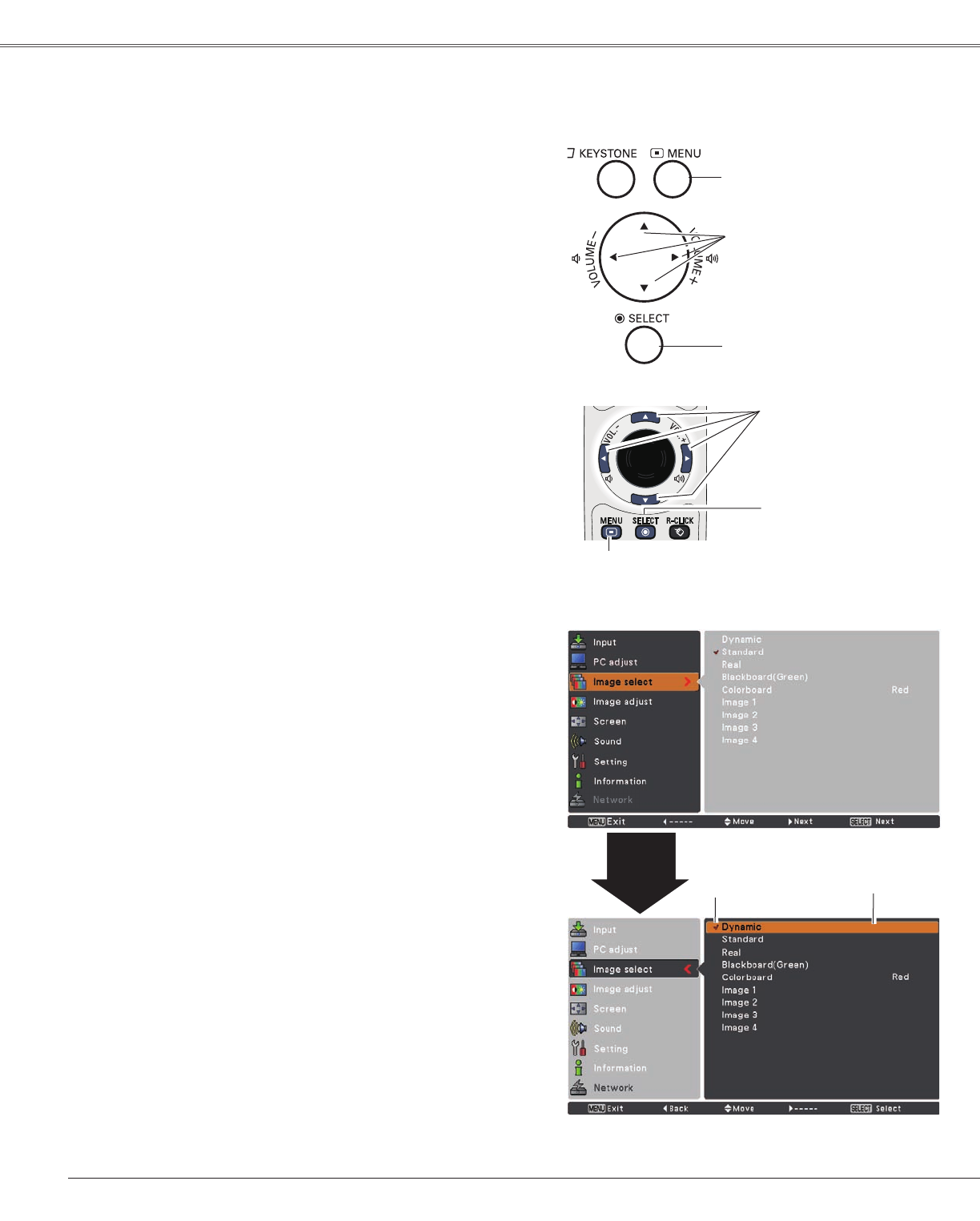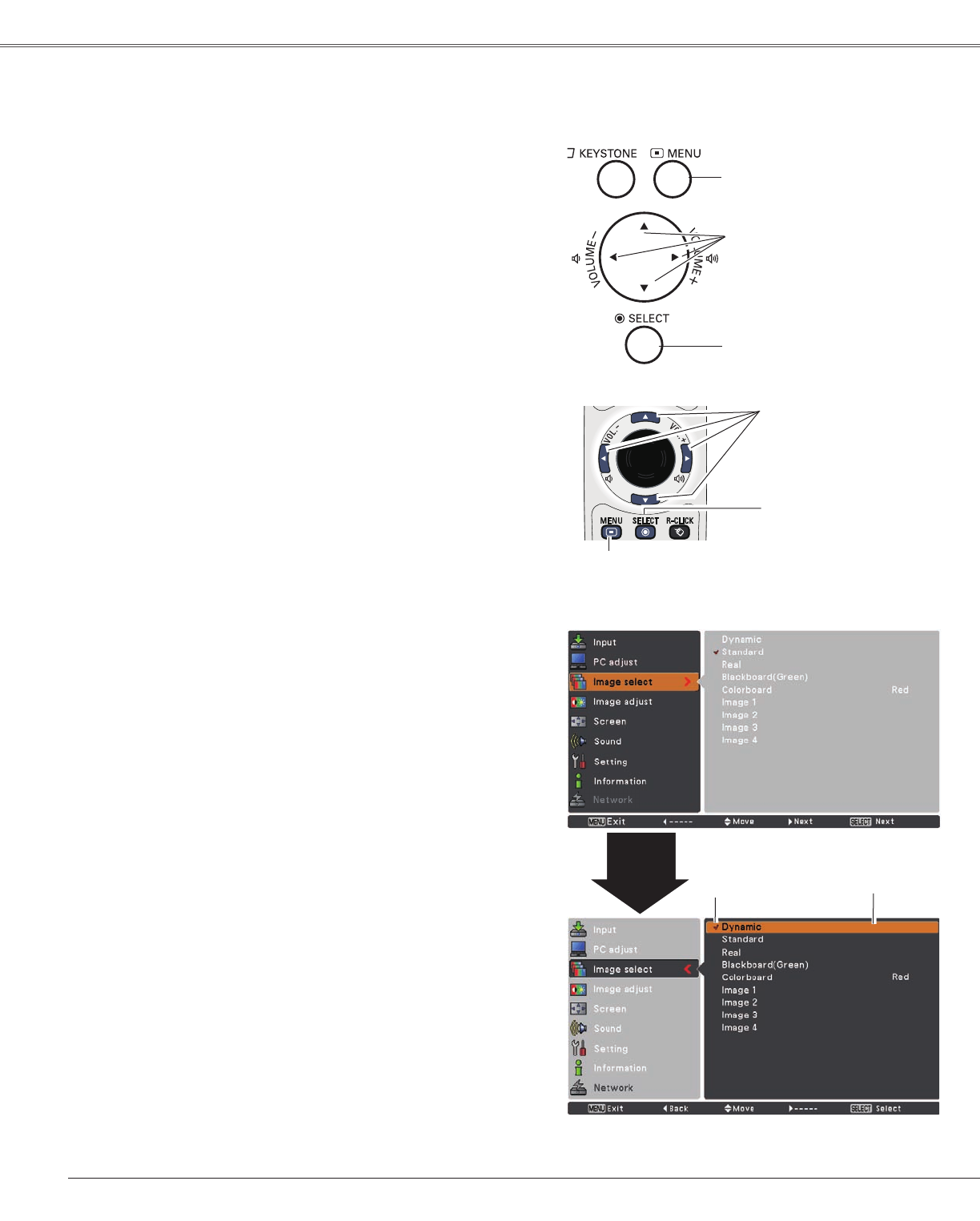
24
Basic Operation
How to Operate the On-Screen Menu
TheprojectorcanbeadjustedorsetviatheOn-Screen
Menu.Themenushaveahierarchicalstructure,with
amainmenuthatisdividedintosubmenus,whichare
furtherdividedintoothersubmenus.Foreachadjustment
andsettingprocedure,refertorespectivesectionsinthis
manual.
UsethePoint
▲▼buttonstohighlightorselectamain
menuitem.PressthePoint►ortheSELECTbutton
toaccessthesubmenuitems.(Theselecteditemis
highlightedinorange.)
UsethePoint
▲▼buttonstoselectthedesired
submenuitemandpresstheSELECTbuttontosetor
accesstheselecteditem.
PresstheMENUbuttononthetopcontrolorthe
remotecontroltodisplaytheOn-ScreenMenu.
1
2
3
On-Screen Menu
Top Control
MENU button
POINT buttons
(arrowhead)
Remote Control
SELECT button
SELECT button
POINT buttons
(arrowhead)
Point
►
or SELECT
button
UsethePoint▲▼◄►buttonstoadjustthesettingor
switchbetweeneachoptionandpresstheSELECT
buttontoactivateitandreturntothesubmenu.
4
PressthePoint◄buttontoreturntothemainmenu.
PresstheMENUbuttontoexittheOn-ScreenMenu.
5
MENU button
Theselecteditemis
highlightedinorange.
Thecurrently
setitemis
checkmarked.