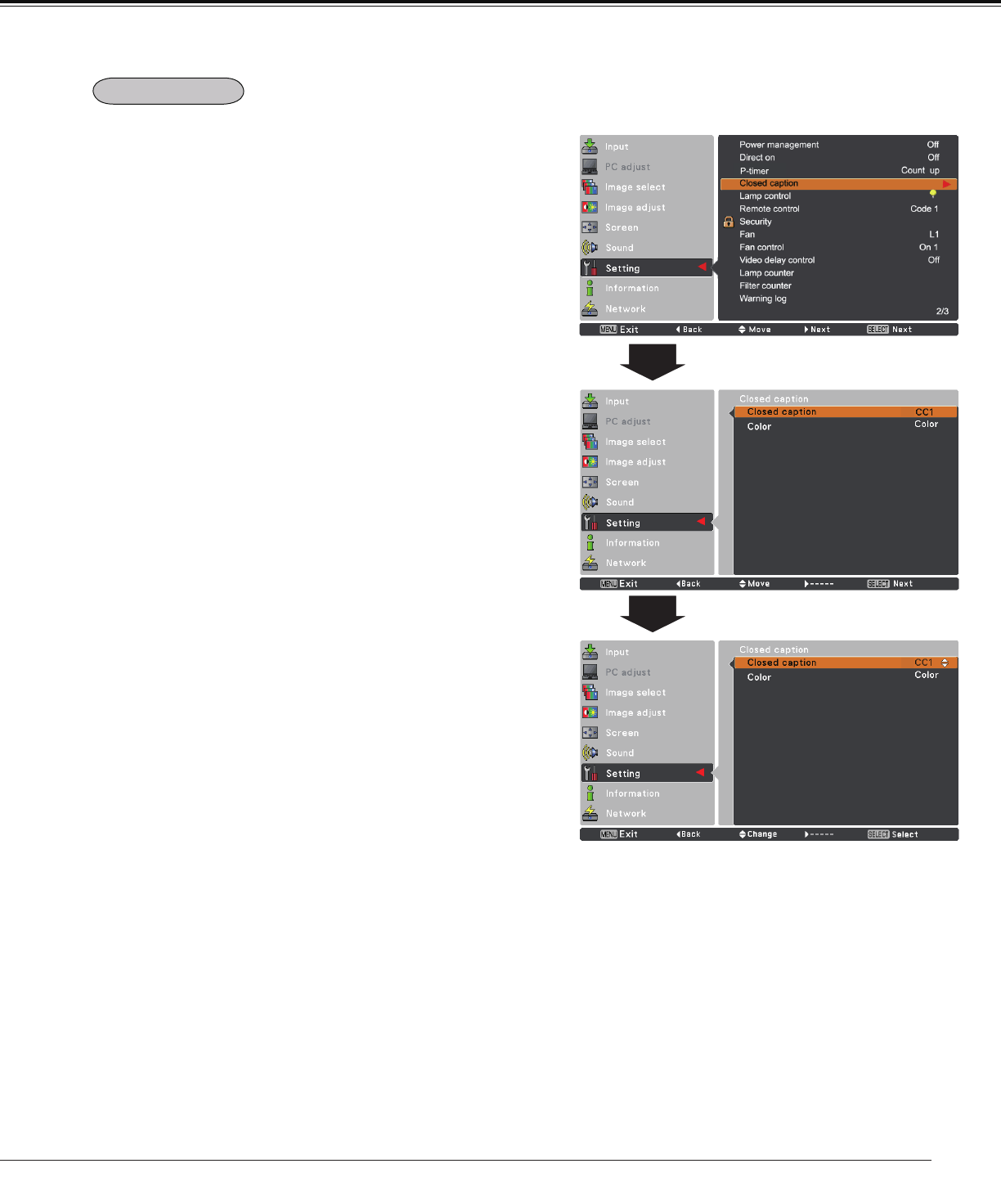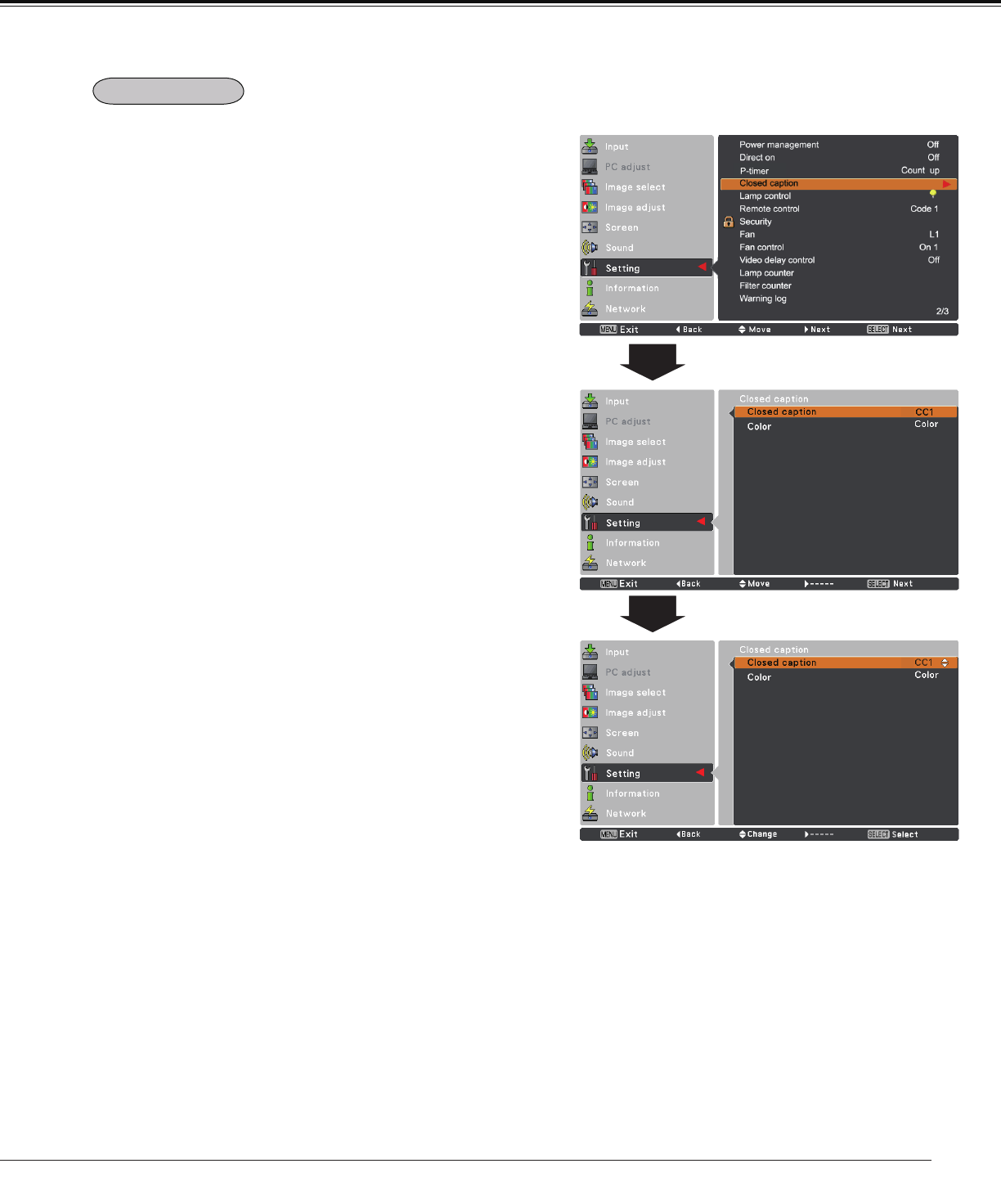
53
Setting Setting
Closed caption
Closedcaptionisaprintedversionoftheprogramsoundor
otherinformationdisplayedonthescreen.Iftheinputsignal
containsClosedcaptions,youcanturnonthefeatureand
switchthechannels.PressthePoint
▲▼
buttonstoselect
Off,CC1,CC2,CC3orCC4.
IftheClosedcaptionisnotclear,youcanchangethetext
fromColortoWhite.
Closed caption
Note:
TheClosedcaptionisavailableonlyunderthesituation
below..
• When the input signal is•WhentheinputsignalisNTSCofcompositeand
S-video,andthesystemissetaccordingtothesignal
orsetonAuto.
•ThesystemmustbesetonNTSCorAutoinVideo
SystemSelection.(p.39)
•TheitemofClosedcaptionisdisplayedingraywhileit
isnotavailable.
• Closed caption isunavailablewhenOn-Screen
MenuandP-timeraredisplayed.
PressthePoint▲▼buttonsto
selectOff,CC1,CC2,CC3orCC4,
andthenPressSelectbutton.