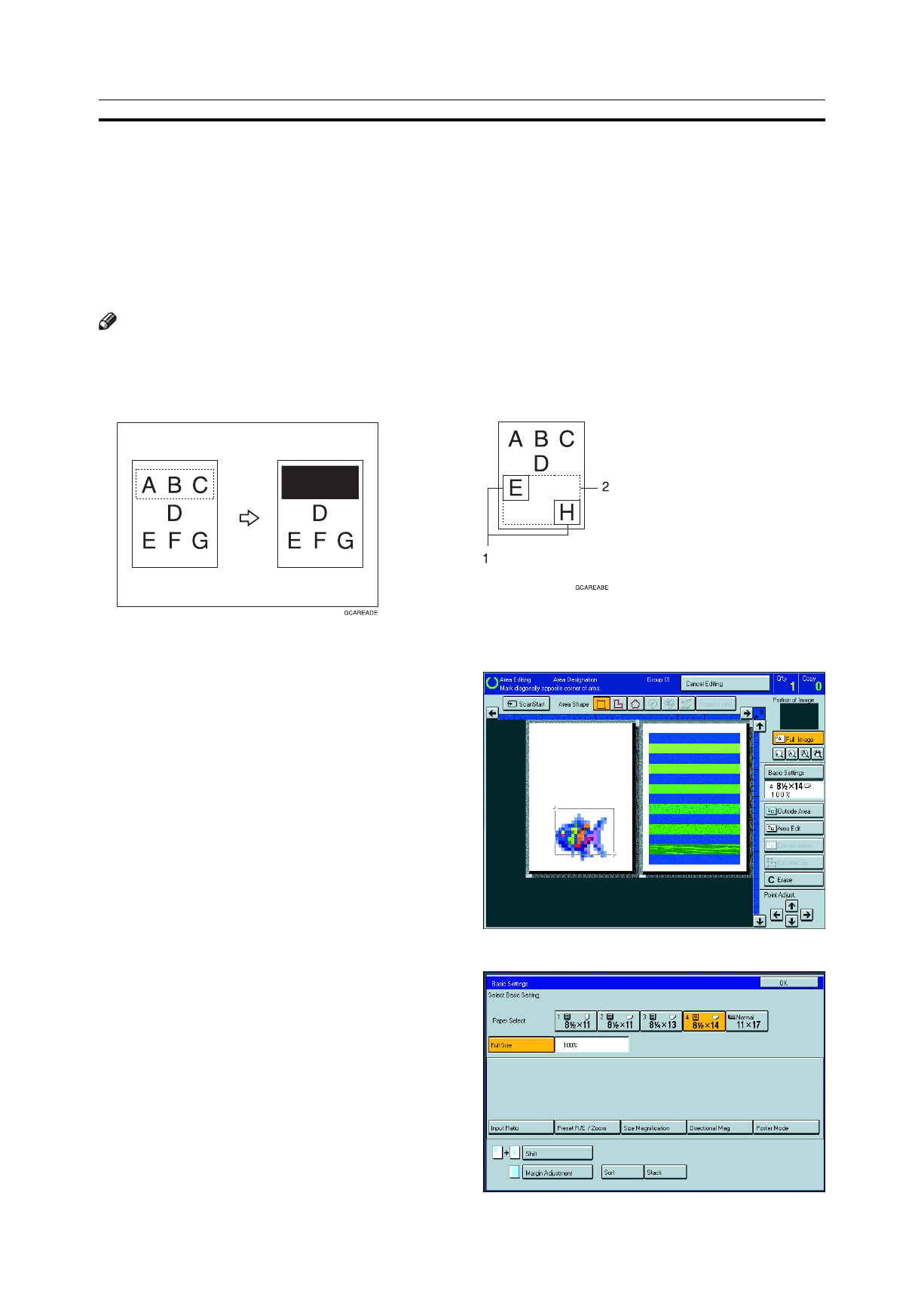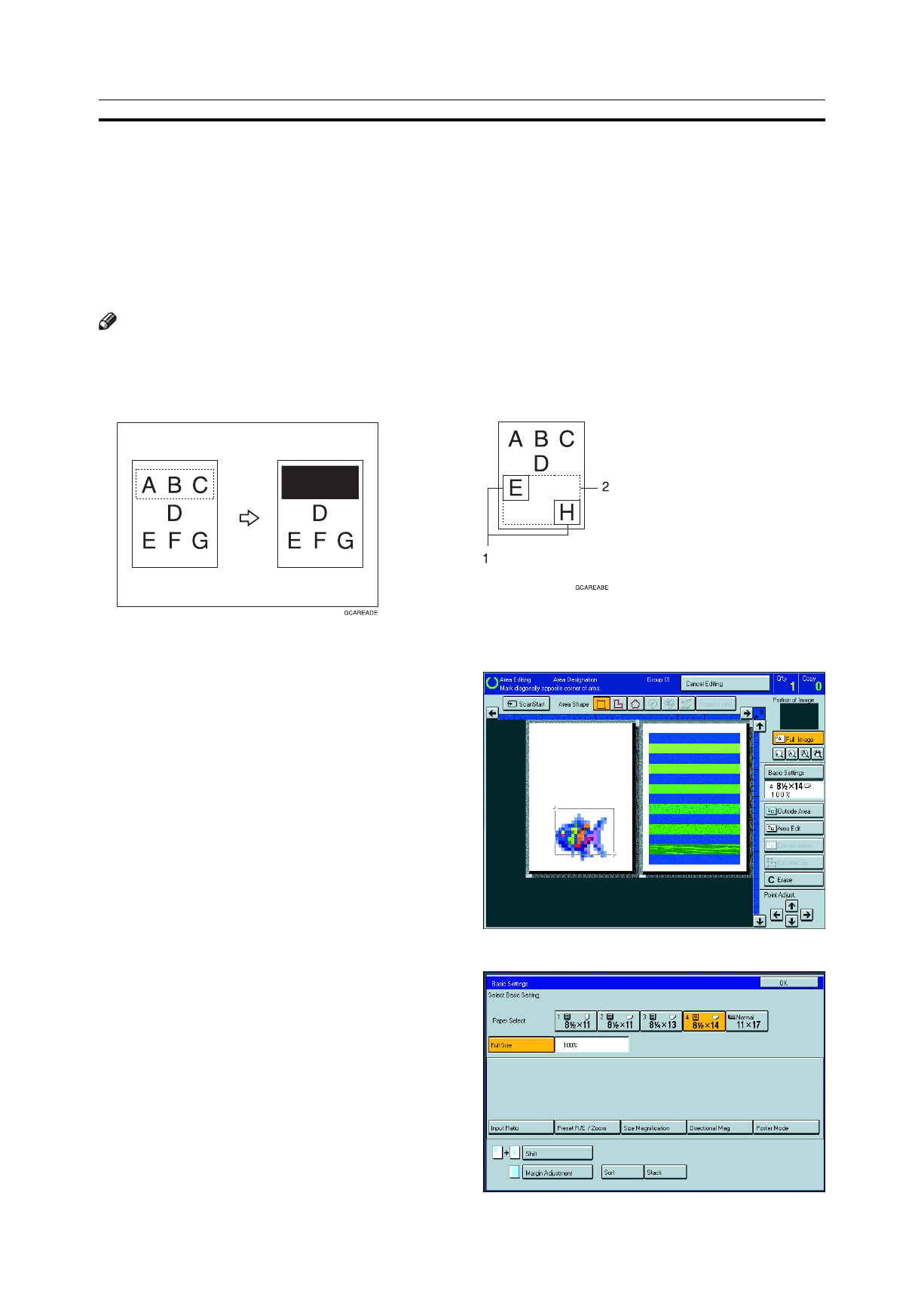
158
Changing Job Settings for the Entire Image
You can change job settings for the entire image during area editing.
❐ The job settings that can be changed are as follows:
• Paper Select, ☛ see page 47.
• Reduce/Enlarge (Preset R/E, Zoom, Size Magnification, Directional Magnification, Poster Mode), ☛ see page 59.
• Shift, ☛ see page 77.
• Margin Adjustment, ☛ see page 78.
• Sort/Stack/Staple (Option), ☛ see page 102.
Note
❐ Regarding functions that cannot be used together in area editing, ☛ see page 164.
❐ When you set Shift and designate more than one area in this mode, the minimum size rectangle that includes all the
designated areas is shifted as follows:
1
Press the [Basic Settings] key.
2
Change the job settings.
3
Press the [OK] key.
Changing Job Settings for the Entire Image
1: Designated area
2: Area that will be shifted