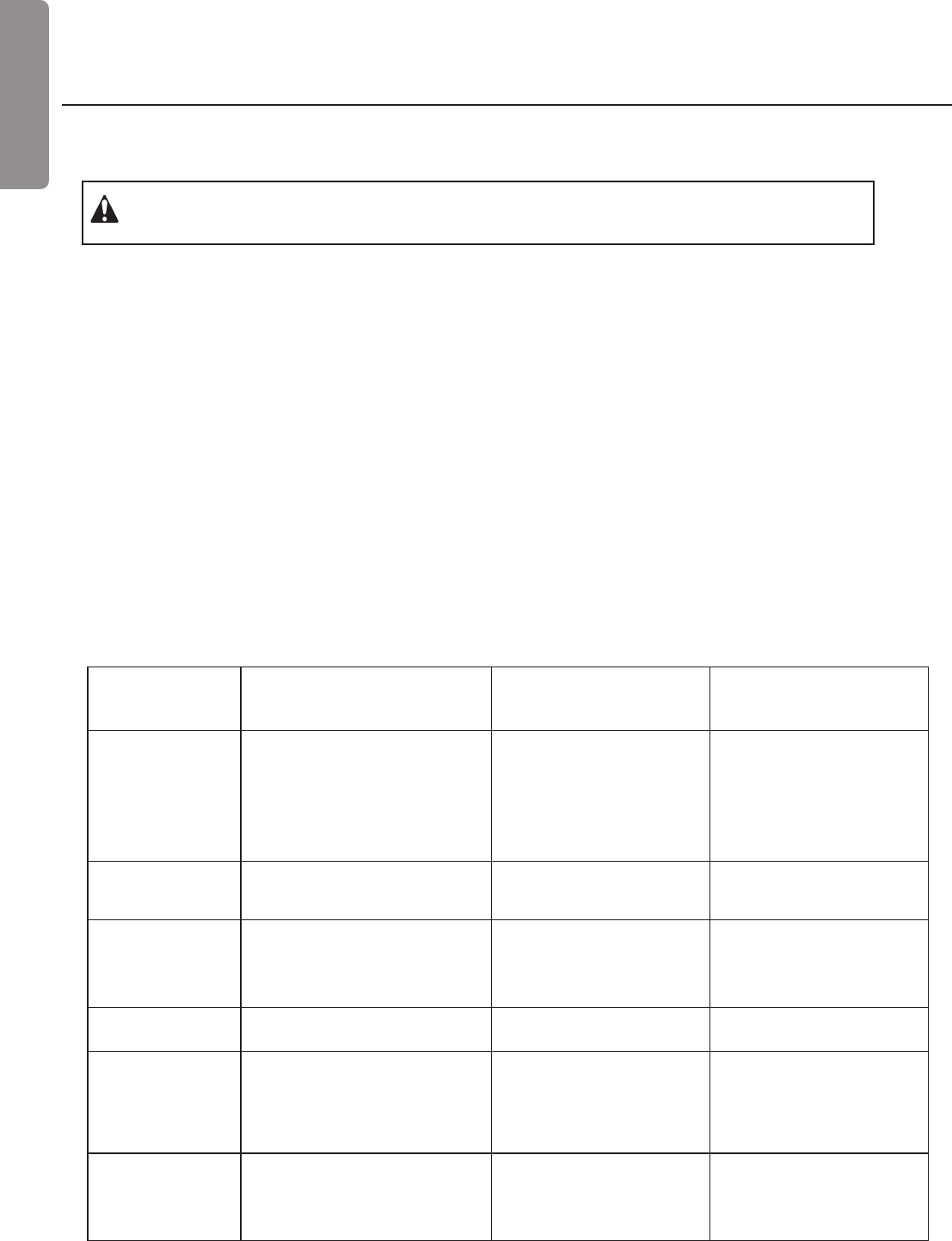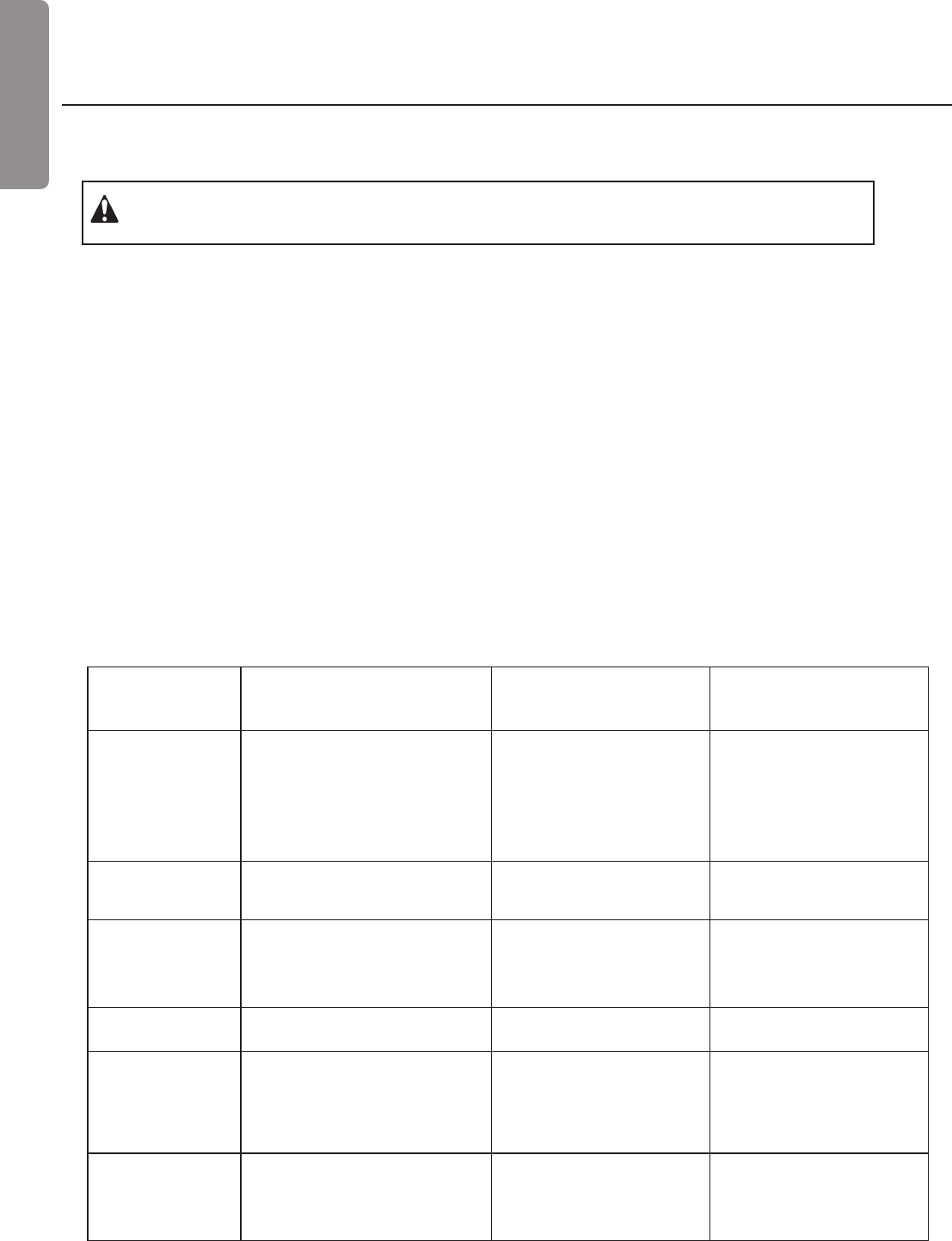
24
Warning and Alarm conditions
TheIntelliFlo
®
VSalarmsandwarningsareindicatedbyashingLEDsonthecontrolpanel.For
example,ifa“DriveTemperature”warningoccurs,theLEDwillblinktwotimes,thenOff,then
blinktwotimes.Thissequenceisrepeateduntiltheconditioniscleared.
• Warning condition:Ifawarningconditionoccursthepumpwillbecontinuetorunbutat
areducedspeed.TheGreenLEDexecutesasequenceofblinkstoindicatewhichalarmor
warninghasoccurred.
• Alarm condition:Ifanalarmconditionoccursthepumpwilldrivestoprunning.Thered
LEDashescontinuouslytoindicatethepresenceofanalarm.ThealarmLEDswillreset
whentheconditionclears.
Alarm and warning LED sequence
Section 5
Troubleshooting
CAUTION: Before installing this product, read and follow all warning notices and
instructions.
Number of time the
LED will blink
Alarm Description Action
2 Drive Temperature Warning Excessive drive temperature
1. Ensure the motor fan has
adequate area for ventilation.
2. Stop motor and allow to cool.
3. Run motor at a higher speed to
improve cooling air ow.
5 Unknown alarm Electron failure
1. Cycle power to reset pump.
2. Replace drive.
6 Drive Temperature Alarm Excessive drive temperature
1. Ensure the motor fan has
adequate area for ventilation.
2. Run motor at a higher speed to
improve cooling air ow.
7 Power Out Alarm Supply voltage low Ensure proper supply voltage.
8 Over current Alarm Excessive drive current
1. Examine uid/mechanical
system for source of overload.
2. De-energize motor and
determine if motor spins freely.
3. Replace drive.
9 Over voltage Alarm Excessive voltage on drive buss
1. Rapid switching between speeds
can cause excessive voltages
on the drive’s DC buss.
2. Ensure proper supply voltage.
English