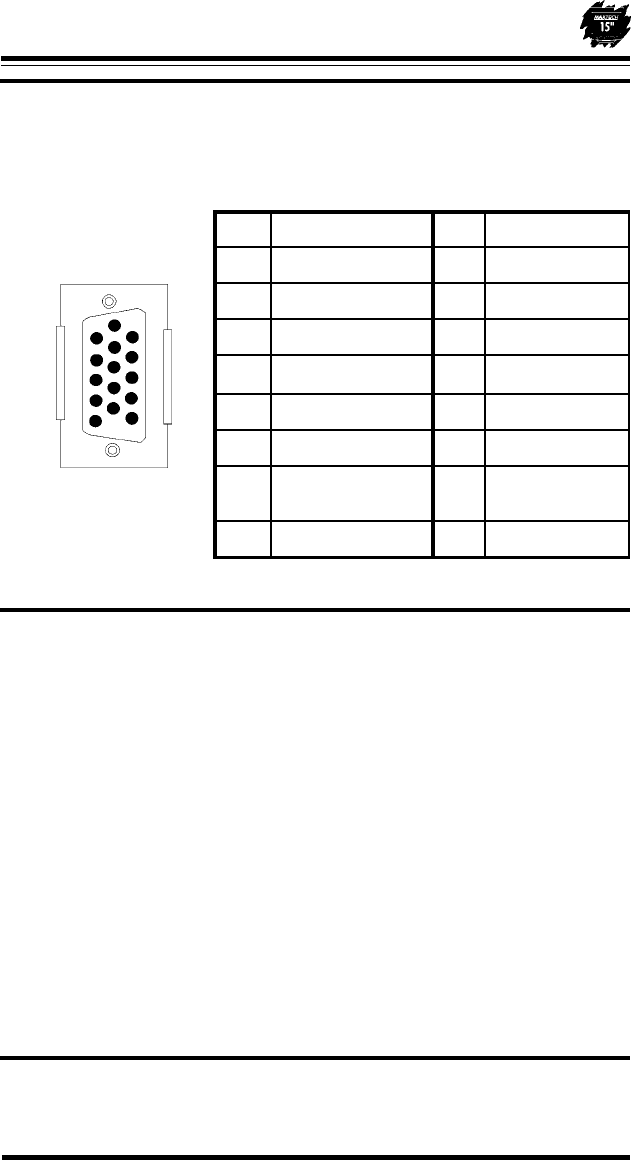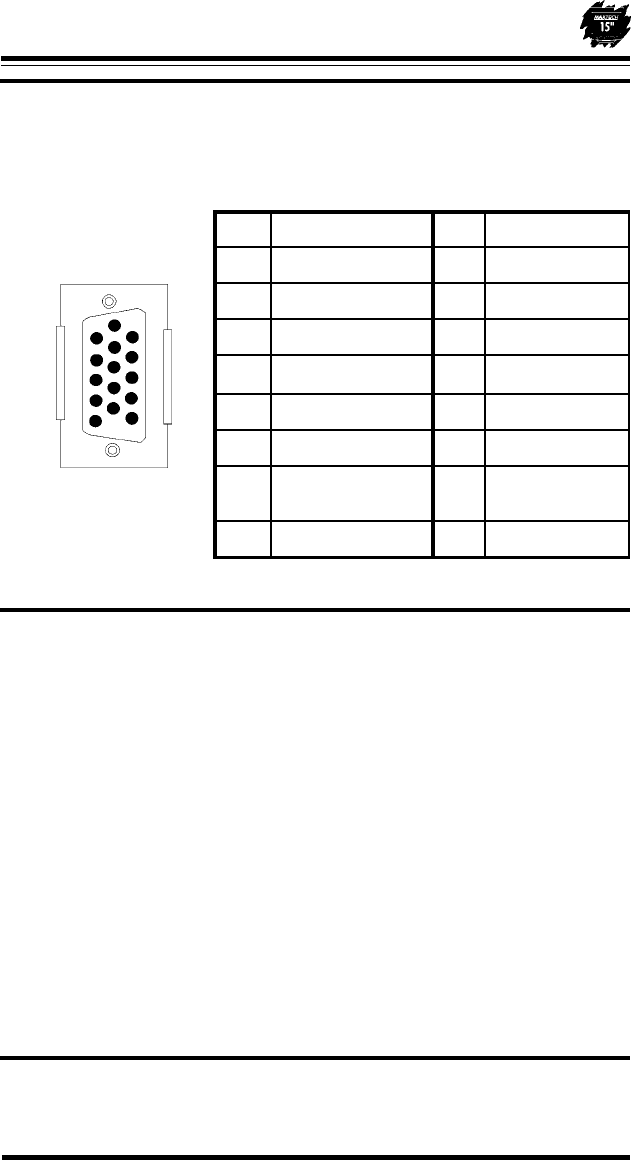
7
Appendix B - Video Cable Pinout
Appendix C - Power Saving Modes (DPMS)
VESA Display Power Management Signaling (DPMS) defines a method for a
computer to signal the monitor to reduce its power consumption when idle. DPMS
features must be supported by both the computer and the monitor. The monitor
supports DPMS “SUSPEND” “STANDBY” and “OFF” modes. Computer support
of DPMS requires the use of a DPMS compliant video card driver.
The monitor enters DPMS STAND-BY or SUSPEND mode when the computer
turns off either the Horizontal or Vertical Synchronization signal. These power-
saving modes reduce the monitor’s power consumption to 20W. While in these
modes the selection indicator LEDs flash consecutively from right to left and then
back. When the synchronization signals are re-enabled the monitor returns to
normal operation.
The monitor enters DPMS OFF mode when the computer turns off both the
Horizontal and Vertical Synchronization signals. This mode reduces the monitor’s
power consumption to 1W. When the synchronization signals are re-enabled the
monitor returns to normal operation.
Appendix D - Three Year Warranty
MAXTECH warrants to the original buyer of this product against defects in
6
1
5
10
11
15
Figure B-1 Pin Layout and Pin Assignment Chart
PIN SIGNAL PIN SIGNAL
1 Red 9 No Pin
2 Green 10 Ground
3 Blue 11 Ground
4 No Pin 12 SDA
5 Ground 13 Hor. Synch.
6 Red Return 14 Vert. Synch
7 Green Return 15 Data Clock
(SCL)
8 Blue Return