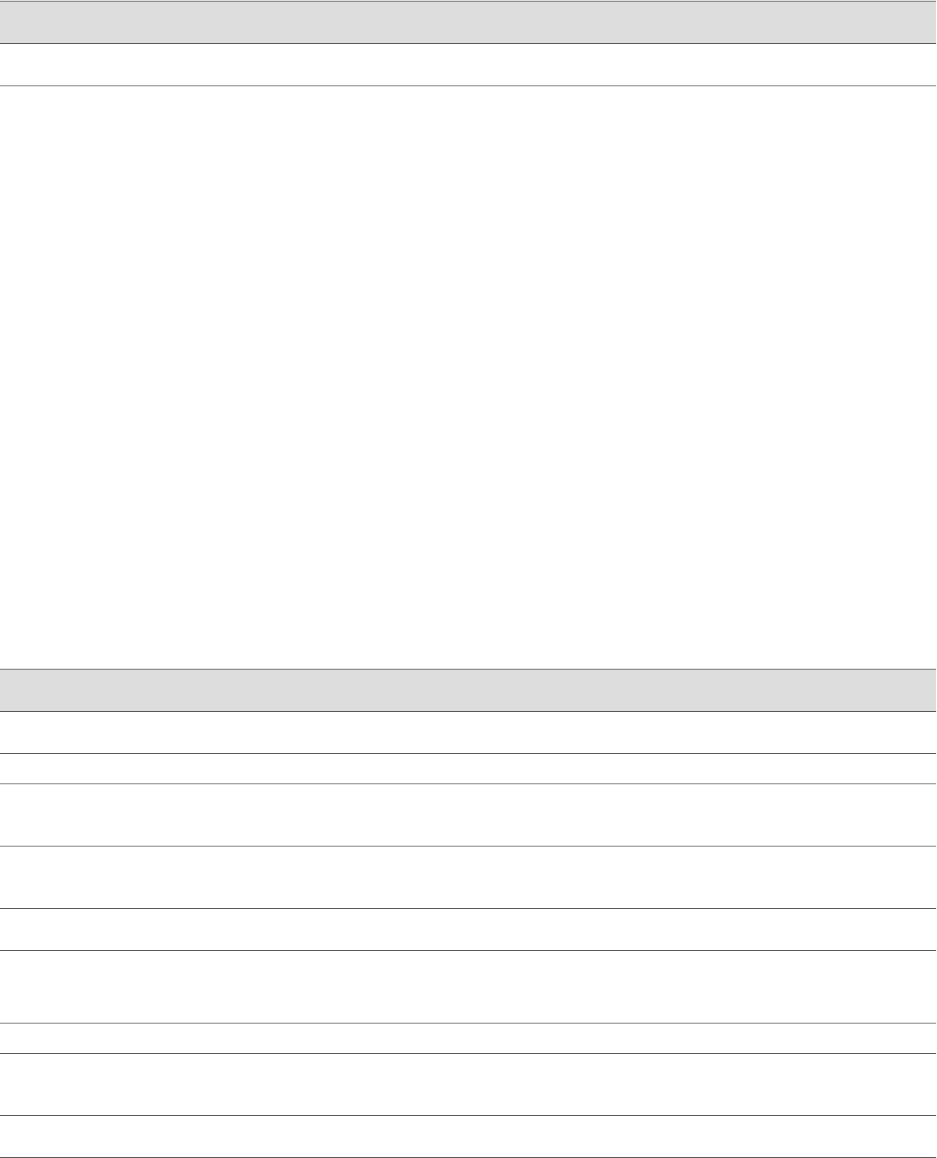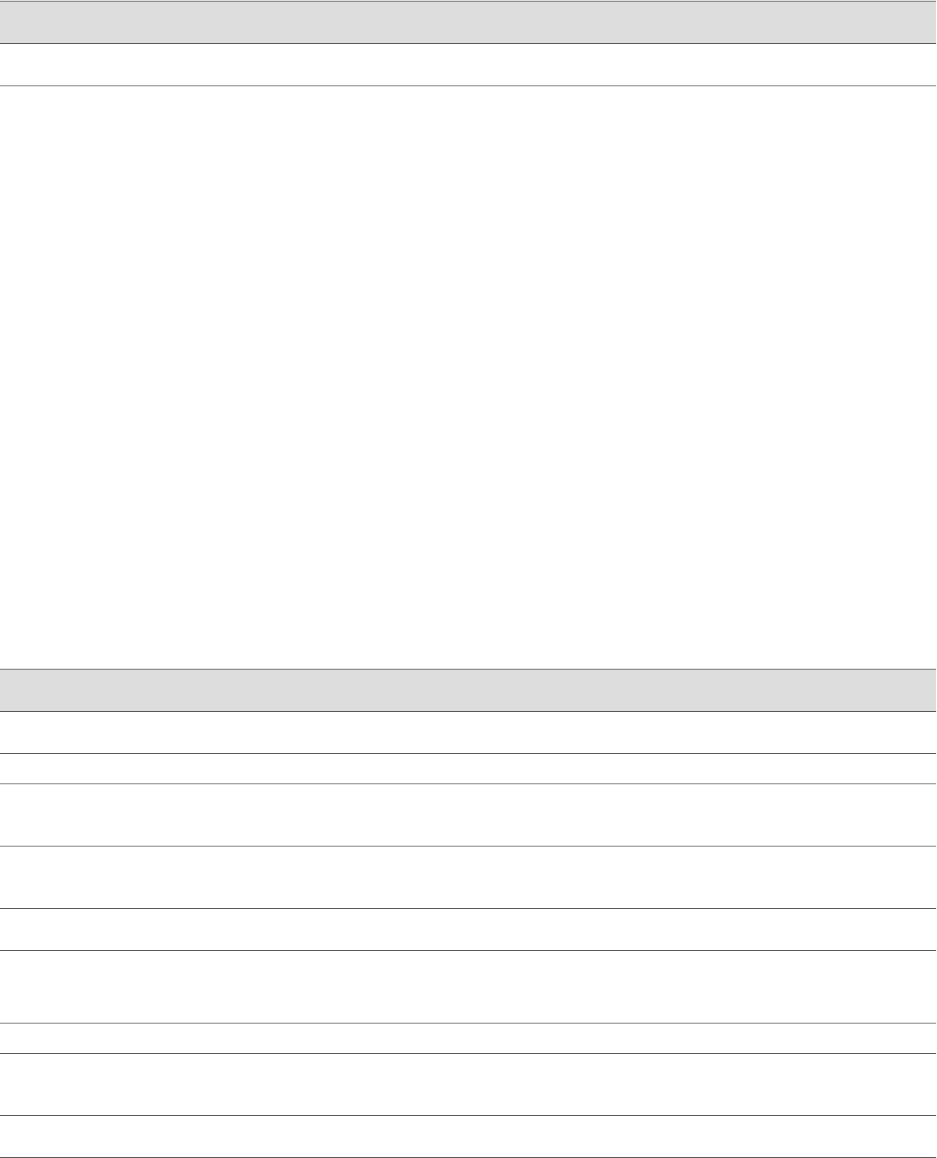
Table 23: J-series Default Modem Initialization Commands (continued)
DescriptionModem Command
Disables data compression.
%C0
When the Services Router applies the modem AT commands in the init-command-string
command or the default sequence of initialization commands to the modem, it
compares them to the initialization commands already configured on the modem
and makes the following changes:
■ If the commands are the same, the router overrides existing modem values that
do not match. For example, if the initialization commands on the modem include
S0=0 and the router’s init-command-string command includes S0=2, the Services
Router applies S0=2.
■ If the initialization commands on the modem do not include a command in the
router’s init-command-string command, the router adds it. For example, if the
init-command-string command includes the command L2, but the modem
commands do not include it, the router adds L2 to the initialization commands
configured on the modem.
USB Modem Connection and Configuration Overview
To use USB modems to remotely manage a Services Router, you perform the tasks
listed in Table 24 on page 32. For instructions, see the cross-references in the table.
Table 24: USB Modem Connection and Configuration Overview
InstructionsTask
“Before You Begin” on page 33Perform prerequisite tasks.
On the Services Router
“Connecting the USB Modem to the Services Router's USB
Port” on page 33
1. Connect a modem to the router.
“Configuring USB Modem Interfaces with a Configuration
Editor” on page 33
2. Configure the modem interfaces on the router.
“Verifying the USB Modem Configuration” on page 423. Verify the modem configuration on the router.
■
Modifying USB Modem Initialization Commands on page 41
■
Resetting USB Modems on page 42
4. Perform administrative tasks as necessary.
At the User End
“Configuring a Dial-Up Modem Connection at the User
End” on page 39
1. Configure the modem at your remote location.
“Connecting to the Services Router from the User End” on page 402. Dial in to the router.
32 ■ USB Modem Overview
J-series™ Services Router Administration Guide