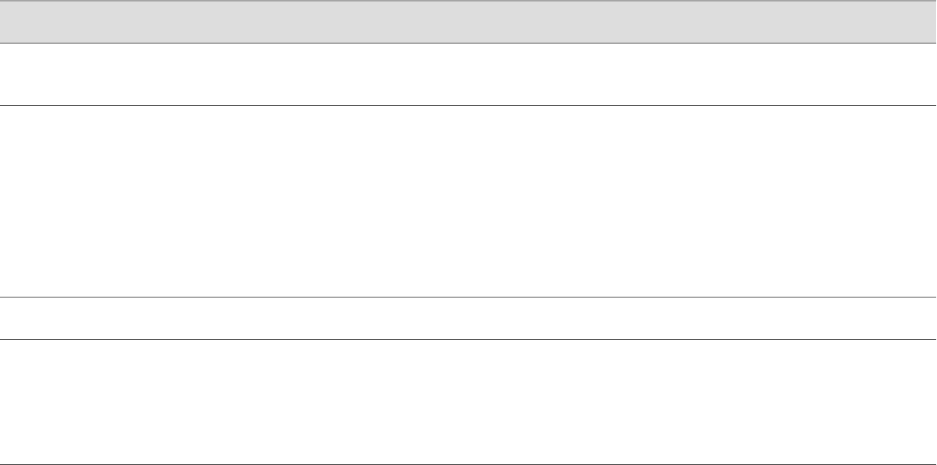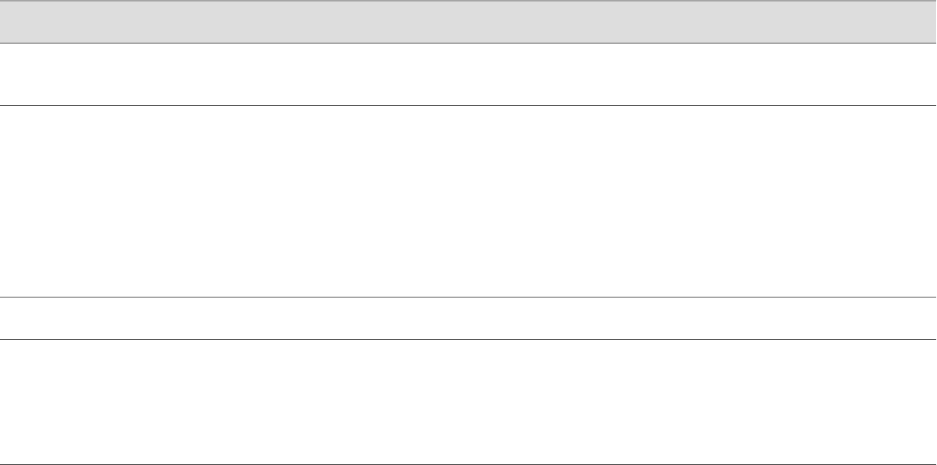
This section contains the following topics:
■ Monitoring Route Information on page 116
■ Monitoring BGP Routing Information on page 117
■ Monitoring OSPF Routing Information on page 119
■ Monitoring RIP Routing Information on page 120
■ Monitoring DLSw Routing Information on page 121
Monitoring Route Information
To view the inet.0 (IPv4) routing table in the J-Web interface, select
Monitor>Routing>Route Information, or enter the following CLI commands:
■
show route terse
■
show route detail
Table 52 on page 116 summarizes key output fields in the routing information display.
Table 52: Summary of Key Routing Information Output Fields
Additional InformationValuesField
Number of destinations for which there are routes in
the routing table.
n
destinations
Number of routes in the routing table:
■
active—Number of routes that are active.
■
holddown—Number of routes that are in hold-down
state (neither advertised nor updated) before being
declared inactive.
■
hidden—Number of routes not used because of
routing policies configured on the Services Router.
n routes
Destination address of the route.Destination
The route preference is used as one of the route
selection criteria.
Protocol from which the route was learned: Static,
Direct, Local, or the name of a particular protocol.
The preference is the individual preference value for
the route.
Protocol/
Preference
116 ■ Using the Monitoring Tools
J-series™ Services Router Administration Guide