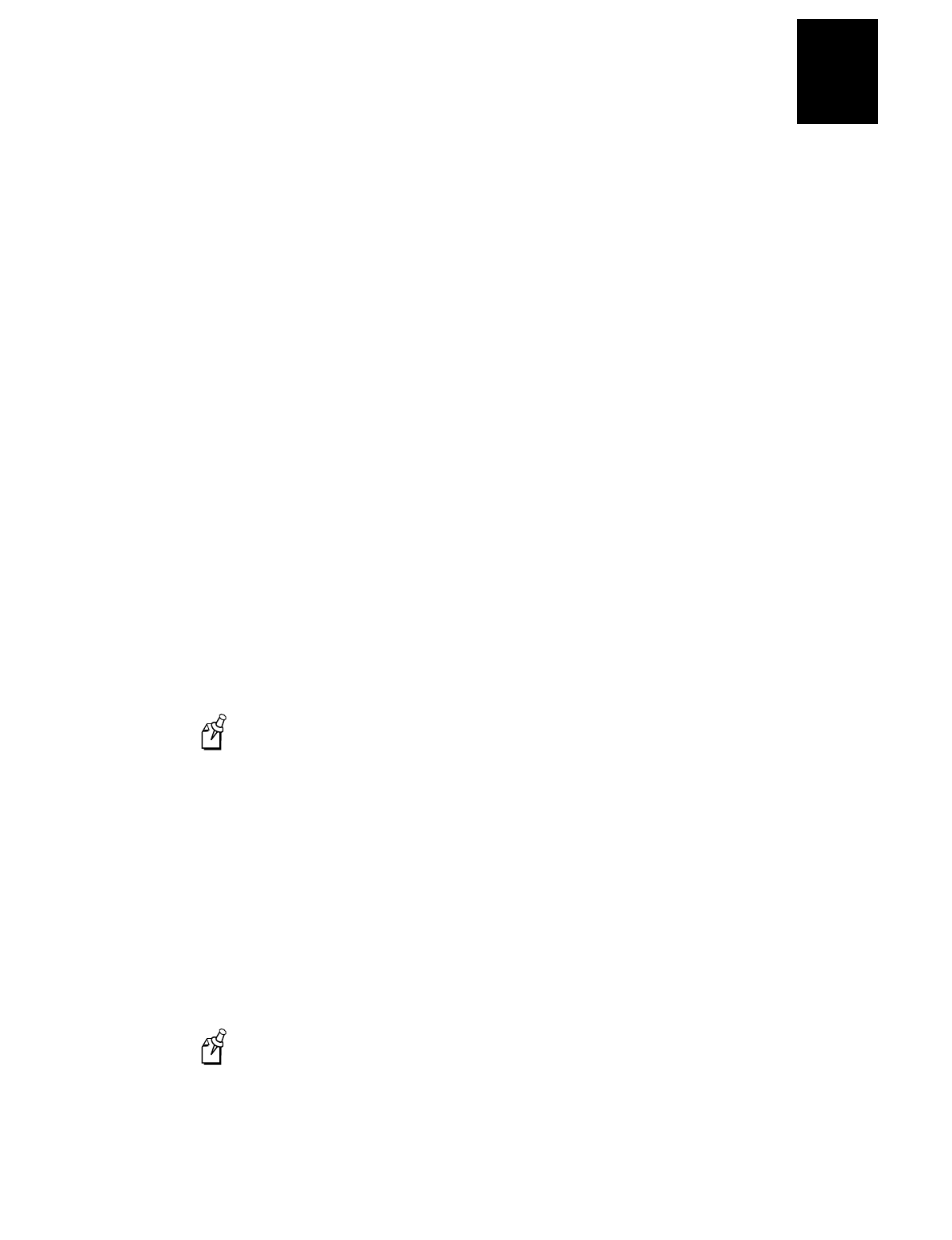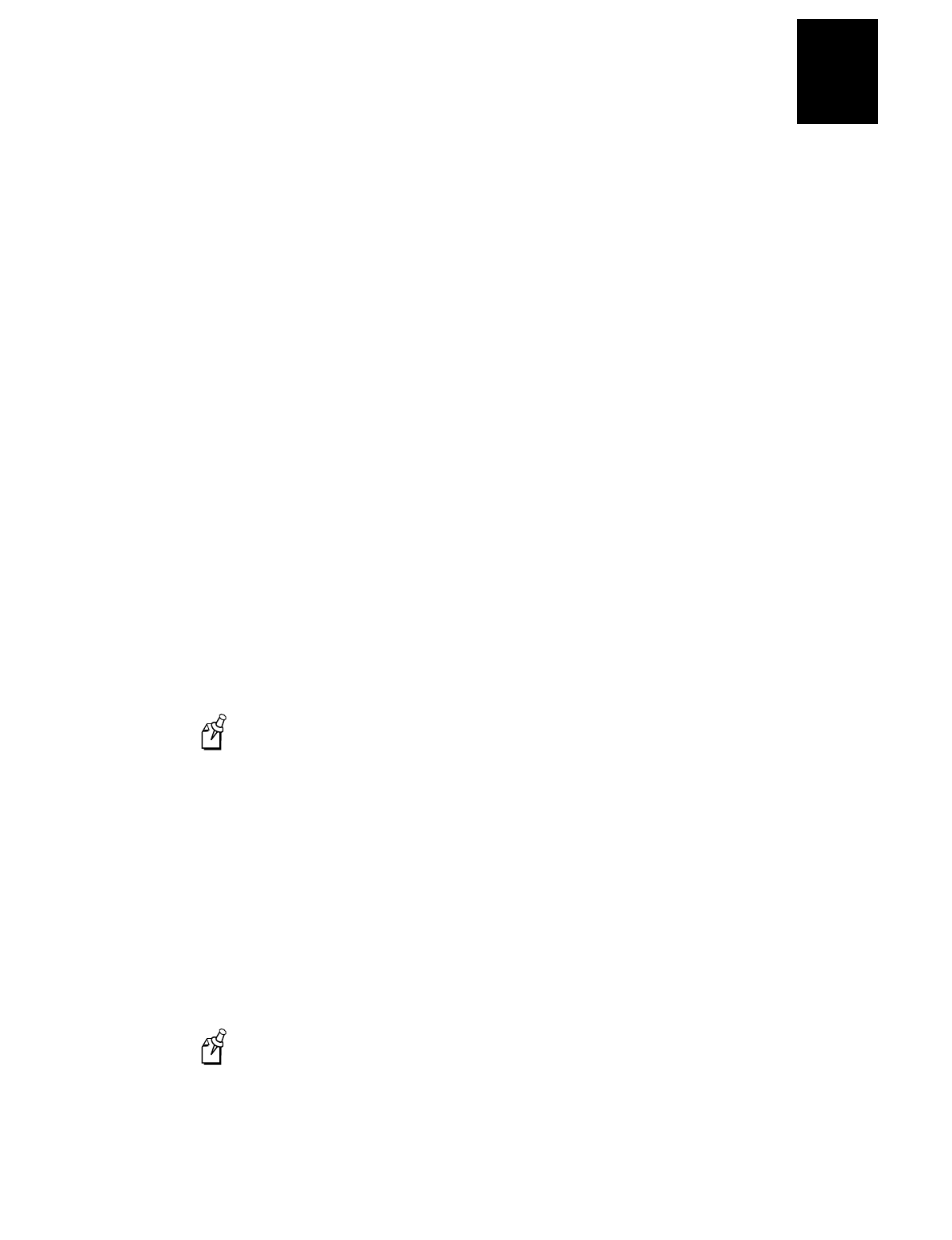
nugget
39
Operating the Terminal in a Network
3-13
3
If you are out of range of all access points in the network, the data is stored in the
terminal’s radio buffer. The Network Connect status icon turns off. You can continue to
collect data until the radio buffer is full. When the buffer is full, the application displays
a communication timeout status. When you move back into range and network
communications are re-established, the data in the radio buffer is transmitted to the
access point and you can once again transmit data.
In a TCP/IP direct connect network with a terminal running a terminal emulation
application, the application may disconnect from the host if you remain out of
communications range too long or if the host sends “Keep Alive” messages while the
terminal is in Suspend mode. You may need to restart the application and log back into
the host to re-establish a terminal emulation session. In a UDP Plus network, the session
is maintained any time the terminal is out of range or in Suspend mode.
To communicate through the network, all RF terminals must contain the same type of
radio, either a WLI Forum 2.4 GHz OpenAir or an IEEE 802.11b radio.
Depending on the radio in the terminal, you must set certain parameters to the same
configuration on both the terminal and the access points.
OpenAir Radio
To use OpenAir radios in your network, you must set the following parameters:
•
Domain
•
(Optional) Security Identification (ID)
These parameters must be set to the same values on the terminals and the access points.
Each access point is configured with a different channel/subchannel combination.
Note:
On the access points, the Domain parameter is called the LAN ID (Domain)
parameter.
802.11b Radio
To use 802.11b radios in your network, you must set the following parameters:
•
Network Name
•
(Optional) WEP Encryption
These parameters must be set to the same value on the terminals and the access points.
You can also set the Network Name parameter to “ANY” on the terminal, allowing the
terminal to communicate with any access point that has the same radio and is within
range. The Network Name parameter is case-sensitive. For more information about the
WEP Encryption parameter, see Chapter 6 in the 2400 Family system manual.
Note:
On the access points, the Network Name parameter is called the SSID (Network
Name) parameter.