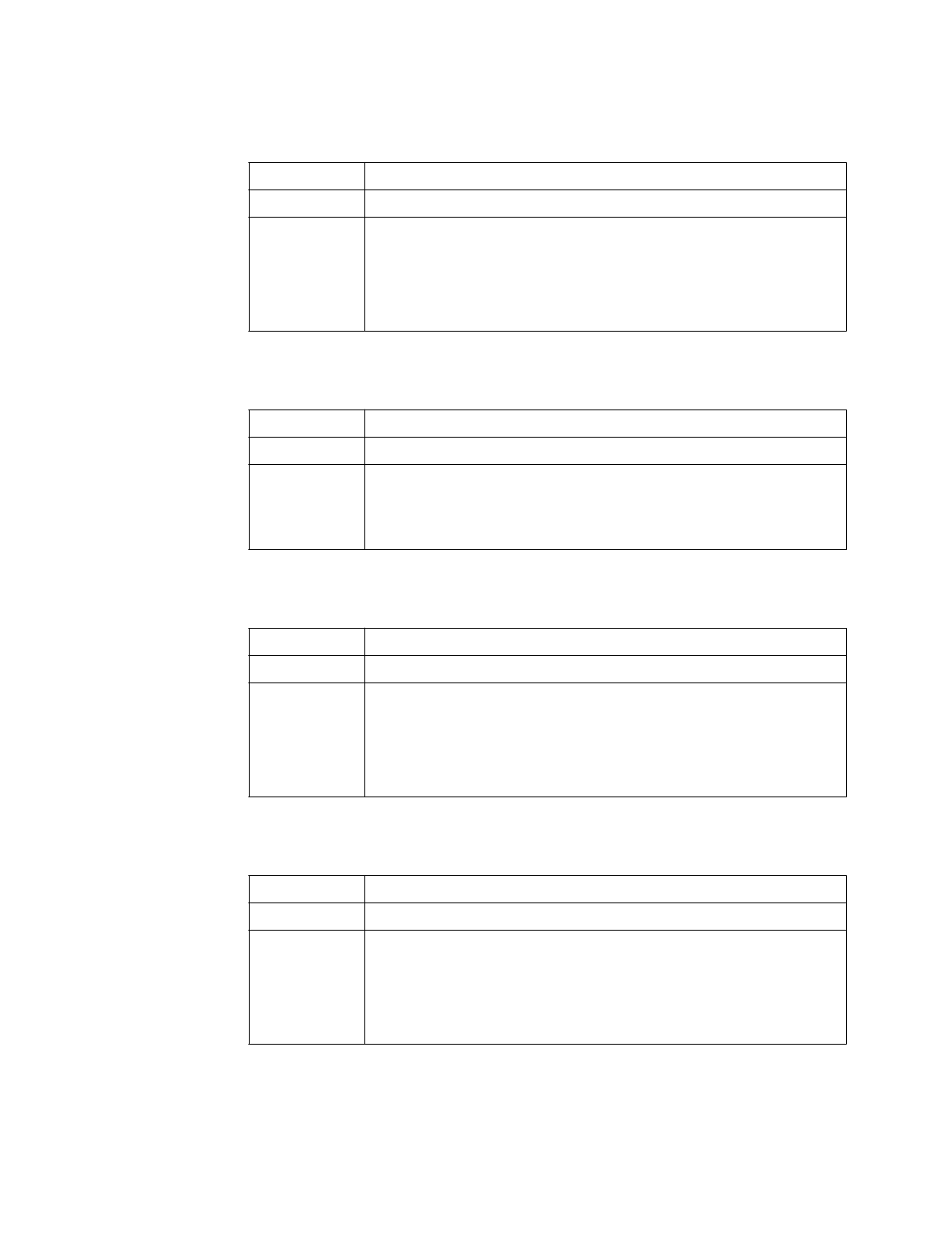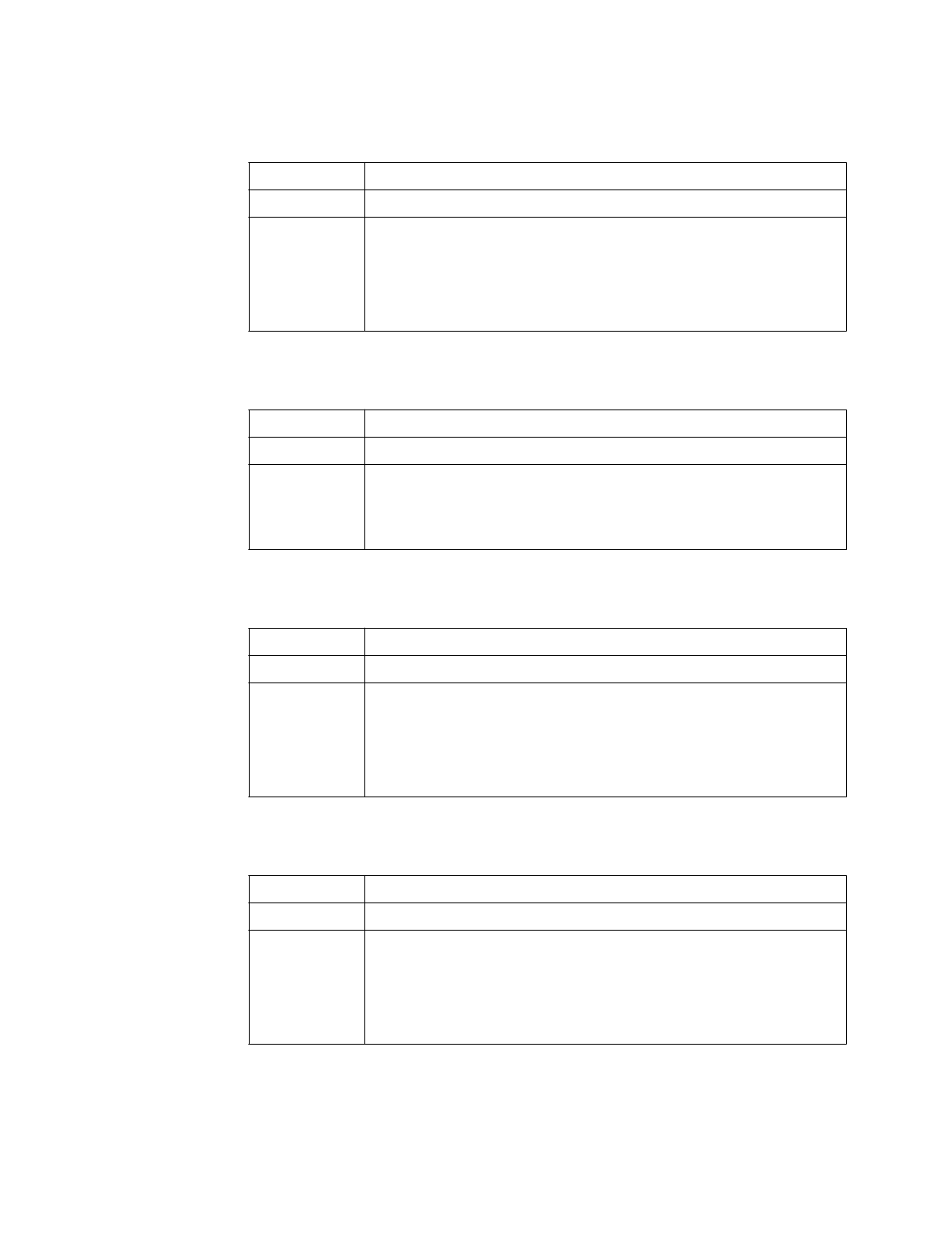
14 Configuring PAD/ATPAD Ports
PAD Port Configuration
Maximum Number of Autocall Attempts
Range: 0 to 255
Default: 4
Description: Specifies the number of times the PAD port attempts to call, when
autocalling is enabled.
• When the limit is reached, the port stops attempting to make a
call.
• For unlimited call attempts, set to 0.
Subaddress
Range: 0 to 3 digits
Default: port #
Description: Specifies the subaddress for this PAD port. Incoming calls from
the network with a network address consisting of the Node
Address specified in the Node Record and this subaddress, arrive
at this PAD port.
Group Subaddress
Range: 0 to 3 digits
Default: 00
Description: Specifies a port subaddress that several PAD ports share. Incoming
calls with this subaddress are routed to one of several ports sharing
this subaddress.
• Use the space bar to blank the parameter value.
• To disable this parameter, set to (blank).
CUG Membership
Range: 0 to 8 two-digit numbers
Default: --,--,--,--,--,--,--,--
Description: Specifies a port’s membership in up to 8 Closed User Groups
(CUGs).
• Each CUG membership must be a two-digit number
(00 to 99), separated from other groups by a comma.
• To delete a CUG, press the minus key twice for each group.