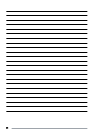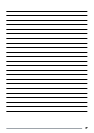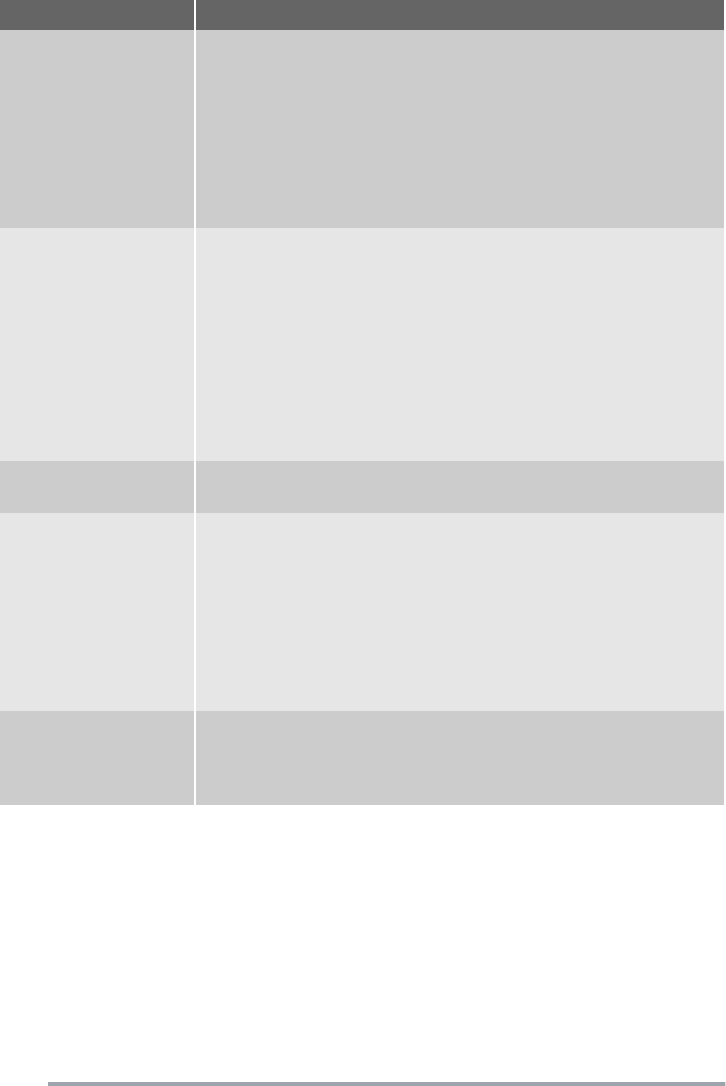
Malfunction Possible cause / Solution
The appliance vibrates noisi-
ly:
The transit bolts and packing have not been removed.
• Check the correct installation of the appliance.
The appliance is not levelled correctly.
• Adjust the feet.
The laundry is not evenly distributed in the drum.
• Redistribute the laundry.
Maybe there is very little laundry in the drum.
• Load more laundry.
Spinning starts late or the ap-
pliance does not spin:
The electronic unbalance detection device has cut in because the laundry is not
evenly distributed in the drum. The laundry is redistributed by reverse rotation of
the drum. This may happen several times before the unbalance disappears and nor-
mal spinning can resume. If, after 10 minutes, the laundry is still not evenly dis-
tributed in the drum, the appliance will not spin. In this case, redistribute the load
manually and select the spin programme.
• Load more laundry.
The load is too small.
• Add more items, redistribute the load manually and then select the spinning
programme.
No water is visible in the
drum:
Appliances based on modern technology operate very economically using very lit-
tle water without affecting performance.
Unsatisfactory washing re-
sults
Too little detergent or unsuitable detergent has been used.
• Increase the detergent quantity or use another one.
Stubborn stains have not been treated prior to washing.
• Use commercial products to treat the stubborn stains.
The correct temperature was not selected.
• Check if you have selected the correct temperature.
Excessive laundry load.
• Reduce the laundry load.
The appliance makes an un-
usual noise
The appliance is fitted with a type of motor which makes an unusual noise com-
pared with other traditional motors. This new motor ensures a softer start and
more even distribution of the laundry in the drum when spinning, as well as in-
creased stability of the appliance.
After completing these checks, switch on the appliance
and press the button 6 to restart the programme.
If the malfunction shows again, contact your Service Cen-
tre.
24