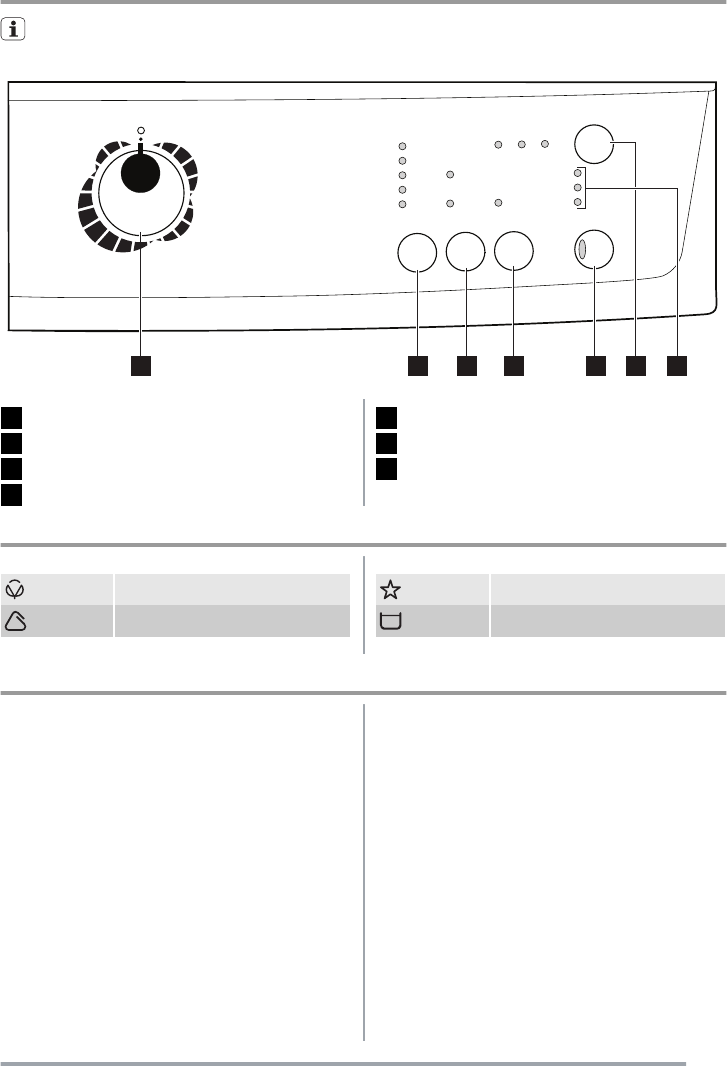
Control panel
Below is a picture of the control panel. It shows the programme selector dial as well as the buttons and pilot
lights. These are presented by relevant numbers on the following pages.
1 2 3 4 5 6 7
1 Programme selector dial
2 SPIN reduction button
3 OPTIONS button
4 EXTRA RINSE button
5 START/PAUSE button
6 DELAY START button
7 Indicator pilot lights
Table of symbols
Cottons
Synthetics
Special programmes
Rinse Hold
Programme selector dial, spin speed button and available options
Programme Selector Dial
It allows you to switch the appliance on/off and/or to select
a programme.
Available options:
Spin
By pressing this button you can change the spin speed of
the selected programme or to select Rinse Hold option.
Rinse hold
By selecting this function the water of the last rinse is not
emptied out to prevent the fabrics from creasing. Before
opening the door it will be necessary to empty out the
water. To empty out the water, please read the paragraph
«At the end of the programme».
Prewash
By selecting this option the machine performs a prewash
cycle before the main wash phase. The washing time will
be prolonged. This option is recommended for heavily
soiled laundry.
Extra Quick
Short cycle for lightly soiled items or for laundry which
needs only freshening up. We recommend that you reduce
the amount of fabric you load.
Extra Rinse
This appliance is designed to save energy. If it necessary
to rinse the laundry using an extra quantity of water (extra
rinse), select this option. Some additional rinses will be
5


















