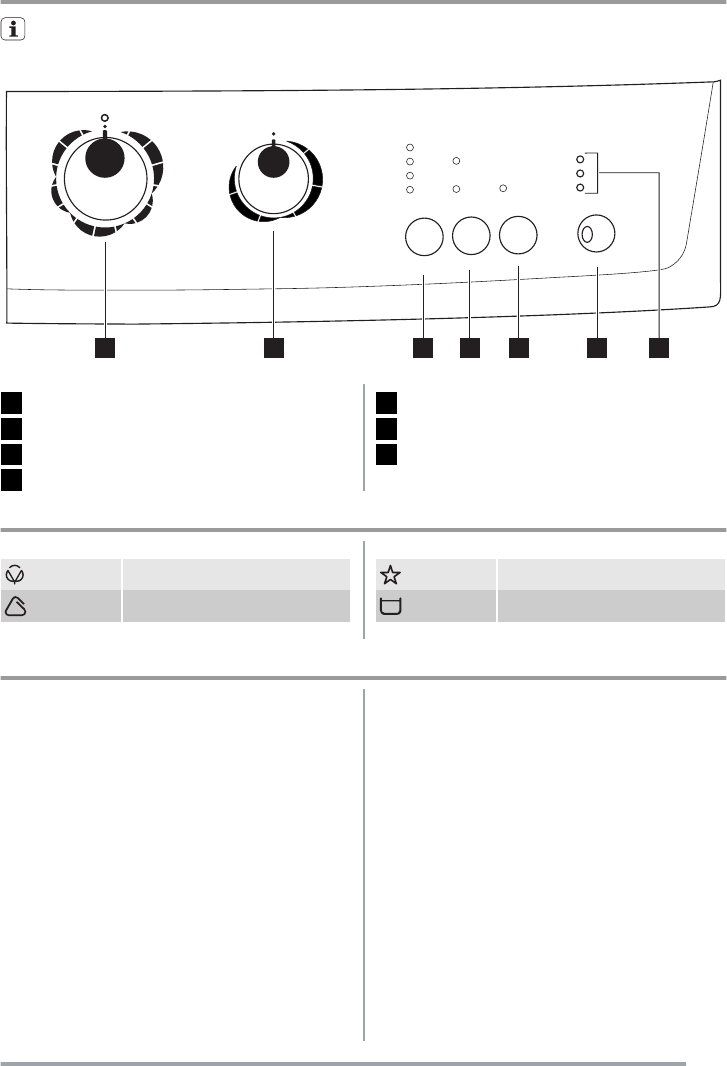
Control panel
Below is a picture of the control panel. It shows the programme selector dial as well as the buttons, pilot lights
and the display. These are presented by relevant numbers on the following pages.
1 2 3 4 5 6 7
1 Programme selector dial
2 Temperature selector dial
3 SPIN reduction button
4 OPTIONS button
5 EXTRA RINSE button
6 START/PAUSE button
7 Indicator Pilot Light
Table of symbols
Cotton
Synthetics
Special
Rinse Hold
Programme and temperature selector dials, spin speed button and available options
Programme Selector Dial
It allows you to switch the appliance on/off and/or to select
a programme.
Temperature selector dial
This dial allows you to select the temperature more suit-
able to the laundry to be washed.
By selecting the position Cold the machine will wash with
cold water.
Available options:
Spin
By pressing this button you can change the spin speed of
the selected programme.
Rinse hold
By selecting this function the water of the last rinse is not
emptied out to prevent the fabrics from creasing. Before
opening the door it will be necessary to empty out the
water. To empty out the water, please read the paragraph
«At the end of the programme».
Easy Iron
By selecting this option the laundry is gently washed and
spun to avoid any creasing. In this way ironing is easier.
Furthermore the machine will perform some additional
rinses in some programmes. On cotton programmes the
maximum spin speed is reduced automatically.
5


















