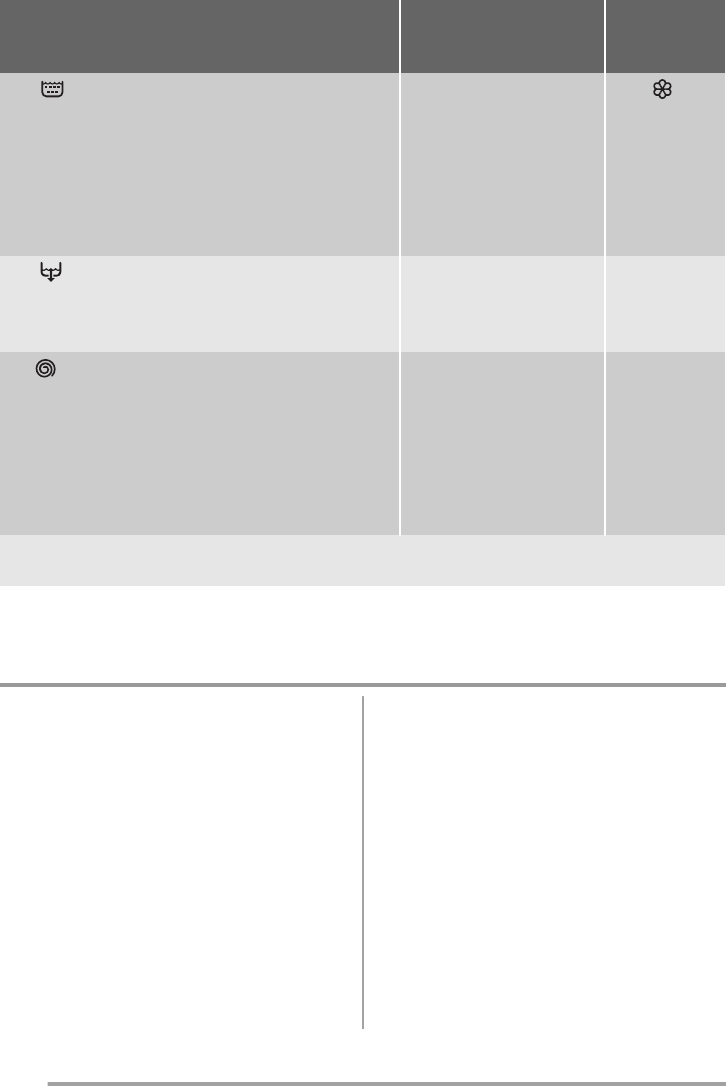
Programme - Maximum and Minimum Temperature - Cycle De-
scription - Maximum Spin Speed - Maximum Fabrics Load -
Type of Laundry
Options
Detergent Com-
partment
Rinse
Rinses
Spin at the maximum speed
Max. load 7 kg
With this programme it is possible to rinse and spin cotton gar-
ments which have been washed by hand. The machine performs
3 rinses, followed by a final long spin. The spin speed can be
reduced.
SPIN REDUCTION
RINSE HOLD
EXTRA RINSE
Drain
Draining of water
Max. load 7 kg
For emptying out the water
Spin
Drain and long spin
Spin at the maximum speed
Max. load 7 kg
Separate spin for hand washed garments and after programmes
with the Rinse Hold option selected. You can choose the spin
speed by pressing the relevant button to adapt it to the fabrics to
be spun.
SPIN REDUCTION
OFF
For cancelling the programme which is running or to switch the machine off .
1) If using liquid detergents, a programme without PREWASH must be selected.
2) If you set the SUPER QUICK option we recommend that you reduce the load as indicated in the chart.
What to do if…
Certain problems are due to lack of simple maintenance or
oversights, which can be solved easily without calling out
an engineer. Before contacting your local Service Centre,
please carry out the checks listed below.
During machine operation it is possible that the red pilot
light of button 5 blinks to indicate that the machine is not
working.
It is possible to recognize the fault machine by the number
of button 5 light flashes. If the number of flashes is differ-
ent from the ones indicated below, this is related to a fault
that you can not solve. In this case, contact your local
Service Centre.
Press simultaneously the buttons 4 and 5 for a few sec-
onds. The red button 5 light will flash for a short time as
described (the green flash is not to be considered) :
• 4 flashes = «The washing machine does not start», fol-
low the corresponding suggestions in «Possible
cause/Solutions» box and restart the programme.
• 1 flash = «The machine does not fill», follow the corre-
sponding suggestions in «Possible cause/Solutions»
box and restart the programme.
• 2 flashes = «The machine does not empty and/or does
not spin», follow the corresponding suggestions in
«Possible cause/Solutions» box and restart the pro-
gramme.
Once the problem has been eliminated, press the button 5
to restart the programme. If after all checks, the problem
persists, contact your local Service Centre.
34


















