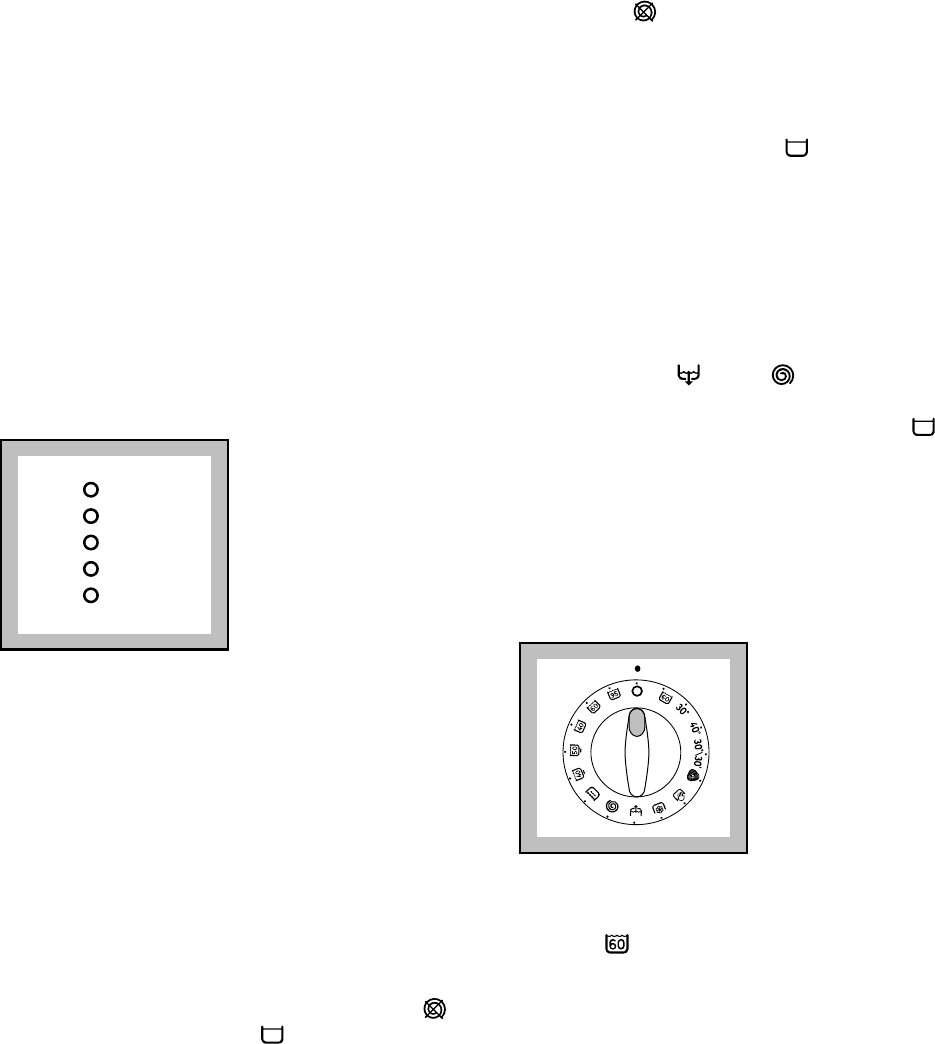
7
Important!
●
The selected delay can be changed only after
selecting the washing programme again.
●
The door will be locked throughout the delay time
(DOOR LOCKED light lit).
If you need to open the door, you must first set the
washing machine to PAUSE by pressing the
START/PAUSE button. After you have closed the
door, press the START/PAUSE button again.
The delay start can not be selected with SPIN and
DRAIN programmes.
7 Programme progress display
When you choose the delayed start, the light relevant to
the selected delay lights up.
After the machine has started, the remaining time is
shown by the corresponding indicator light.
At the beginning of the programme, only the
WASHING light stays on. When the programme has
finished, the End pilot light comes on.
The End light flashes in the event of operating
problems:
●
4 flashes: door open
●
2 flashes: problem with water draining
●
1 flash: problem with water supply
For more information see paragraph “Something not
working”?
8 Spin speed selector dial
This dial allows you to reduce the final and the
intermediate spin speeds or to select the NO SPIN
or RINSE HOLD (anti-crease) option.
4 H
2 H
8 H
WASHING
END
The speeds on the dial refer to cotton programmes.
Position 1000 (or 1100, 1200, 1300, 1400) corresponds
to 900 r.p.m. for synthetics, wool and handwash and 700
r.p.m. for delicates.
Position 500 corresponds to 450 r.p.m. for delicates and
500 r.p.m. for synthetics, wool and handwash.
●
NO SPIN : by selecting this option all the
spinning phases are suppressed. To be used for
extremely delicate items.
The machine will add 3 rinses on cotton
programmes and 1 rinse on synthetic programmes.
●
RINSE HOLD (anti-crease) : by selecting this
option the water of the last rinse is not emptied out
to prevent the fabrics from creasing. When the
programme has finished the phase light END and the
DOOR light are on to indicate that the water must be
emptied out.
To do this:
●
turn the programme selector dial to “O”
●
select the drain or spin programme.
Using the spin speed selector dial you can choose the
desired spin. If the dial remains on position the
machine will perform the spin speed at 450 rpm.
●
depress START button
.
9 Programme selector dial
The selector dial is divided into 2 sections: black and
yellow.
The selector dial can be turned either clockwise or
anticlockwise.
Position E corresponds to the ENERGY SAVING
programme for cotton and position O to Reset
programme/Switching OFF of the machine.
At the end of the programme the selector dial must
be turned to position O, to switch the machine off.
E
132992330.qxd 4/30/03 2:09 PM Pagina 7 (Nero/Process Black pellicola)


















