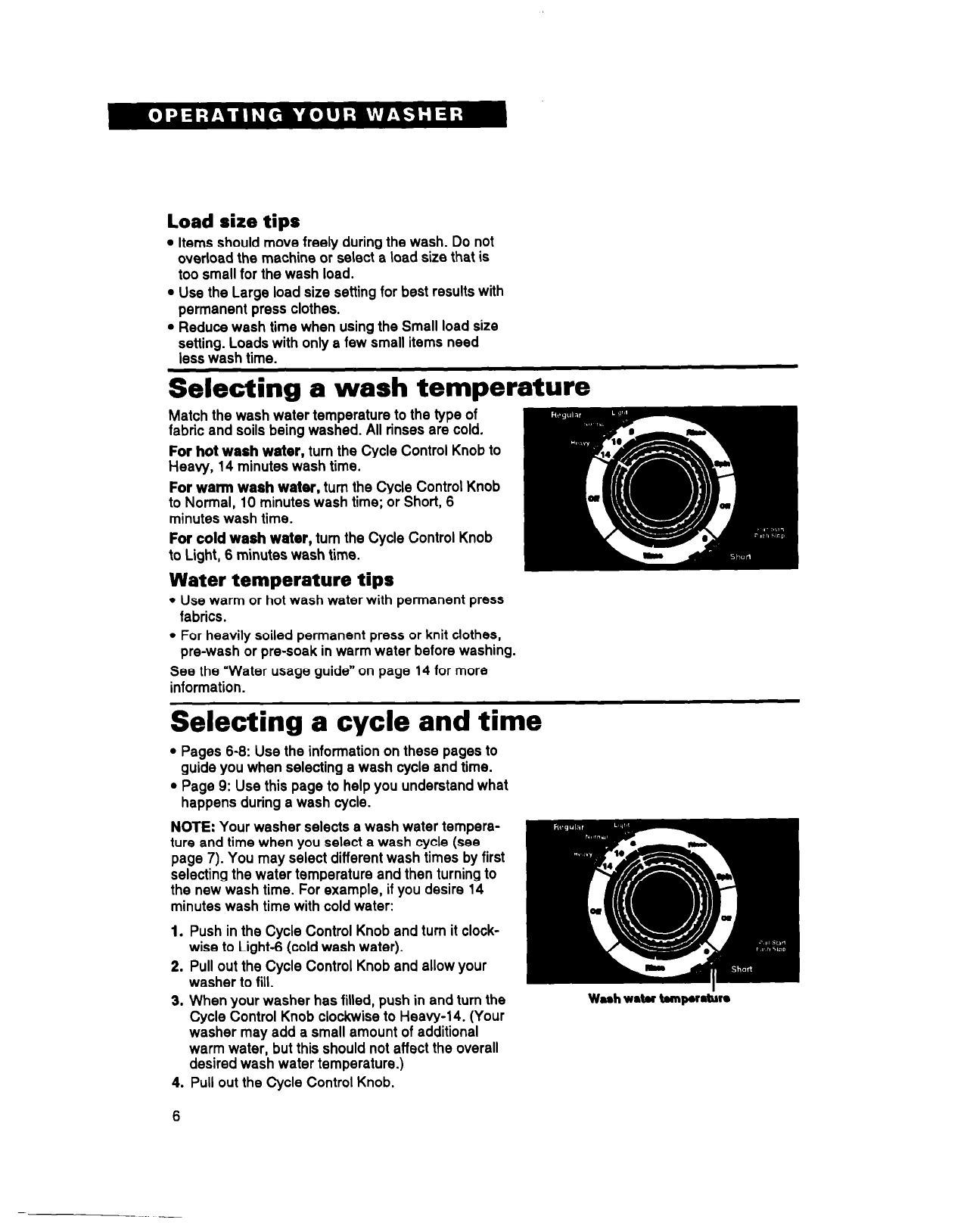
Load size tips
l Items should move freely during the wash. Do not
overload the machine or select a load size that is
too small for the wash load.
l Use the Large load size setting for best results with
permanent press clothes.
l Reduce wash time when using the Small load size
setting. Loads with only a few small items need
less wash time.
Selecting a wash
temperature
Match the wash water temperature to the type of
fabric and soils being washed. All rinses are cold.
For hot wash water, turn the Cycle Control Knob to
Heavy, 14 minutes wash time.
For warm wash water, turn the Cycle Control Knob
to Normal, 10 minutes wash time; or Short, 6
minutes wash time.
For cold wash water, turn the Cycle Control Knob
to Light, 6 minutes wash time.
Water temperature tips
l Use warm or hot wash water with permanent press
fabrics.
l For heavily soiled permanent press or knit clothes,
pre-wash or pre-soak in warm water before washing.
See the “Water usage guide” on page 14 for more
information.
Selecting a cycle and time
l Pages 6-6: Use the information on these pages to
guide you when selecting a wash cycle and time.
l Page 9: Use this page to help you understand what
happens during a wash cycle.
NOTE: Your washer selects a wash water tempera-
ture and time when you select a wash cycle (see
page 7). You may select different wash times by first
selecting the water temperature and then turning to
the new wash time. For example, if you desire 14
minutes wash time with cold water:
1. Push in the Cycle Control Knob and turn it clock-
wise to Light-6 (cold wash water).
2. Pull out the Cycle Control Knob and allow your
washer to fill.
3. When your washer has filled, push in and turn the
Cycle Control Knob clockwise to Heavy-14. (Your
washer may add a small amount of additional
warm water, but this should not affect the overall
desired wash water temperature.)
4. Pull out the Cycle Control Knob.
Wash watu
6


















