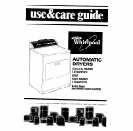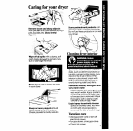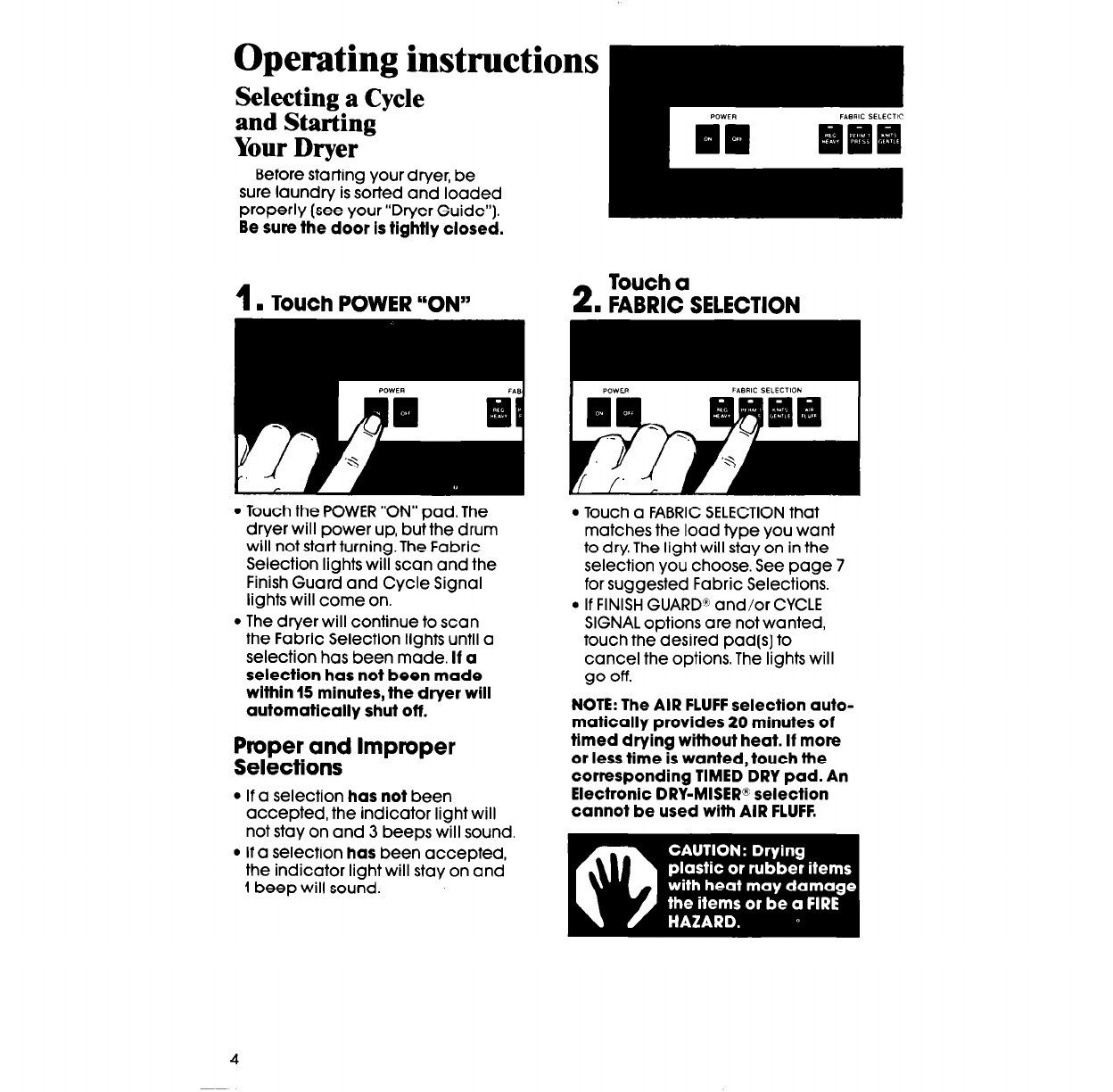
Operating instructions
Selecting a Cycle
and Starting
Your Dryer
Before starting your dryer, be
sure laundry is sorted and loaded
properly (see your “Dryer Guide”).
Be sure the door is tightly closed.
1
. Touch POWER “ON”
2
Touch a
n
FABRIC SELECTION
l
Touch the POWER “ON” pad. The
dryer will power up, but the drum
will not start turning. The Fabric
Selection lights will scan and the
Finish Guard and Cycle Signal
lights will come on.
l
The dryer will continue to scan
the Fabric Selection lights until a
selection has been made. If a
selection has not been made
wlthin 15 minutes, the dryer will
automatically shut off.
Proper and Improper
Selections
l
If a selection has not been
accepted, the indicator light will
not stay on and 3 beeps will sound.
l
If a selection has been accepted,
the indicator light will stay on and
1 beep will sound.
l
Touch a FABRIC SELECTION that
matches the load type you want
to dry. The light will stay on in the
selection you choose. See page 7
for suggested Fabric Selections.
l
If FINISH GUARD” and/or CYCLE
SIGNAL options are not wanted,
touch the desired pad(s) to
cancel the options. The lights will
go off.
NOTE: The AIR FLUFF selection auto-
matically provides 20 minutes of
timed drying without heat. If more
or less time is wanted, touch the
corresponding TIMED DRY pad. An
Electronic DRY-MISER@ selection
cannot be used with AIR FLUFF.