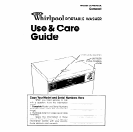l
Stop when the pointer IS on the numb
ber of minutes of washing you want
in the cycle you want
l
Start the washer by pulling the Cycle
Control Knob out When the cycle IS
over, the washer will stop
l
To stop the washer at any time
during a cycle, push the Control
Knob in.
Pull rt out to restart the washer
l
To change a setting,
push the Con
trol Knob rn to stop the washer. Then turn
the Control Knob to the right (clockwise)
to the settrng you want Pull the knob
out to start the washer
l
Pages 8 and 9 show what happens
rn each cycle
Water levels and
load Sizes
The
WATER LEVEL
Control lets you
control the amount of water that fills
the washer. The selector can be set to
LARGE, for full loads, or to SMALL for
a few Items
WATER LEVELS
Settlng
Gallons/Liters’
SMALL
73 277
LARGE
11.9 451
‘Approximate fill with load
To save water and energy,
match the water level to the load
size.
1 ~;;maysplashifyouuse 1
SMALL with too few items in the
For the best cleaning results, the
load should move freely In the water
Watch for rollover. An item (like a sock)
should sink in the middle and come
up later on the outside.
SUGGESTED LOADS
FABRIC TYPE MIXED LOAD
UNMIXED LOAD
Permanent
Press 1 dress
6 shirts,
OR
or Knits
2 pairs slacks
2 pants&s;
OR
2 blouses
3-4 dresses.
Medium Weight
1 pair pajamas
1 king or queensize sheet;
OR
2 pillowcases
1 double sheet and 2
3 shirts
prllowcases,
2 sets of underwear
OR
2 single sheets and 2 pillowcases
Heavyweight 3 work shirts
8 bath towels;
OR
2 work pants
6 bath towels; 3 hand towels
and 6 washclothes,
OR
3 pairs of jeans