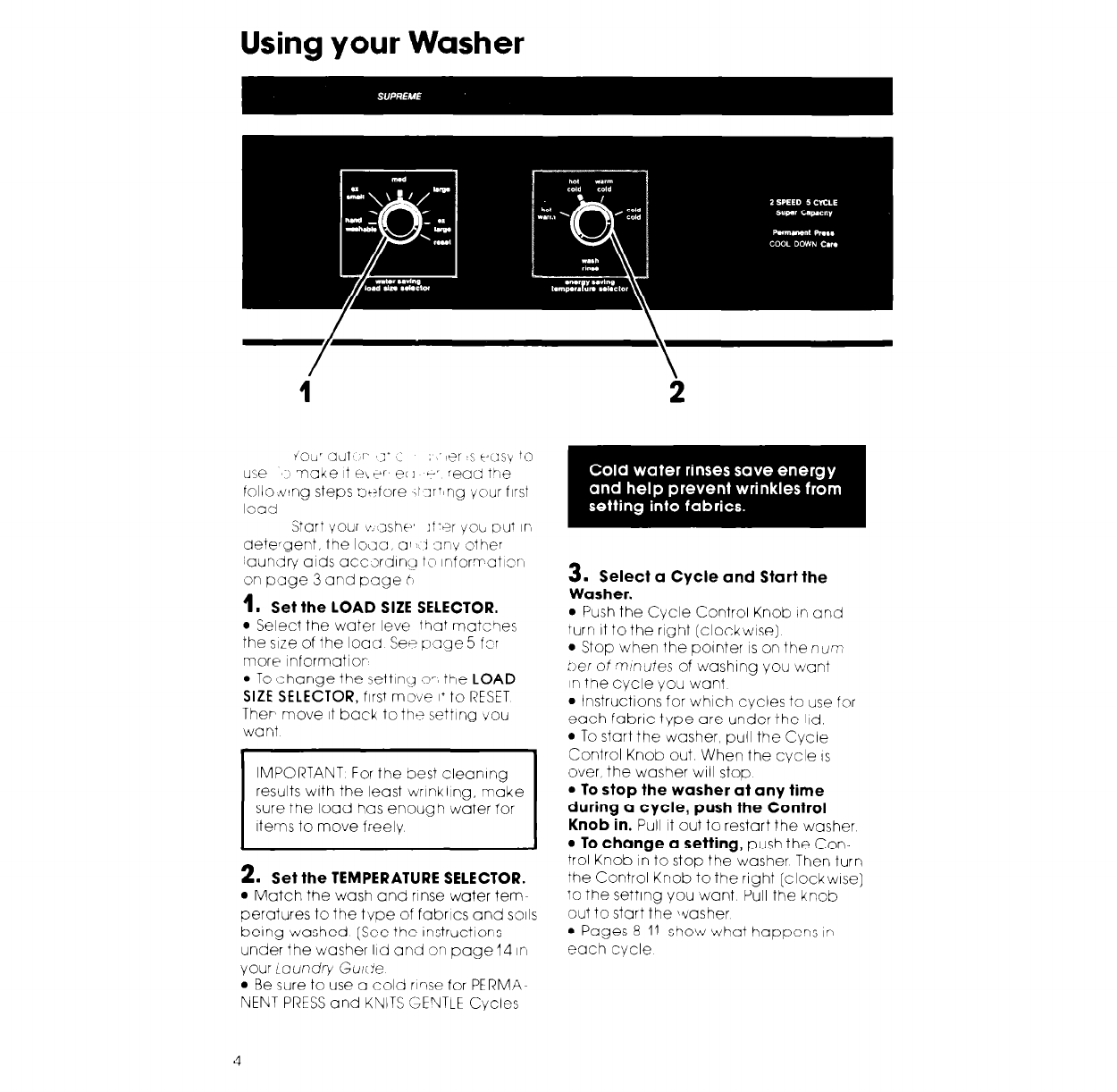
Start your v.,xhP, ~l*+r yob out in
aetecgent, the lxa, 01 pi any other
dundry aids acczrdlnu ICI lnforratien
on page 3 and page f;
I. Set the LOAD SIZE SELECTOR.
l
Select the water leve that matches
the size of the loacl Se? p’Ige5 fcr
more informatior
l
To change the settin< ,T’# the
LOAD
SIZE SELECTOR,
first move I+ to RESET
Ther move it bock to the setting you
wont
IMPORTANT For the best cleaning
results with the least wrinkling, make
sure the load has enough water for
Items to move freely
2. Set the TEMPERATURE SELECTOR.
l
Match the wash and rinse water tern-
peratures to the tvpe of fabrics and soils
being washed [See the Instructions
under the washer lid and on page 14 In
your Laundry Gu/c:e
l
Be sure to use a cold rlqse for PERMA-
NENT PRESS and KNITS SEllTLE Cycles
3. Select a Cycle and Start the
Washer.
l
Push the Cvcle Control Knob In and
turn It to the right (clockwIse)
l
Stop when the pointer IS on thenurr
:)er of wlnutes of washing you want
In the cycle you want
l
Instructions for which cycles to use for
each fabric type are under the IId.
l
To start the washer, pull the Cycle
Control Knob out When the cycle IS
over, the washer will stop
l
To stop the washer at any time
during a cycle, push the Control
Knob in.
Pull it out to restart the washer
l
To change a setting,
push the Con-
trol Knob In to stop the washer Then turn
the Control Knob tothe right (clockwlse)
to the setting you want Pull the knob
out to start the washer
l
Pages 8-11 show what hopper7s In
each cycle














