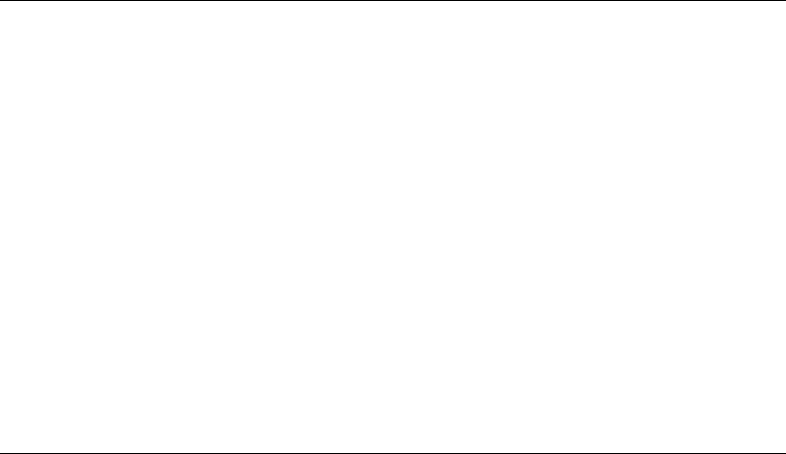
7
Preparing the Iron for Use
Read all of the instructions in this manual.
STEP ONE
Place the Water Reservoir Tank and the iron on a flat, stable surface on or
near the ironing board. Make sure the appliance is NOT PLUGGED IN.
STEP TWO
Fill the Water Reservoir Tank by pulling the Water Reservoir Tank Plug from
the upper right hand corner of the face of the Water Tank. Carefully pour
distilled or demineralized water to fill the tank to the desired level.
STEP THREE
Replace the water Tank Plug securely in position.
The Temperature Control Dial & The Steam Button
The Temperature Control Dial has a range of settings divided into five basic
types:
• The iron is in the OFF position when the termpature control knob is
rotated completely counterclockwise so that the OFF mark aligns with
the temperature mark on the iron.
• For MINIMUM heat setting turn the dial slightly clockwise until the word
MIN aligns with the temperature mark.
• For low heat the dial should be turned clockwise until the word
SYNTHETICS aligns with the temperature mark.
• For medium heat turn the dial clockwise to WOOL-SILK position.
• For high heat turn the dial all the way clockwise to the LIN. COT
position.
To use the StemJet “burst of steam” feature simply grip the iron as you would
when ironing fabric and depress the Steam Button with your thumb. Hold the
button for a few seconds. If you hold the button too long the red indicator light
may appear showing that you have lowered the temperature of the soleplate
below the setting desired. Lift the iron from the surface and wait for the light
to disappear before applying more steam.


















