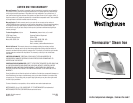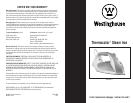9
USER MAINTENANCE INSTRUCTIONS
This appliance requires little maintenance. It contains no user serviceable parts. Do
not try to repair it yourself. Any servicing requiring disassembly must be performed
by a qualified appliance repair technician.
Emptying the Water Tank
The Water Tank should be emptied after each use.
1. When finished ironing, turn the Temperature Control Dial to the
“min” position; turn the Steam Control Dial to the “X” (no
steam) position, and unplug the Iron.
2. While the Iron is still warm, hold it over a sink and turn upside
down, allowing water to drain from the Water Fill Opening (see
FIGURE 10).
3. Turn the Iron back to the horizontal position. Press the Blast of
Steam and Spray Buttons to release any water (see FIGURE 11).
The warmth of the Iron should dry out any remaining water.
CAUTION: AVOID COMING IN CONTACT WITH WATER OR
ESCAPING STEAM.
Care and Cleaning
CAUTION: Unplug the Iron from the electrical outlet and allow it to cool completely
before cleaning and storing. Never immerse the Iron in water or any other liquid.
NOTE: Do not put any chemical cleaning agents or solvents in the Water Tank, or on
any part of the Iron.
1. Moisten a soft cloth with a dab of vinegar to remove spots from the Ceramic
Soleplate. Take care not to scratch the Soleplate.
CAUTION: Never use scouring pads or abrasive cleaners on the Ceramic
Soleplate, as this may scratch the surface.
2. Wipe the outside surfaces of the Iron with a damp cloth. If necessary, use a small
amount of mild detergent to clean.
3. Before using again, preheat and move the iron over an old cloth several times to
remove any residue from the Ceramic Soleplate.
Self-Clean Function
It is advised to use the Self-Clean function after every 5 uses to prevent harmful
mineral build-up that can clog the Iron and prevent proper heating and steaming.
1. With the Iron unplugged, turn the Temperature Control Dial to the “min” position
and the Steam Control Dial to the “X” (no steam) position. Make sure that the Iron
has cooled completely.
CAUTION: IF THE IRON IS HOT, DO NOT FILL WITH WATER.
FIGURE 10
FIGURE 11
2
ADDITIONAL IMPORTANT SAFEGUARDS
CAUTION HOT SURFACES: This appliance generates heat and escaping steam during
use. Proper precautions must be taken to prevent the risk of burns, fires or other
injury to persons or damage to property.
1. All users of this appliance must read and understand this Owner’s Manual before
operating or cleaning this appliance.
2. The cord to this appliance should be plugged into a 120V AC electrical outlet only.
3. If this appliance begins to malfunction during use, immediately unplug the cord. Do
not use or attempt to repair the malfunctioning appliance.
4. Do not leave this appliance unattended during use.
Polarized Plug
This appliance has a polarized plug (one blade is wider than the other). To reduce the
risk of electric shock, this plug is intended to fit into a polarized outlet only one way. If
the plug does not fit fully in the outlet, reverse the plug. If it still does not fit, contact a
qualified electrician. Do not attempt to modify the plug in any way.
Electric Power
If the electrical circuit is overloaded with other appliances, your appliance may
not operate properly. It should be operated on a separate electrical circuit from
other appliances.
Electrical Specifications
120V ~ 60Hz 1400W
Auto Shut-Off
For added safety, the Iron will shut off automatically when either of the following
instances occurs:
• The Iron is left standing in the vertical position (on its Heel Rest) for more than
15 minutes.
• The Iron is left in the horizontal position (on its Soleplate) for more than 30 seconds.
When the Iron switches into Auto Shut-Off mode, the green Auto Shut-Off Light will
illuminate and will flash until the Iron is moved or unplugged.