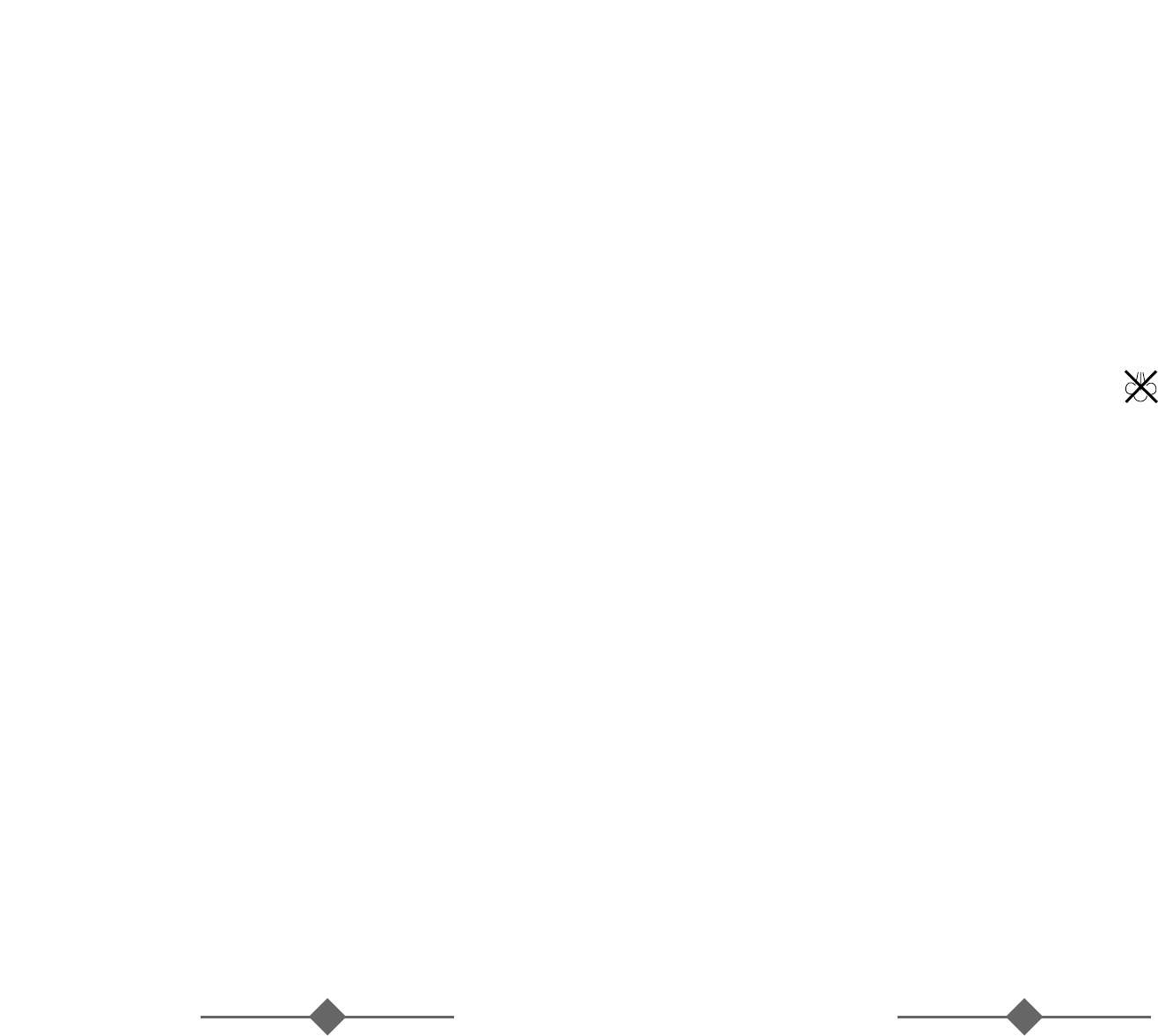
7
6
CARE AFTER EACH USE
• Turn the Steam Dial to the no steam icon.
• Unplug the iron from the power outlet.
• Empty the water tank by opening the water reservoir cover and turning the iron upside
down to allow water to flow from the opening. Shake the iron gently to remove trapped
water drops.
• Close cover and allow the iron to cool.
• When not ironing, always set Steam Dial to no steam icon.
CARE AND MAINTENANCE
STEAM VALVE
The Steam Valve (attached to the Variable Steam Dial) is removable for easy cleaning
of lint and scale build up. Cleaning the Steam Valve is only necessary if you notice a
reduction in steam performance. To remove the Steam Valve; empty the water tank
and place iron on the
soleplate. Turn the Variable Steam Dial to CLEAN. The valve
will “pop-up.” Pull up to remove
the Steam Valve fully. Wipe the tip gently with a
damp cloth to clean. To replace, align CLEAN
with the indicator mark. Push down
and rotate clockwise to the no steam icon.
N
OTE
:
Do not pour water into the steam valve hole.
S
OLEPLATE
If starch or other material clings to the iron’s soleplate, allow the iron to cool and wipe
with a soft, damp cloth. Avoid ironing over snaps, zippers, rivets, etc., as they may scratch
the soleplate.
S
TORAGE
Always store your iron on the heel rest. Never store with the soleplate facing down or
in the carton. Always store your iron with the Steam Dial turned to DRY.
MAINTENANCE
Other than recommended care instructions contained in this pamphlet, no further user
maintenance should be necessary.
However, following is a list of frequently asked questions and their resolutions. If for any
reason your Sunbeam iron continues to exhibit one of these symptoms, or should require
repair for another reason contact your nearest authorized Sunbeam distributor.
SYMPTOM / POTENTIAL REASONS AND SOLUTIONS
IRON
EMITS AN ODOR
• Iron gives off an odor when turned on for the first time.
• Allow 10 minutes for odor to disappear.
IRON DOES NOT HEAT
• Iron should be plugged into a 230 volt, AC electrical outlet only.
• The Temperature Dial must be set at the desired temperature.
• The auto shut-off feature may have been activated. Move the iron back and forth
to restart.
IRON D
OES NOT STEAM
• The water tank may be empty. Turn the Steam Valve to ( ) and add water.
• Allow iron to heat, then set the Steam Dial to one of the steam settings. Turn the
Steam Valve to one of the steam icons.
• There may be an obstruction. Remove Steam Valve by turning it to CLEAN.
Replace and set the Steam Dial to one of the steam settings.
SHOT OF STEAM
®
FEATURE DOES NOT WORK
• The water tank must be at least 1/2 full.
• Temperature must be set to steam position.
• Iron should be in the horizontal position.
• Prime pump briefly.
• Allow a short pause between shots.
• Be sure to fully depress the S
HOT OF STEAM
®
button.
SPRAY MIST
®
FEATURE DOES NOT WORK
• The water tank must be at least 1/2 full.
IRON IS LEAKING
• The Variable Steam Dial must be set on DRY until the iron is hot.
• The temperature setting is too low to produce steam. (See Ironing Guide)


















