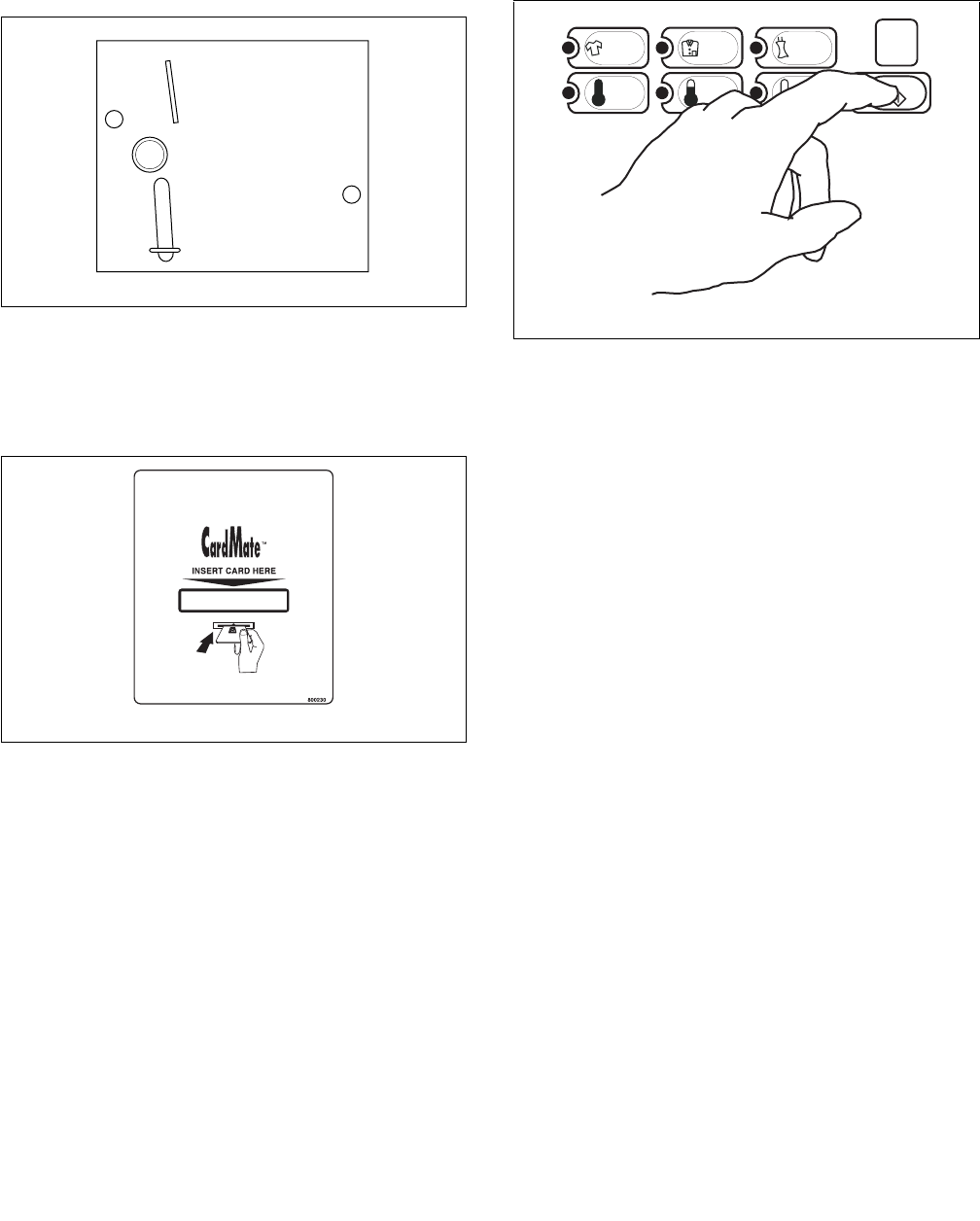
Operation
23
802733
© Copyright, Alliance Laundry Systems LLC – DO NOT COPY or TRANSMIT
Step 6: Insert Coin(s) or Card
To Insert Money
Insert coin(s) in coin slot. Check pricing as seen on
digital display.
Figure 27
To Insert Card
Insert card into opening. Do not remove the card until
REMOVE CARD LED is lit.
Figure 28
Step 7: Start Washer
After vend price has been satisfied, push the START
pad. DOOR MUST BE CLOSED TO START
WA SHER.
Figure 29
Indicator Lights
WA S H
WASH is lit at the beginning of a wash cycle and will
remain lit until the wash cycle is complete.
RINSE
RINSE is lit at the beginning of the RINSE or EXTRA
RINSE cycle and will remain lit until the rinse cycle is
complete.
SPIN
SPIN is lit for all spin cycles.
DOOR LOCKED
DOOR LOCKED is lit whenever the door is locked.
The door cannot be opened when this light is on.
W387I
M343I
H207I
H207I
HOT
WARM
PERM
PRESS
COLD
START
NORMAL
DELICATES


















